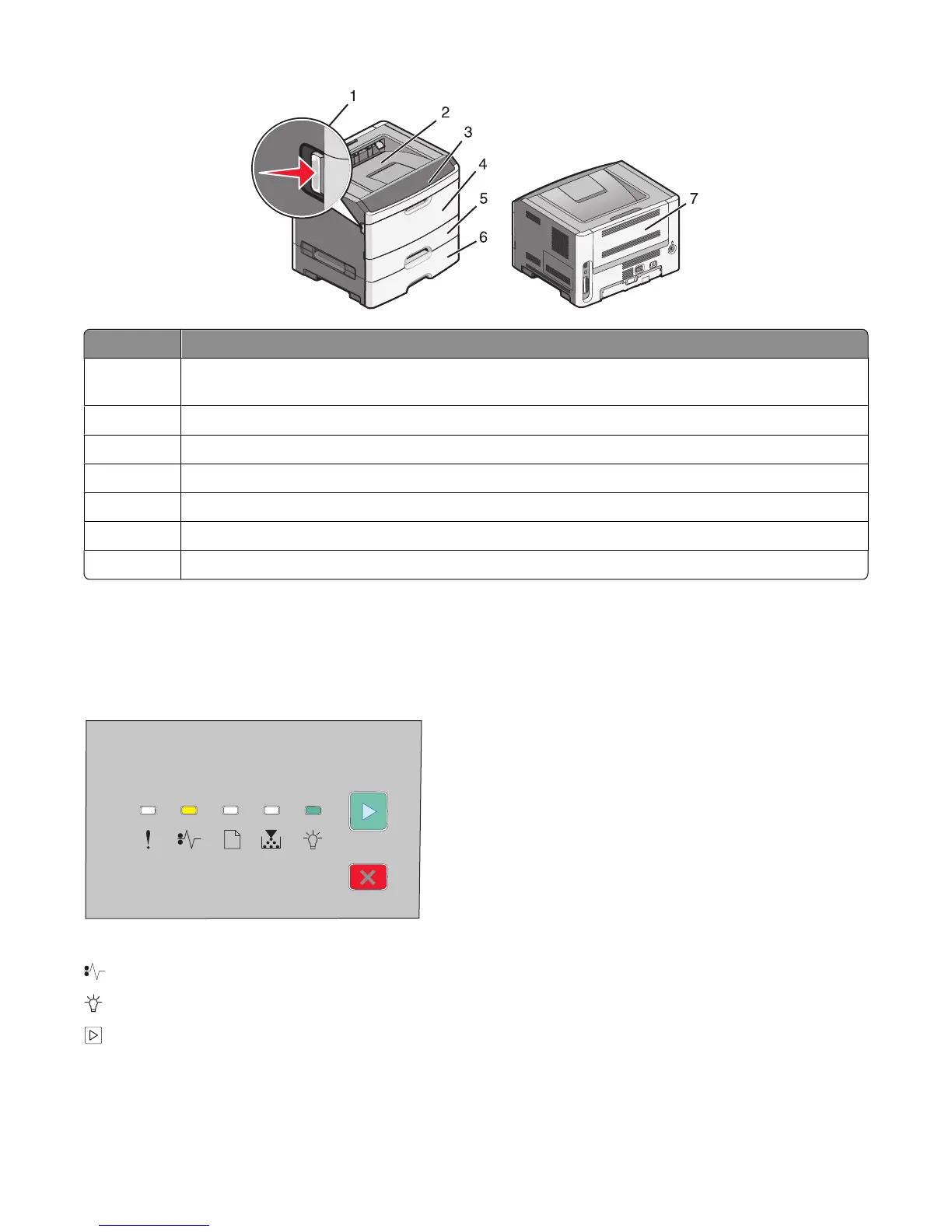Access point Description
1
Push button to open the front door. Inside this door is the unit housing the toner cartridge and
photoconductor kit.
2
Standard exit bin
3
Front door
4
Manual feeder door
5
Standard 250-sheet tray (Tray 1)
6 Optional tray (Tray 2)
7
Rear door
Understanding jam lights and access locations
The jam lights and messages are shown, along with brief instructions on how to access each jam.
Note: The jam messages listed appear on the virtual display of the Embedded Web Server.
200.yy Paper jam
- On
- On
- On
Clearing jams
94