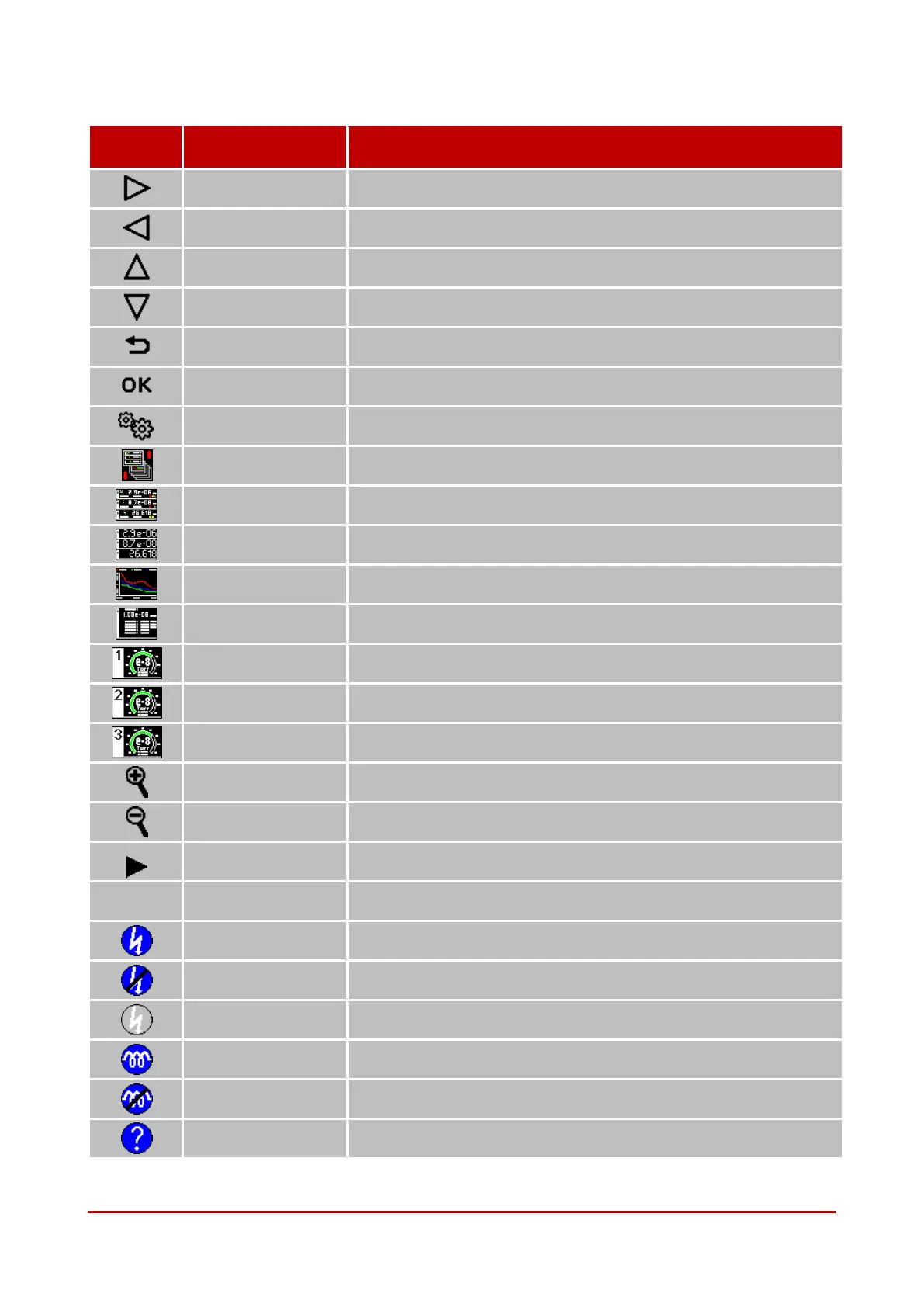GA300553102_002_C2 – 04/2017
4.4 Symbols
4.4.1 Symbols for the Controls
Scroll upward in the selection list
Scroll downward in the selection list
Return to the previous display
Enabling display mode Normal
Enabling display mode Big
Enabling display mode Chart
Enabling display mode Leak Test
Enabling display mode Speedo for channel 1
Enabling display mode Speedo for channel 2
Enabling display mode Speedo for channel 3
Switch high vacuum sensor ON
Switch high vacuum sensor OFF
It is not possible to turn on or off the high vacuum measurement circuit
manually because of parameter settings.
Start help for current function or operation of the instrument
Table 3 – Symbols for the controls