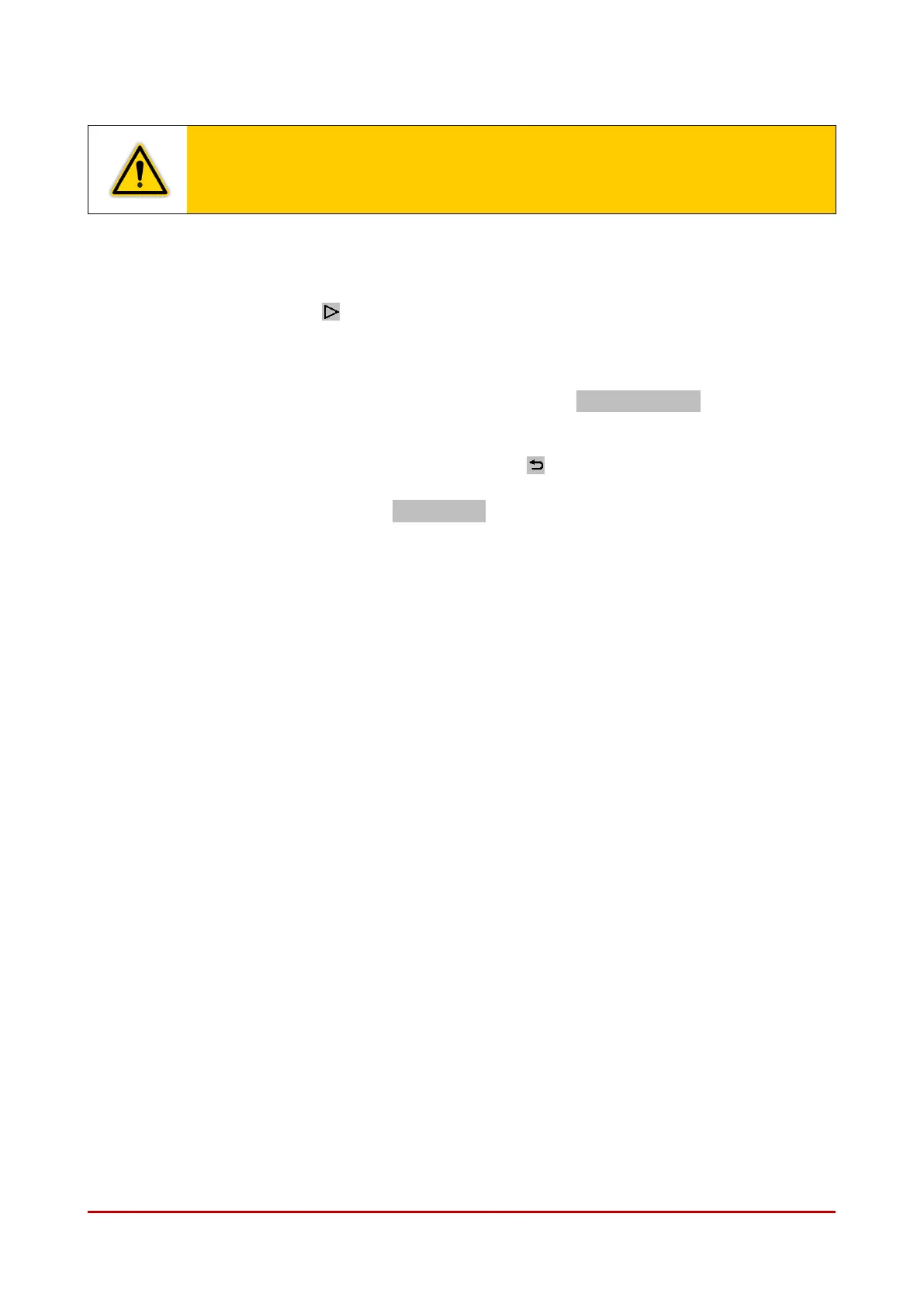NOTICE:
Any parameters, which you have set up, will no longer be available after the
reset. Therefore before updating save the parameters you have specifically
set up ( Chapter 5.2.1 Save Data, page 13).
To reset your GRAPHIX controller proceed as follows:
• In the measurement mode, tap the touchscreen for approximately 1 second.
o The main menu with an overview of the parameter groups is displayed.
• To scroll, use the button .
o On the next page, main menu page 2/2 is displayed. The current page number is
displayed in the upper section of the display.
• In the main menu 2/2, tap on the parameter group Configuration.
• In the parameter group Configuration, tap on the button Factory Setup.
o The question „Are you sure?” is displayed to ensure that you really want to run the
reset.
• When not wanting to run the reset, tap the button to cancel the reset process.
o The main menu is then displayed again.
• To run the update, tap the button Reset now.
o The rest process starts.
o After the reset process has been completed the instrument will automatically restart
with the default parameters.
o The GRAPHIX controller will now be ready for operation again.
5.3 Update Function
Should your GRAPHIX controller require a more current firmware, for example, in order to
utilise new functions or sensors, please contact your next service office of Leybold GmbH
or inform yourself through the Leybold homepage.
5.3.1 Preparations
The firmware for the GRAPHIX controller is made available by way of a compressed *.zip
file on the Leybold homepage.
• Unpack the file to the root directory of a suitable USB stick.
• Connect the USB stick to the USB socket provided for it on the front side of the
instrument.