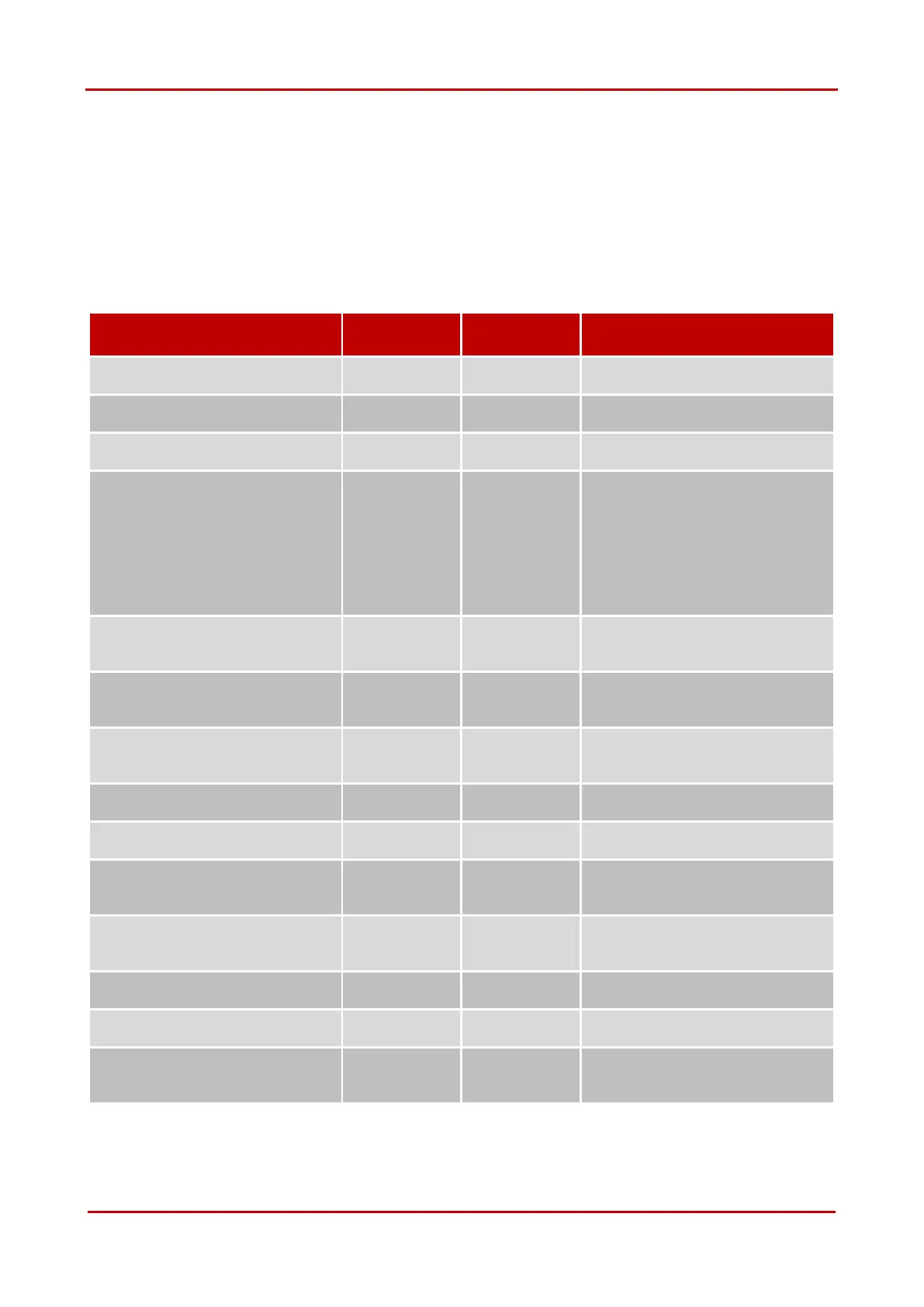GA300553102_002_C2 – 04/2017
6. Troubleshooting
6.1 Indication of Errors
A malfunction in the GRAPHIX Controller is displayed by an error message on the screen
or issued by an error number via the serial interface. Additionally, an entry is made into the
error memory list, from which the 20 most recently registered errors can be displayed on the
screen ( Chapter 6.2 Error Log, page 17) as well as read out via serial interface. The
following tables give a survey on all recognisable sensor errors ( Table 7, page 16) and
device errors ( Table 8, page 17).
6.1.1 Sensor Errors
Error description
(Error Log)
Attached sensor is recognized and
in the specified measuring range.
Error in the electric circuit of sensor
identification.
Sensor-ID unknown or not
available
Identification resistor of sensor
identification unknown or missing.
Fault affecting the connection to the
sensor. The message will only be
displayed in the display field of the
affected measurement channel.
Acknowledge this message by
selecting and terminating the
channel menu at the corresponding
channel.
Analog sensor signal out of range -
too high
The measurement signal from the
sensor is significantly above the
permissible range.
Analog sensor signal out of range -
too low
The measurement signal from the
sensor is significantly below the
permissible range.
Communication error digital sensor
signal
Communication error. Failure in the
data transfer to IONIVAC sensors of
ITR90, ITR200 and CTR-N series.
Electronics/EEPROM error with
IONIVAC sensors of ITR200 series.
Pirani error with IONIVAC sensors
of ITR90 series.
Hot cathode error (both filaments
defectively) with IONIVAC sensors
of ITR200 series.
Hot cathode error (filament 1
defectively) with IONIVAC sensors
of ITR200 series.
Pirani error with IONIVAC sensors
of ITR90 series.
Pirani adjustment out of range
Pirani adjustment deficient with
IONIVAC sensors of ITR90 series.
Hot cathode error (filament
defectively) with IONIVAC sensors
of ITR90 series.