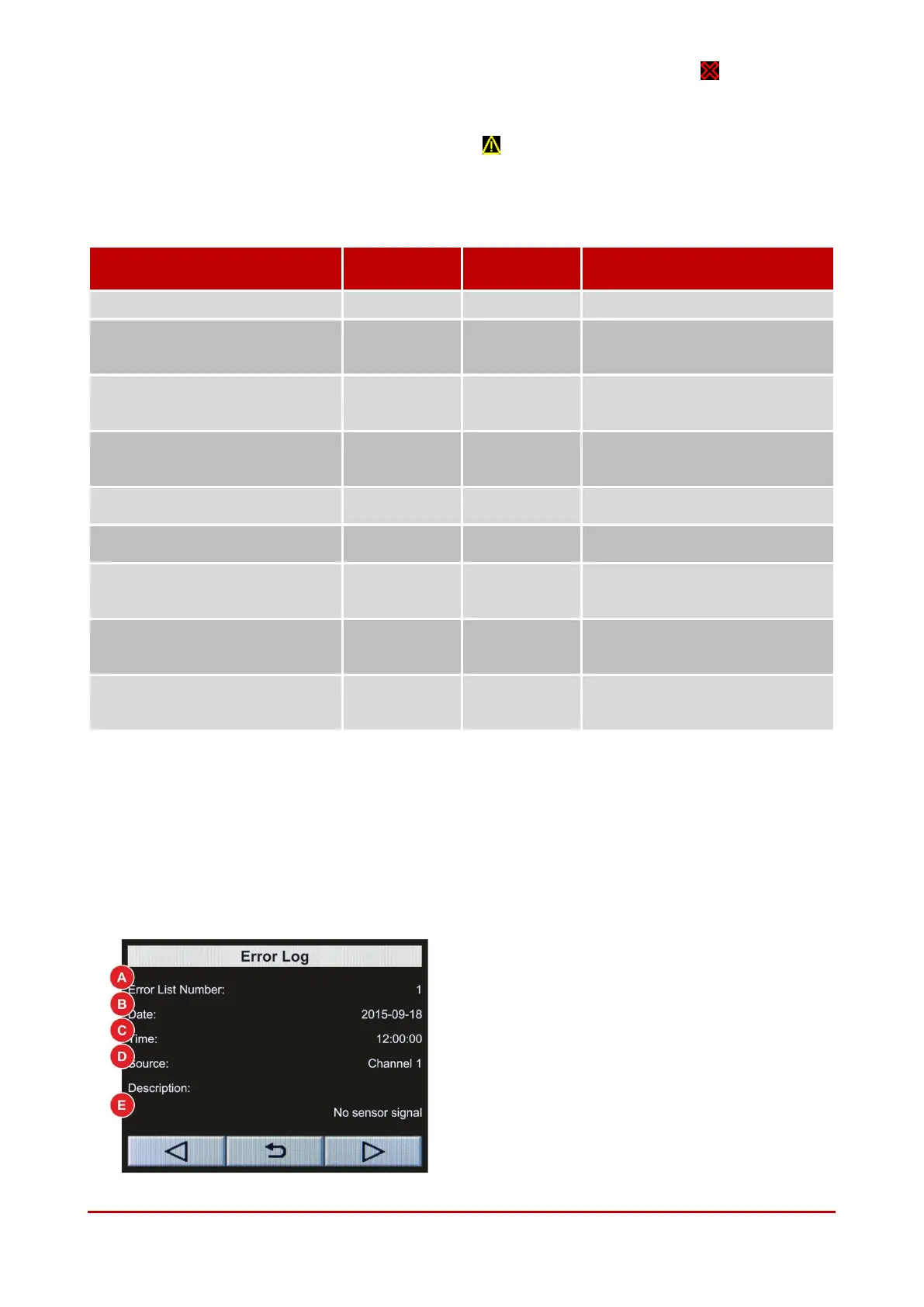GA300553102_002_C2 – 04/2017
1
In addition to display of the error in place of the measured value, the warning symbol blinks in display
modes Normal or Speedo. The error message is displayed in red font for the display modes Chart, Big and
Leak Test as well as for the other channels in display mode Speedo. The error signal relay toggles according
to the settings.
2
In addition to the measured value, the warning symbol glows in display modes Normal or Speedo. The
error message is displayed in yellow font for the display modes Chart, Big and Leak Test as well as for the
other channels in display mode Speedo.
6.1.2 System Errors
Error description
(Error Log)
File on USB stick cannot be
opened. Check the attached USB
memory stick.
Folder on USB stick cannot be
opened. Check the attached USB
memory stick.
File on USB stick cannot be stored.
Check the attached USB memory
stick.
USB stick not recordably. Check
the attached USB memory stick.
USB stick not readably. Check the
attached USB memory stick.
EEPROM of the equipment not
readably. Contact your next
Leybold GmbH service office.
EEPROM of system not recordably.
Contact your next Leybold GmbH
service office.
EEPROM error of system.
Contact your next Leybold GmbH
service office.
Table 8 – System errors
6.2 Error Log
The GRAPHIX Controller stores the errors recognized by the system. They have the
possibility of being able to be been noticeable the last 20 errors. Important information on
the display area is represented ( Fig. 5, page 17).
Fig. 5 – Error log
A Error number 1 – 20
(1 = freshest error)
B Date of displayed error
C Time of displayed error
D Error source:
Channel 1 = Sensor error at channel 1
Channel 2 = Sensor error at channel 2
Channel 3 = Sensor error at channel 3
Device = System error
E Error description
( Table 7, page 16 and Table 8,
page 17)