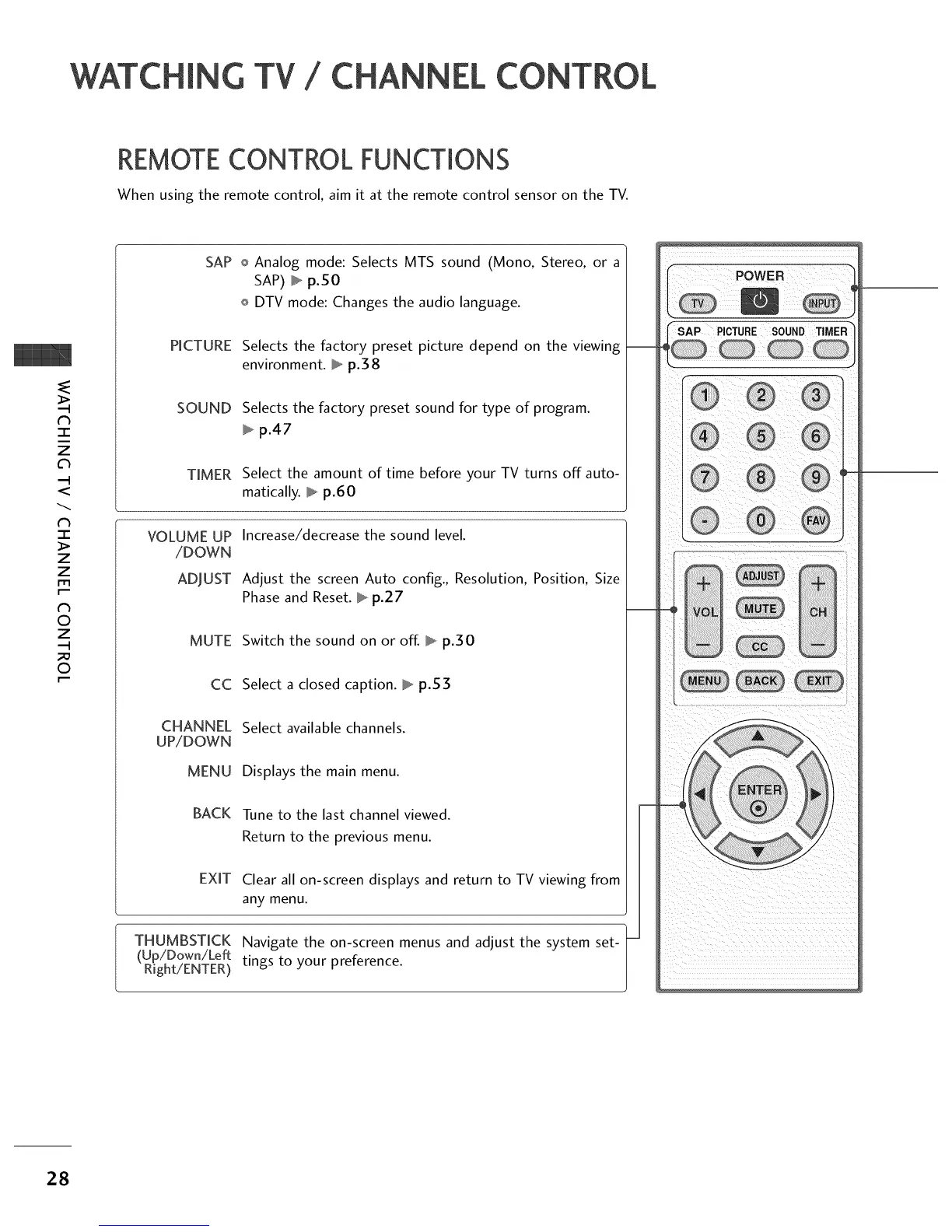HING TV / CHANNEL CONTROL
REMOTECONTROL FUNCTIONS
When using the remote control, aim it at the remote control sensor on the TV.
N
I
z
<
N
I
>
z
z
fT1
N
©
Z
©
SAP
PICTURE
SOUND
TIMER
VOLUME UP
/DOWN
ADJUST
MUTE
CC
CHANNEL
UP/DOWN
MENU
BACK
EXIT
THUMBSTICK
(Up/Down/Left
Right/ENTER)
o Analog mode: Selects MTS sound (Mono, Stereo, or a
SAP) _ p.50
DTV mode: Changes the audio language.
Selects the factory preset picture depend on the viewing
environment. _ p.38
Selects the factory preset sound for type of program.
p.47
Select the amount of time before your TV turns off auto-
matically. _ p.60
Increase/decrease the sound level.
Adjust the screen Auto config., Resolution, Position, Size
Phase and Reset. _ p.27
Switch the sound on or off. _ p.30
Select a closed caption. _ p.53
Select available channels.
Displays the main menu.
Tune to the last channel viewed.
Return to the previous menu.
Clear all on-screen displays and return to TV viewing from
any menu.
Navigate the on-screen menus and adjust the system set-
tings to your preference.
28