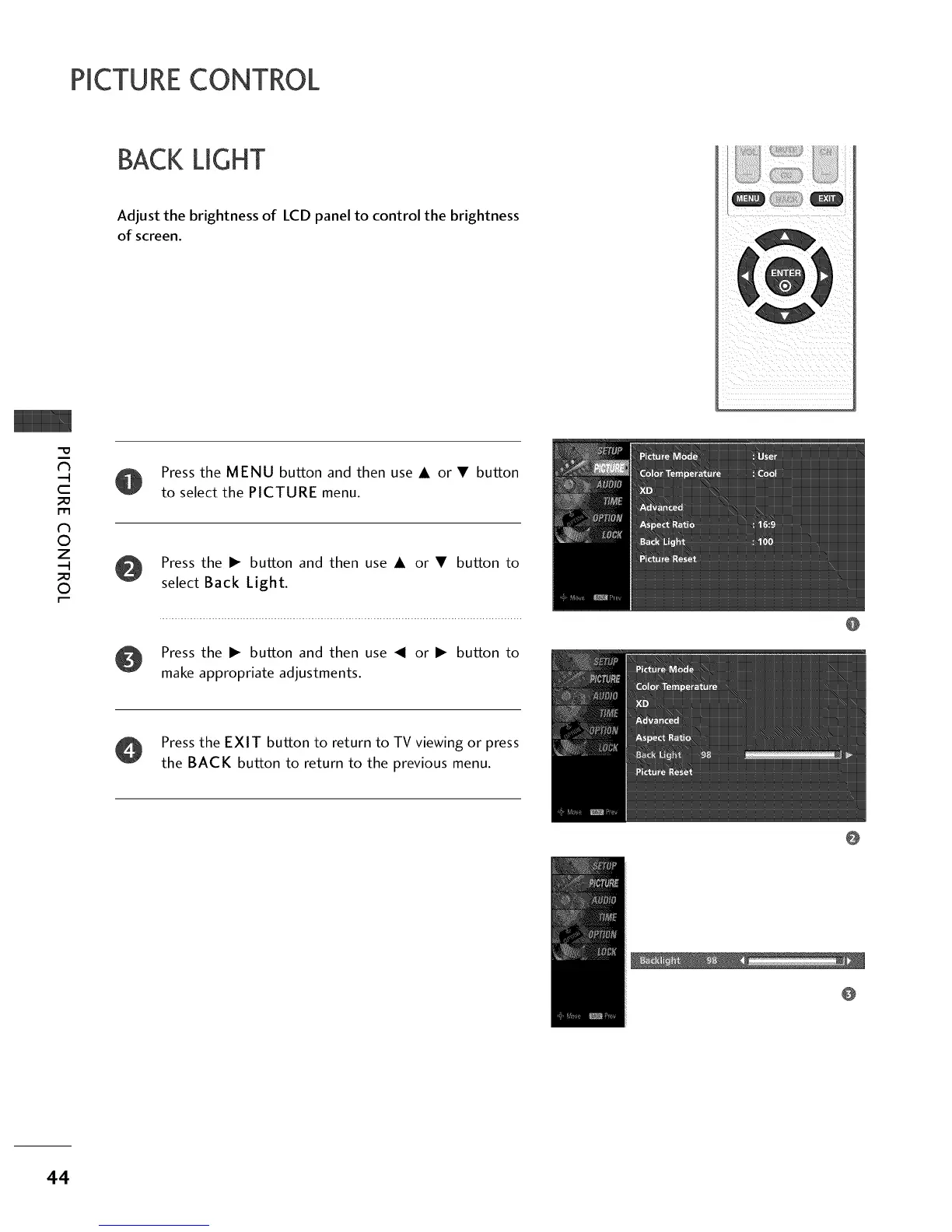PICTURECONTROL
-O
N
C
_o
m
N
©
Z
_o
©
BACKLIGHT
Adjust the brightness of LCD panel to control the brightness
of screen.
Press the MENU button and then use • or • button
to select the PICTURE menu.
@
Press the • button and then use • or • button to
select Back Light.
Press the • button and then use _1 or • button to
make appropriate adjustments.
Press the EXIT button to return to TV viewing or press
the BACK button to return to the previous menu.
@
@
@
44