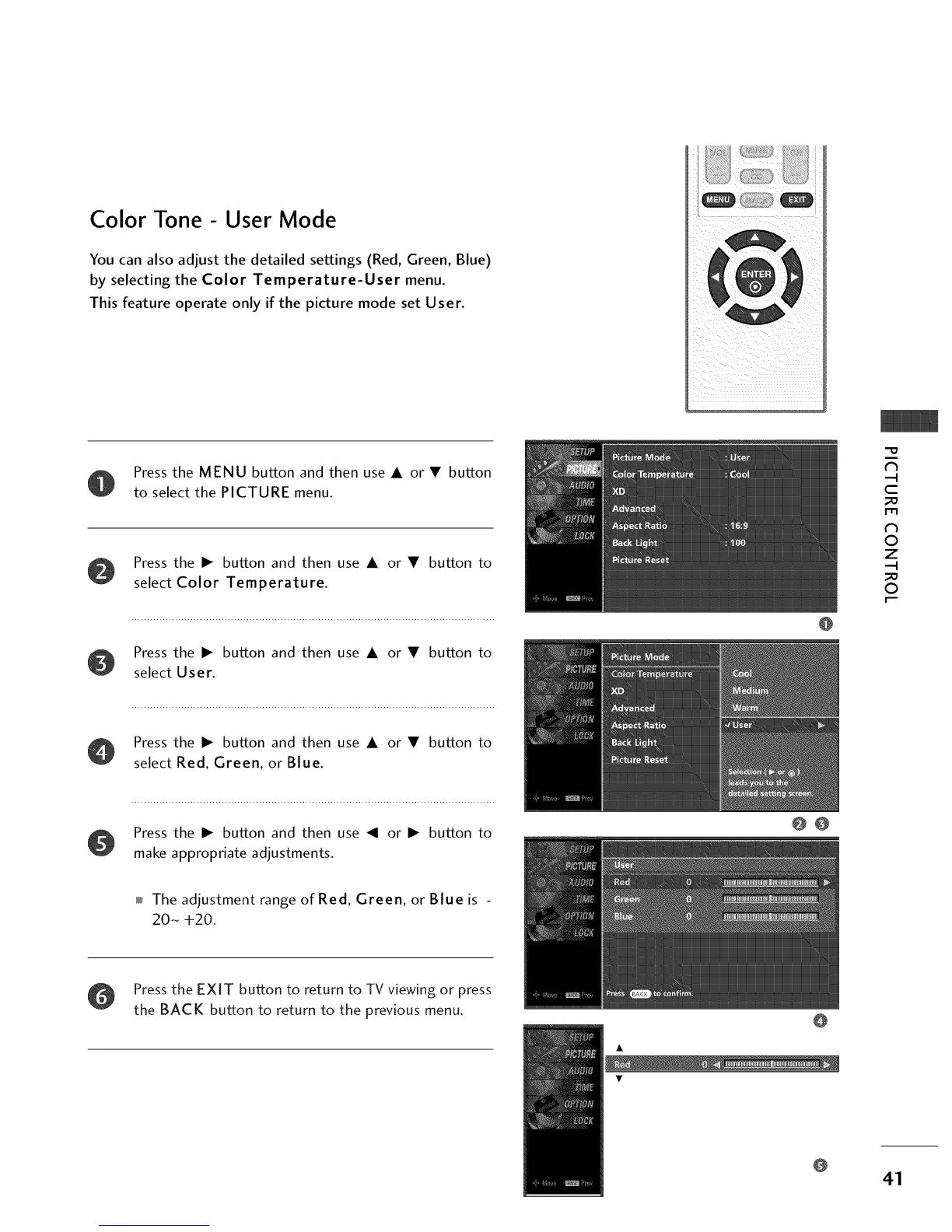Color Tone - User Mode
You can also adjust the detailed settings (Red, Green, Blue)
by selecting the Color Temperature-User menu.
This feature operate only if the picture mode set User.
Press the MENU button and then use • or • button
to select the PICTURE menu.
Press the • button and then use • or • button to
select Color Temperature.
Press the • button and then use • or • button to
select User.
Press the • button and then use • or • button to
select Red, Green, or Blue.
Press the • button and then use _I or • button to
make appropriate adjustments.
The adjustment range of Red, Green, or Blue is -
20- +20.
Press the EXIT button to return to TV viewing or press
the BACK button to return to the previous menu.
@
@@
@
"O
N
C
_D
N
©
Z
_D
©
@
41