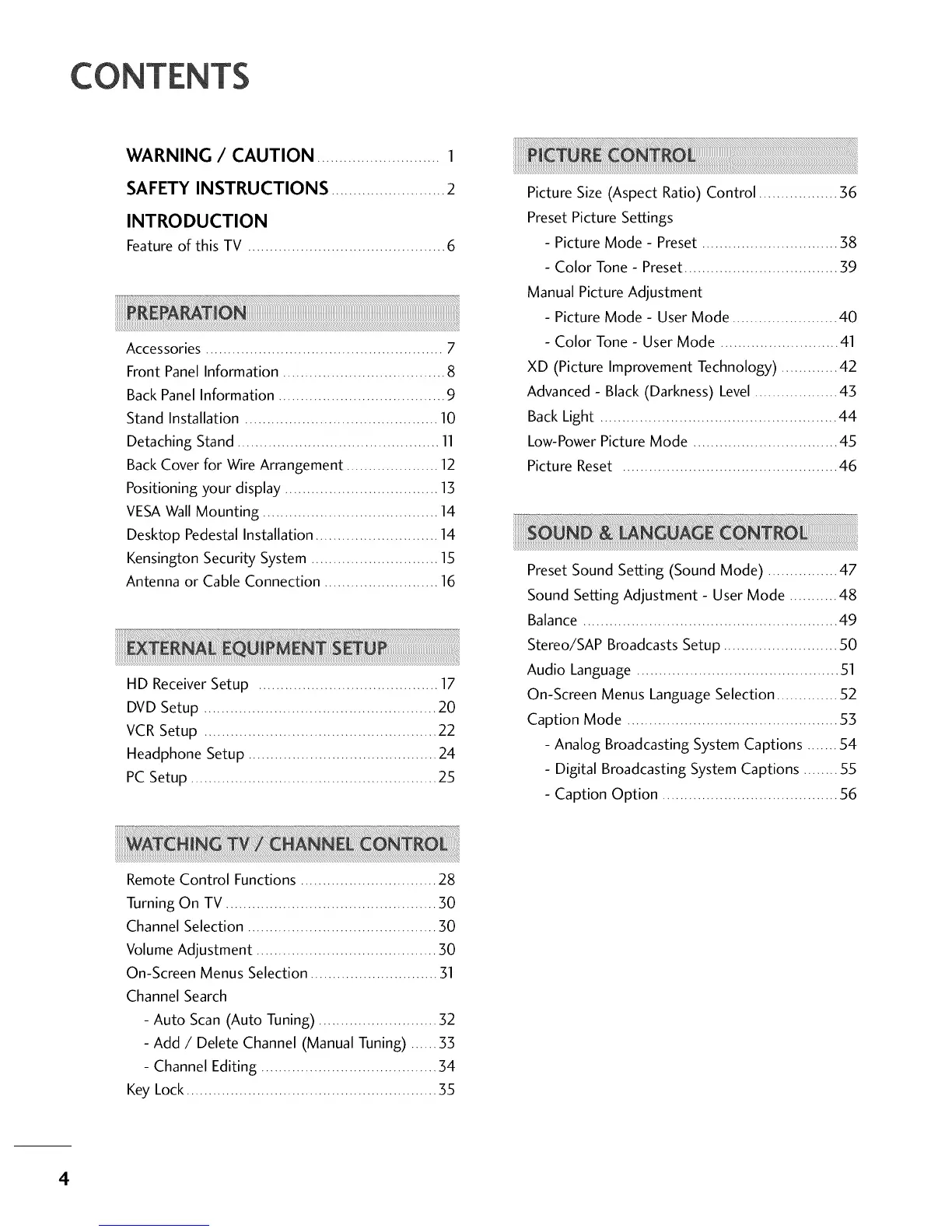CONTENTS
WARNING / CAUTION ............................ 1
SAFETY INSTRUCTIONS .......................... 2
INTRODUCTION
Feature of this TV ............................................. 6
Accessories ...................................................... 7
Front Panel Information ..................................... 8
Back Panel Information ...................................... 9
Stand Installation ............................................ 10
Detaching Stand .............................................. 11
Back Cover for Wire Arrangement ..................... 12
Positioning your display ................................... 13
VESAWall Mounting ........................................ 14
Desktop Pedestal Installation ............................ 14
Kensington Security System ............................. 15
Antenna or Cable Connection .......................... 16
ii i
HD ReceiverSetup ......................................... 17
DVD Setup ..................................................... 20
VCR Setup ..................................................... 22
Headphone Setup ........................................... 24
PC Setup ........................................................ 25
Picture Size (Aspect Ratio) Control .................. 36
Preset Picture Settings
- Picture Mode - Preset ............................... 38
- Color Tone - Preset................................... 39
Manual Picture Adjustment
- Picture Mode - User Mode ........................ 40
- Color Tone - User Mode ........................... 41
XD (Picture Improvement Technology) ............. 42
Advanced - Black (Darkness) Level ................... 43
Back Light ...................................................... 44
Low-Power Picture Mode ................................. 45
Picture Reset ................................................. 46
Preset Sound Setting (Sound Mode) ................ 47
Sound Setting Adjustment - User Mode ........... 48
Balance .......................................................... 49
Stereo/SAP Broadcasts Setup .......................... 50
Audio Language .............................................. 51
On-Screen Menus Language Selection .............. 52
Caption Mode ................................................ 53
- Analog Broadcasting System Captions ....... 54
- Digital Broadcasting System Captions ........ 55
- Caption Option ........................................ 56
Remote Control Functions ............................... 28
Turning On TV ................................................ 30
Channel Selection ........................................... 30
Volume Adjustment ......................................... 30
On-Screen Menus Selection ............................. 31
Channel Search
- Auto Scan (Auto Tuning) ........................... 32
- Add / Delete Channel (Manual Tuning) ...... 33
- Channel Editing ........................................ 54
Key Lock ......................................................... 35
4