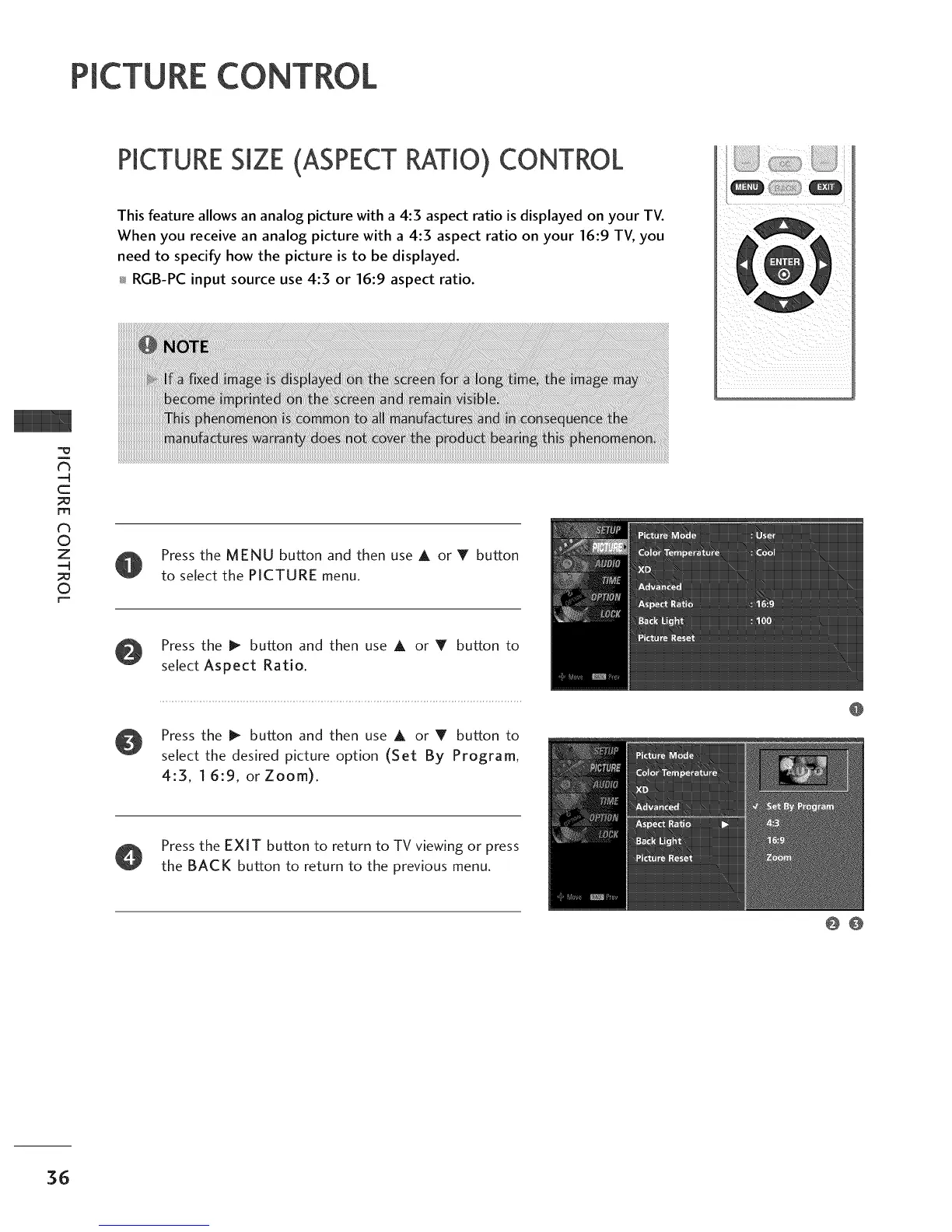PICTURE CONT
t_
c
m
t_
0
z
--t
0
PICTURESIZE (ASPECTRATIO) CONTROL
This feature allows an analog picture with a 4:5 aspect ratio is displayed on your TV.
When you receive an analog picture with a 4:5 aspect ratio on your 16:9 TV, you
need to specify how the picture is to be displayed.
RGB-PC input source use 4:5 or 16:9 aspect ratio.
Press the MENU button and then use A or T button
to select the PICTURE menu.
_i i_ i_:i_ ii I ii
Press the I_ button and then use A or T button to
select Aspect Ratio.
Press the I_ button and then use A or T button to
select the desired picture option (Set By Program,
4:3, 1 6:9, or Zoom).
Pressthe EXIT button to return to TV viewing or press
the BACK button to return to the previous menu.
36
@
@@