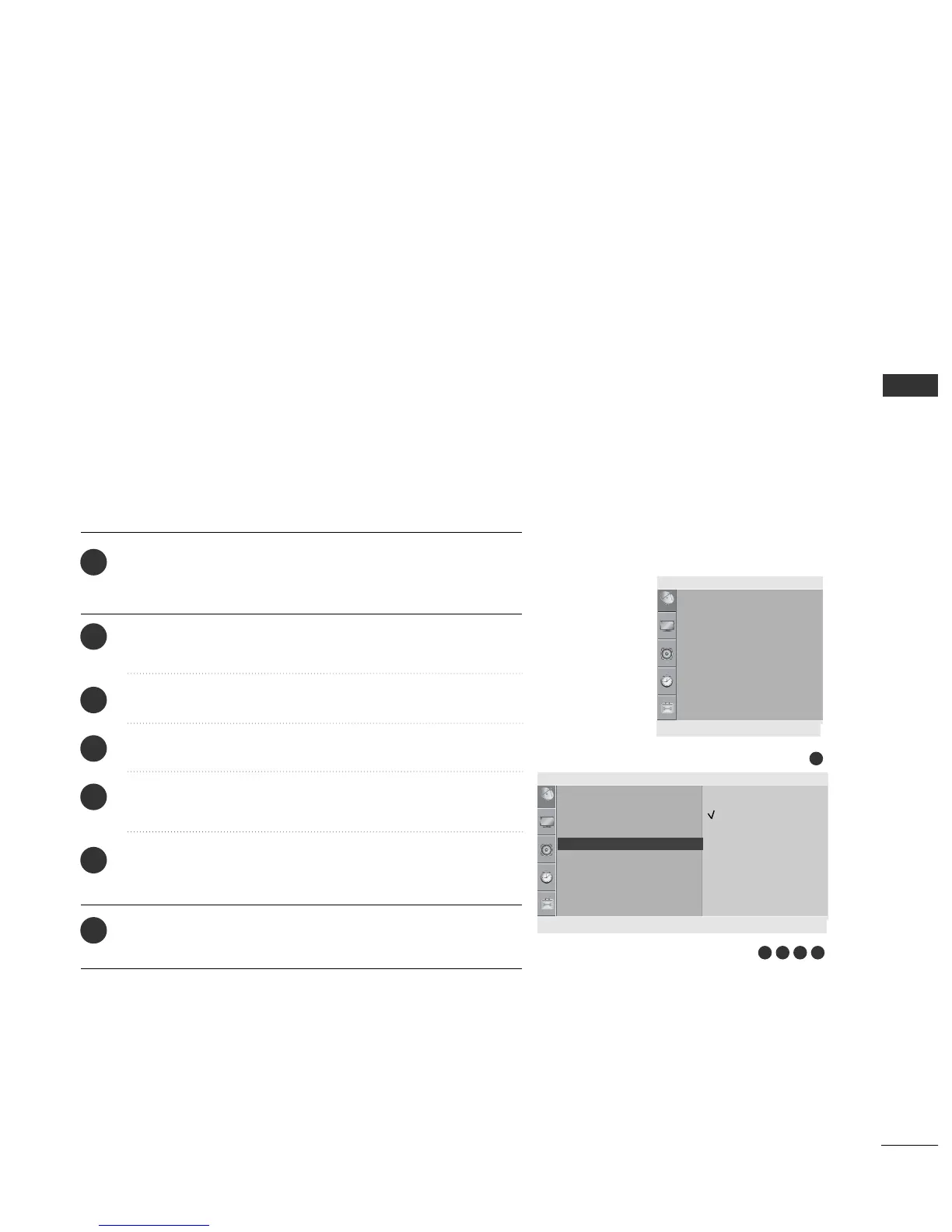WATCHING TV / PROGRAMME CONTROL
29
FAVOURITE PROGRAMME
Press the
MMEENNUU
button and then
DD
//
EE
button to select the
SSeettuupp
menu.
Press the
GG
button and then
DD
//
EE
button to select
FFaavvoouurriittee PPrrooggrraammmmee
.
Press the
GG
button.
Press the
DD
//
EE
button to select - - - - - - - -.
Select a desired programme with the
FF
//
GG
button or NUM-
BER buttons.
To store another programme, repeat steps
44
to
55
.
You can store up to 8 programmes.
Press the
MMEENNUU
button to move to the previous menu
screen.
This function lets you select your favourite programmes directly.
Repeatedly press the YELLOW button to select stored favourite
programmes.
1
2
3
4
5
6
7
1
2 3 4 5
Auto Tuning
Manual Tuning
Programme Edit
Favourite Programme
Setup
Setup
Auto Tuning
Manual Tuning
Programme Edit
Favourite Programme
--- -----
--- -----
--- -----
--- -----
--- -----
--- -----
--- -----
--- -----
Favourite Programme G
DEF G OK MENU
DEF G OK MENU
