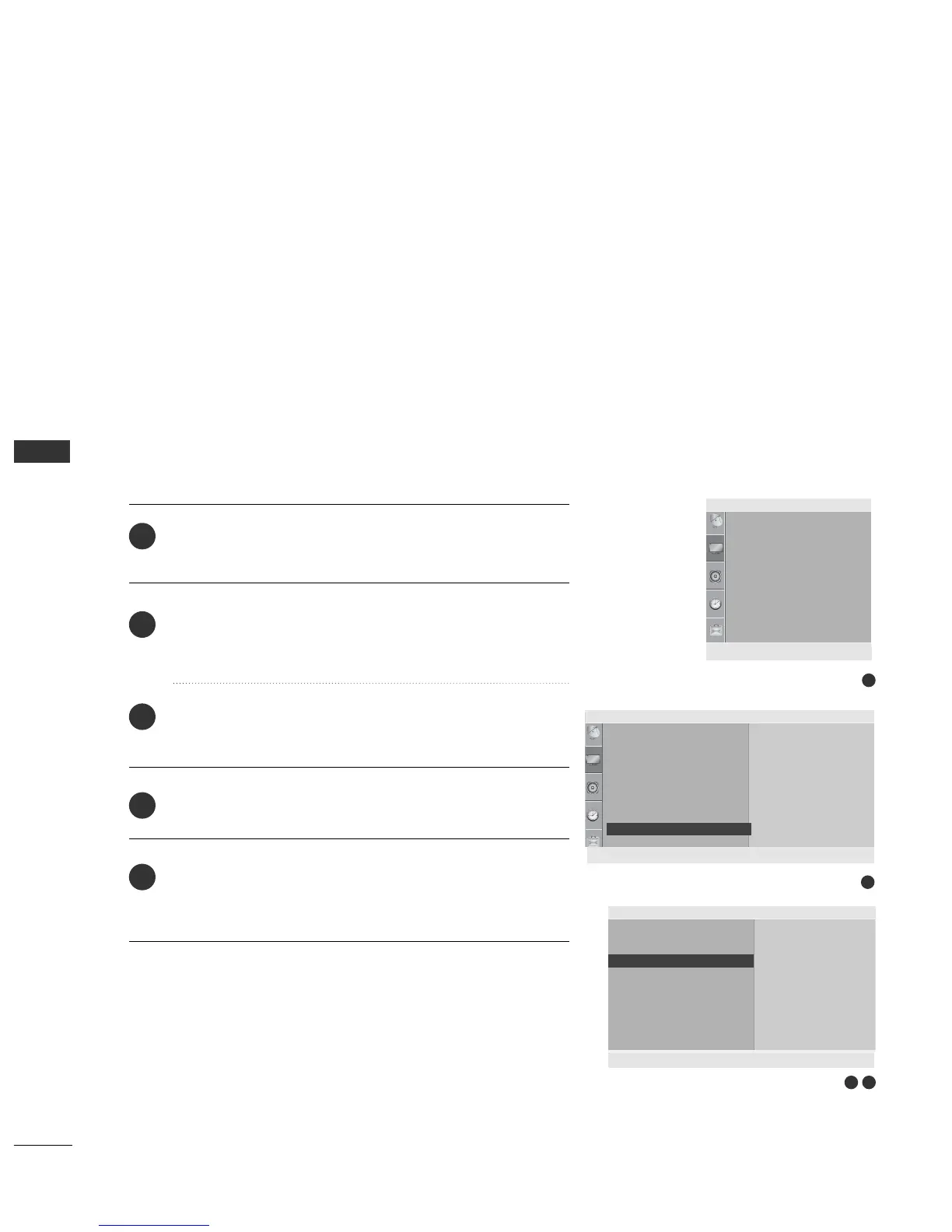PICTURE CONTROL
PICTURE CONTROL
40
This function operates in current mode.
To initialize the adjusted value
This function works in the following mode when the signal exist
: HDMI, Component
Press the MENU button and then use
DD
//
EE
button to
select the
PPiiccttuurree
menu.
Press the
GG
button and then use
DD
//
EE
button to select
SSccrreeeenn
.
Press the
GG
button and then use
DD
//
EE
button to select
RReesseett
.
Press the
GG
button.
Press the
MMEENNUU
button to move to the previous menu
screen.
1
2
3
4
5
Initializing
(Reset to original factory settings)
3 4
1
Aspect Ratio
Picture Mode
• Backlight 100
• Contrast 100
• Brightness 50
• Sharpness 70
• Colour 70
• Tint 0
Picture
2
Screen
Manual Config.
Reset
To Set
Reset G
DEF G OK MENU
DEF G OK MENU
Picture
• Contrast 100
• Brightness 50
• Sharpness 70
• Colour 70
• Tint 0
•
Advanced
•
Picture Reset
Screen
To Set
Screen G
DEF G OK MENU
E
