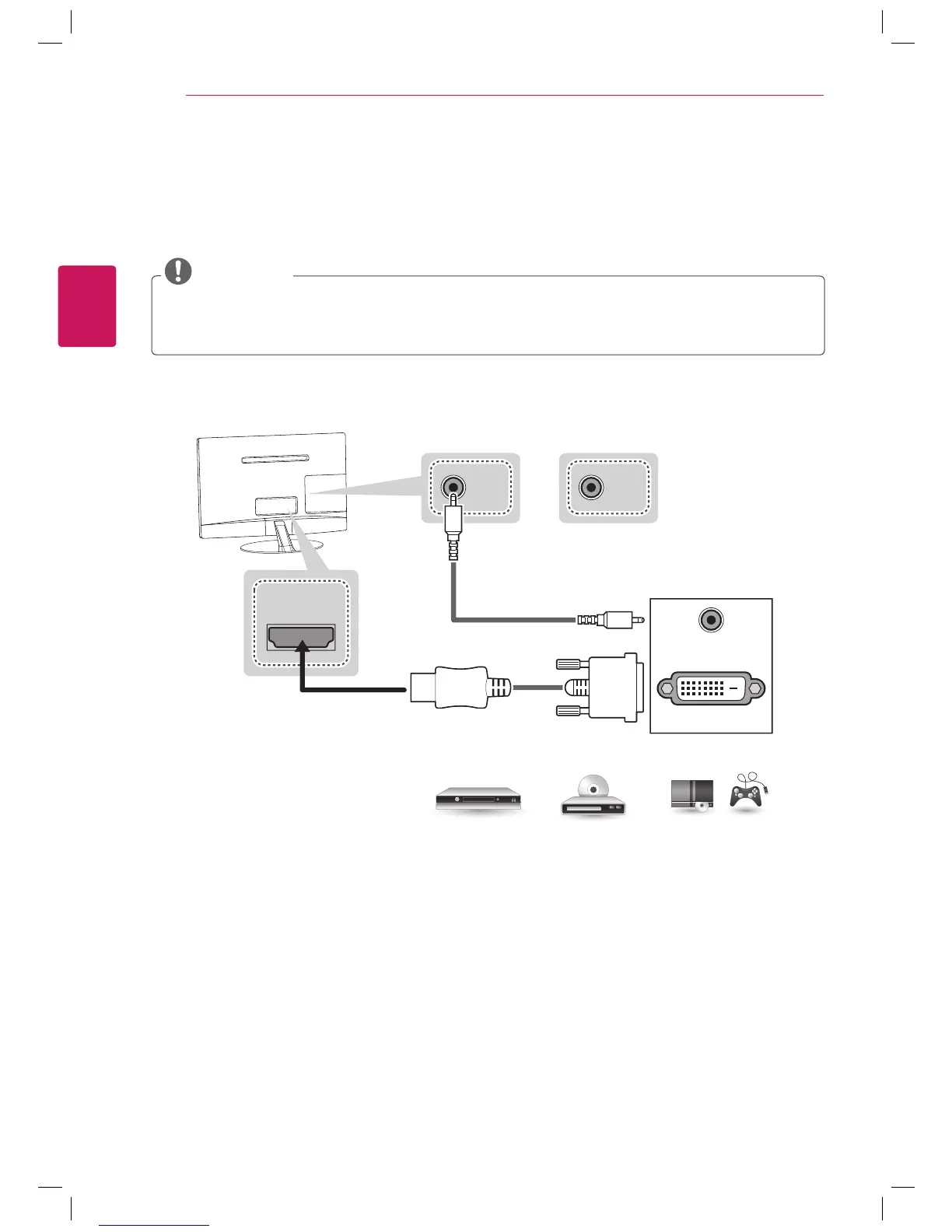FRANÇAIS
20
ÉTABLISSEMENT DES CONNEXIONS
HDMI IN
AUDIO
IN
(PC)
AUDIO
IN
(RGB/DVI)
AUDIO OUT
DVI OUT
Connexion HDMI à DVI
Transmet les signaux vidéo numériques d’un appareil externe vers le téléviseur. Reliez l’appareil externe et
le téléviseur au moyen d’un câbleDVI-HDMI, comme l’indique l’illustration suivante.
REMARQUE
Si vous n'utilisez pas de haut-parleur externe optionnel, raccordez l'appareil externe au téléviseur au
moyen d'un câble audio optionnel.
Lecteur de DVD / Blu-ray / câblosélecteur HD /
décodeur HD / console de jeu
ou
(Non fourni)
(Non fourni)