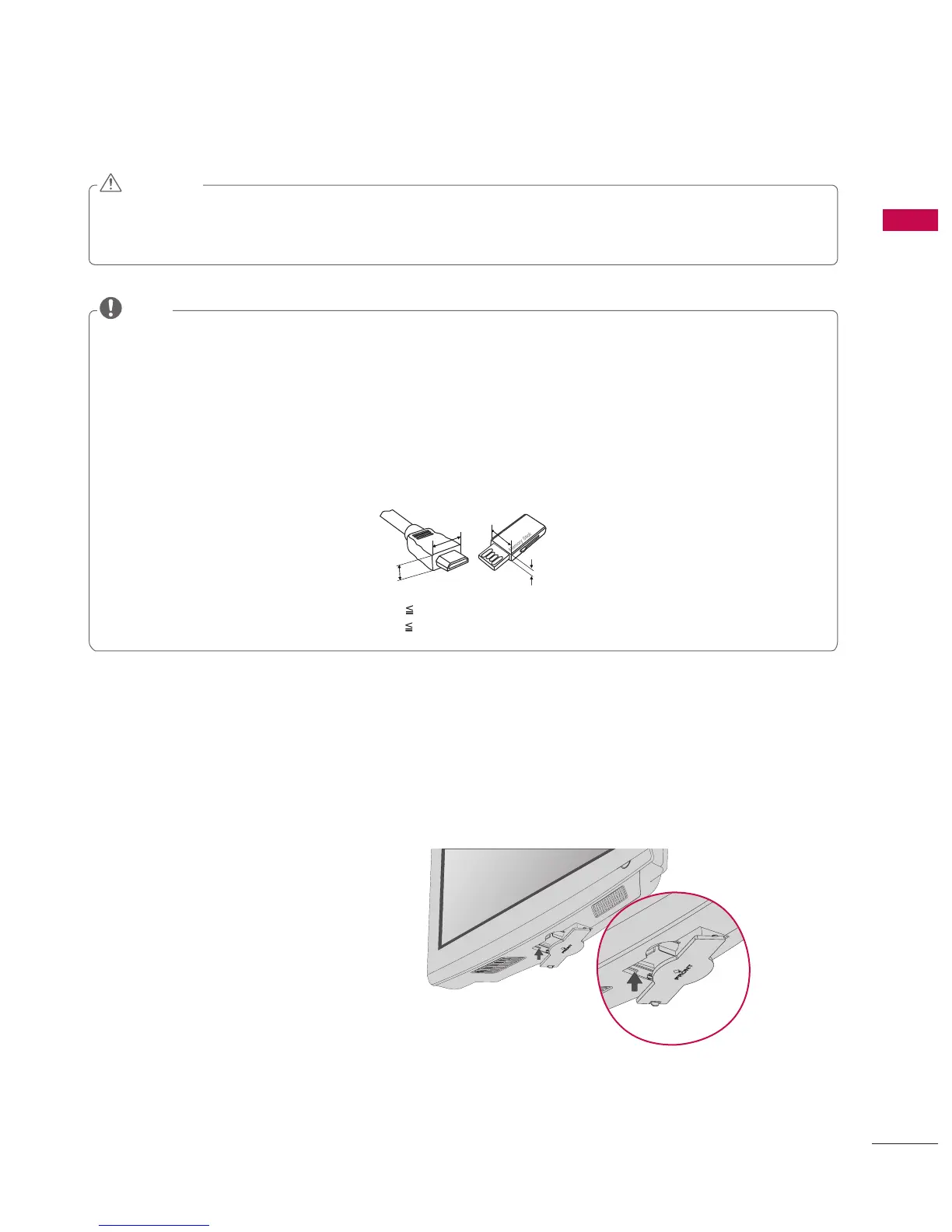PREPARATION
9
PROTECTION COVER
Install the included PROTECTION COVER
over the hole for the stand.
Press the Protection cover into the TV until
you hear it click.
Image shown may differ from your TV.
42CQ610H
Do not use any unapproved items to ensure the safety and product life span.
Any damages or injuries by using unapproved items are not covered by the warranty.
In case of some model, the thin film on screen is a part of TV, So don’t take it off.
CAUTION
The items supplied with your product may vary depending on the model.
Gently wipe any spots on the cabinet with a polishing cloth (included with some models).
Product specifications or contents of this manual may be changed without prior notice due to upgrade of product
functions.
When using a VGA (D-sub 15-pin signal cable) PC connection, use the shielded signal interface cable with a ferrite
core to maintain standards compliance for the product.
For an optimal connection, HDMI cables and USB devices should have bezels less than 10 mm (0.39 inches) thick
and 18 mm (0.7 inches) width.
Use an extension cable that supports USB 2.0 if the USB cable or USB memory stick does not fit into your TV’s
USB port.
B
A
A
B
*A 10 mm (0.39 inches)
*B 18 mm (0.7 inches)
NOTE
