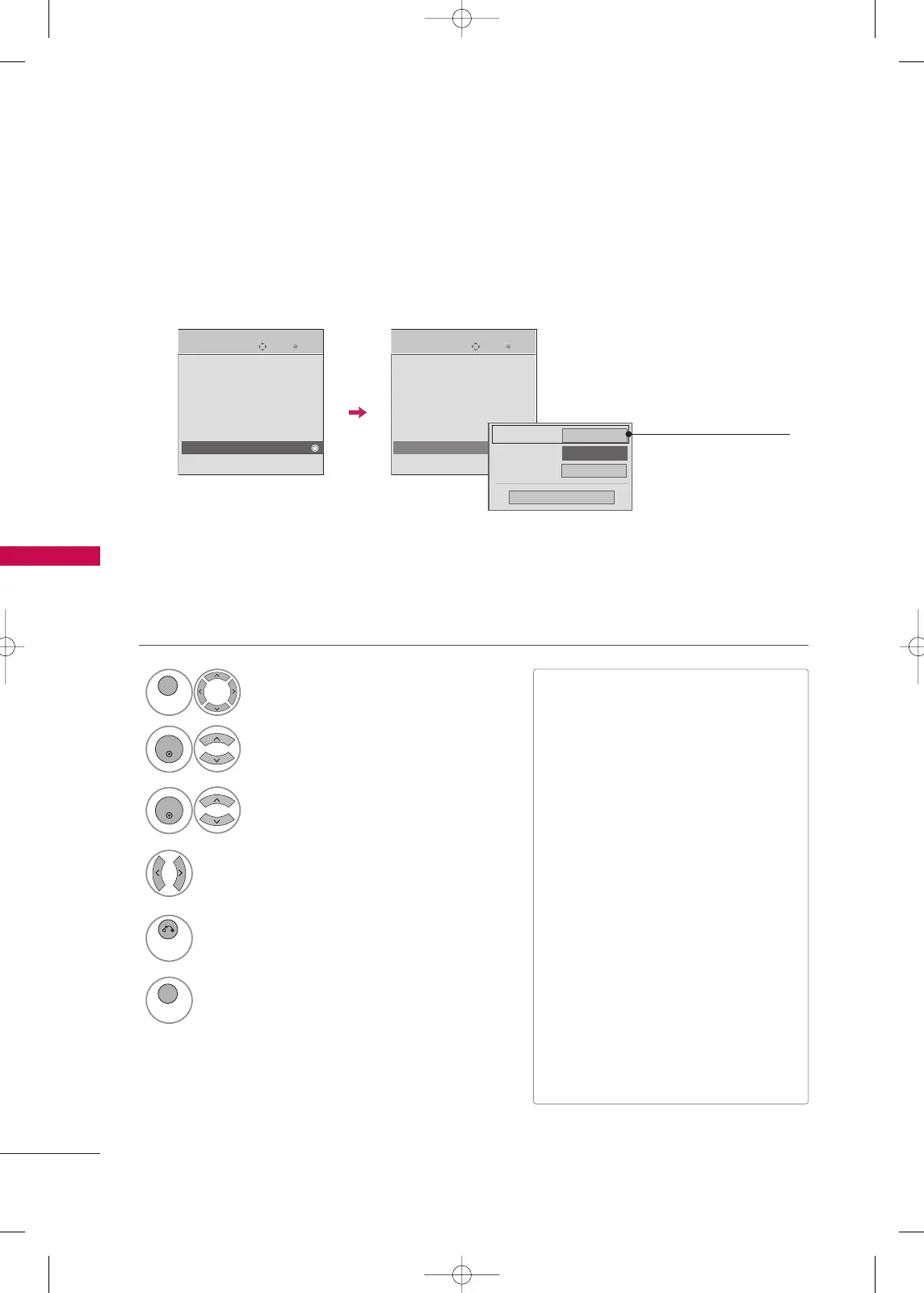Return to TV viewing.
■
SSttaarrttuupp SSoouunndd
(For 32/42/47LH70YR)
You can turn off the starting sound of
the TV or set the volume.
■
SSttaannddbbyy LLiigghhtt
: Determines whether to
set the indicator light on the front of the
TV to
OO nn
*,
OOffff
*,
LLooww
*or
HHiigghh
* in
standby mode.
*
OOffff
,
LLooww
or
HHiigghh
: For 32/42/47LH70YR
*
OOffff
or
OO nn
: For 19/22/26/32/37/42LH20R,
32/42LF20FR, 32/37/42/47LH30FR,
19LU50R, 22/26LU50FR,
42/47/55LH50YR, 42/47LH90QR,
32/42/47/55SL80YR, 22LU40R,
42/47SL90QR, 22/26/32LD330,
32/42LD410, 32/42LD420, 32LD340,
26/32LD331C
■
PPoowweerr LLiigghhtt
: Determines whether to
set the indicator light on the front of the
TV to
OO nn
or
OOffff
when the power turns
on.
Power Light
Standby Light
On
Close
FF
Off
GG
Startup Sound
Middle
For 32/42/47LH70YR
(For 22/26/32LD330, 42LD420, 32LD340,
26/32LD331C : BACK Button)
(For 22/26/32LD330, 42LD420, 32LD340,
26/32LD331C : EXIT Button)
MFL58486305-Edit4-en- 5/28/10 2:42 PM Page 104