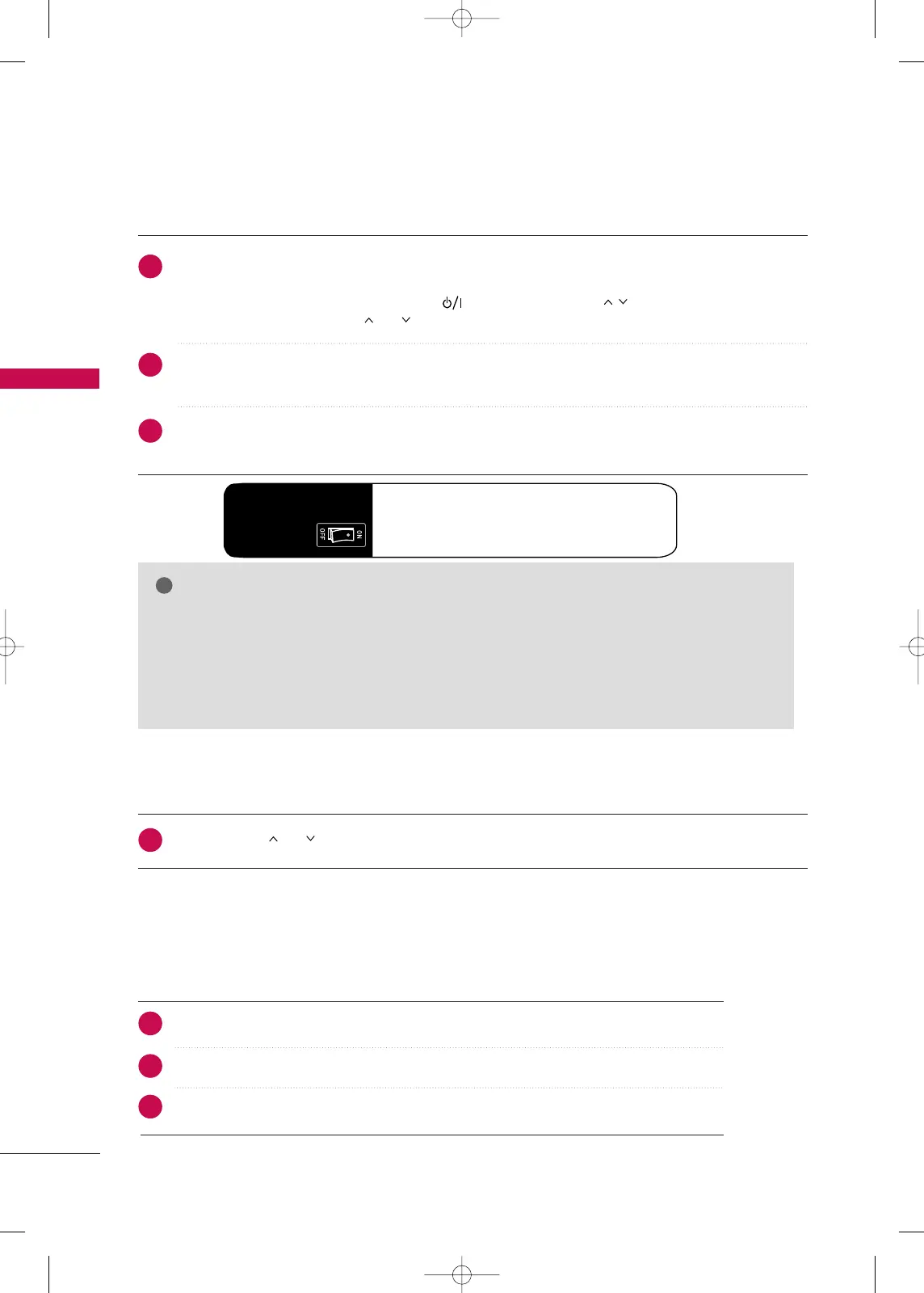WATCHING TV / CHANNEL CONTROL
60
WATCHING TV / CHANNEL CONTROL
TURNING ON THE TV
Press the
VVOOLL ((++
or
--))
button to adjust the volume.
If you want to switch the sound off, press the
MMUUTTEE
button.
You can cancel the Mute function by pressing the
MMUUTTEE
,
VVOOLL ((++
or
--))
or
AAVV MMOODDEE
button.
Press the
CCHH ((
or
))
or
NNUUMMBBEERR
buttons to select a channel number.
1
VOLUME ADJUSTMENT
CHANNEL SELECTION
Adjust the volume to suit your personal preference.
NOTE
GG
If you intend to be away on vacation, disconnect the power plug from the wall power outlet.
GG
If you do not complete the
IInniittiiaall sseettttiinngg
, the it will appear whenever the TV is switched on until
the
IInniittiiaall sseettttiinngg
procedure is completed.
GG
If this TV is unplugged once or turn off with the AC power control switch on the TV, reset the
CClloocckk
function.
First, connect power cord correctly and switch the AC power control switch on TV. (Except 22/26/32LD330,
32/42LD420, 32LD340, 26/32LD331C) At this moment, the TV switches to standby mode.
■
In standby mode to turn TV on, press the ,
IINNPPUUTT
,
CCHH ((
DD EE
or
))
button on the TV or press
the
PPOOWWEERR
,
IINNPPUUTT
,
TTVV
,
CCHH((
or
))
,
NNuummbbeerr ((00
~
99))
button on the remote control.
Select the viewing source by using the
IINNPPUUTT
button on the remote control.
■
This TV is programmed to remember which power state it was last set to, even if the power cord is out.
When finished using the TV, press the
PPOOWWEERR
button on the remote control. The TV reverts to standby
mode.
1
2
3
1
2
3
When the TV can't be turned on
with the remote control, press the
main power switch on the TV.
Except 22/26/32LD330, 19/22LH20R, 32/42LD420, 32LD340, 26/32LD331C
MAIN POWER
SWITCH
(BOTTOM OR BACK)