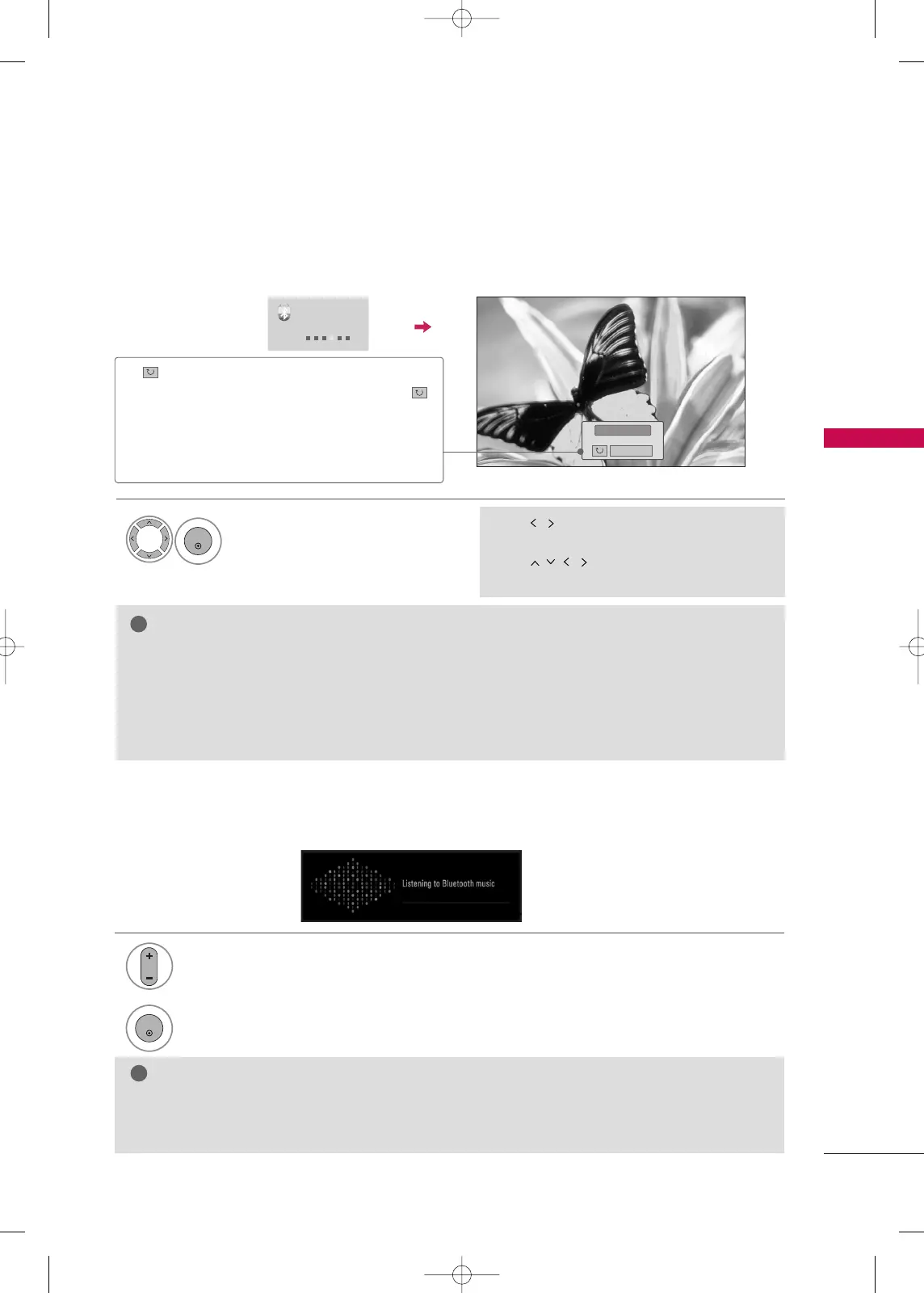VIEWING THE PHOTOS WITH BLUETOOTH DEVICE
BLUETOOTH
81
Receiving
file(s)
1/3
Close
E
You can view the photos(
**
..JJPPGG
) that were received from an external Bluetooth device to the TV.
To see the detailed information about connecting the external Bluetooth device, refer to the user manual of the
applicable device.
Your TV's OSD (On Screen Display) may differ slightly from that shown in this manual.
F
G
GG
((RRoottaattee))
: Rotate photos.
■
Every time you press
EENNTTEERR
button on
((RRoottaattee))
, rotates the photo 90
° clockwise.
GG
CClloossee
: Close the pop-up menu.
■
When you press the ENTER button, it will appear
again.
■
Use button to select the previous or
next photo.
■
Use button to select and control
the menu on the screen.
Select the each menu.
1
GG
When you send photos via Bluetooth, the memory capacity supports up to 8MB and 64 photos.
GG
You cannot receive the photos(only JPG) while using the Bluetooth headset or listening to music from
Bluetooth device.
GG
On receiving the photos, press the
RREETTUURRNN
button to stop. At this time, all photos received will be
deleted.
GG
Some Bluetooth devices may not support sending the photos.
NOTE
You can listen to the musics(
AA22DDPP
) that were received from an external Bluetooth device to the TV.
To see the detailed information about connecting the external Bluetooth device, refer to the user manual of the
applicable device.
NOTE
GG
You cannot listen to the musics while using the Bluetooth headset or receiving the photos.
GG
Some Bluetooth devices may not support listening the music via TV speaker system.
GG
When listening to music with Bluetooth, Variable/Monitor out which is an audio out of TV does not work.
Adjust the volume.
■
If you want to switch the sound off, press the
MMUUTTEE
button.
2
LISTENING THE MUSICS WITH BLUETOOTH DEVICE
Return to TV viewing.
MFL58486305-Edit2-en- 5/28/10 2:30 PM Page 81