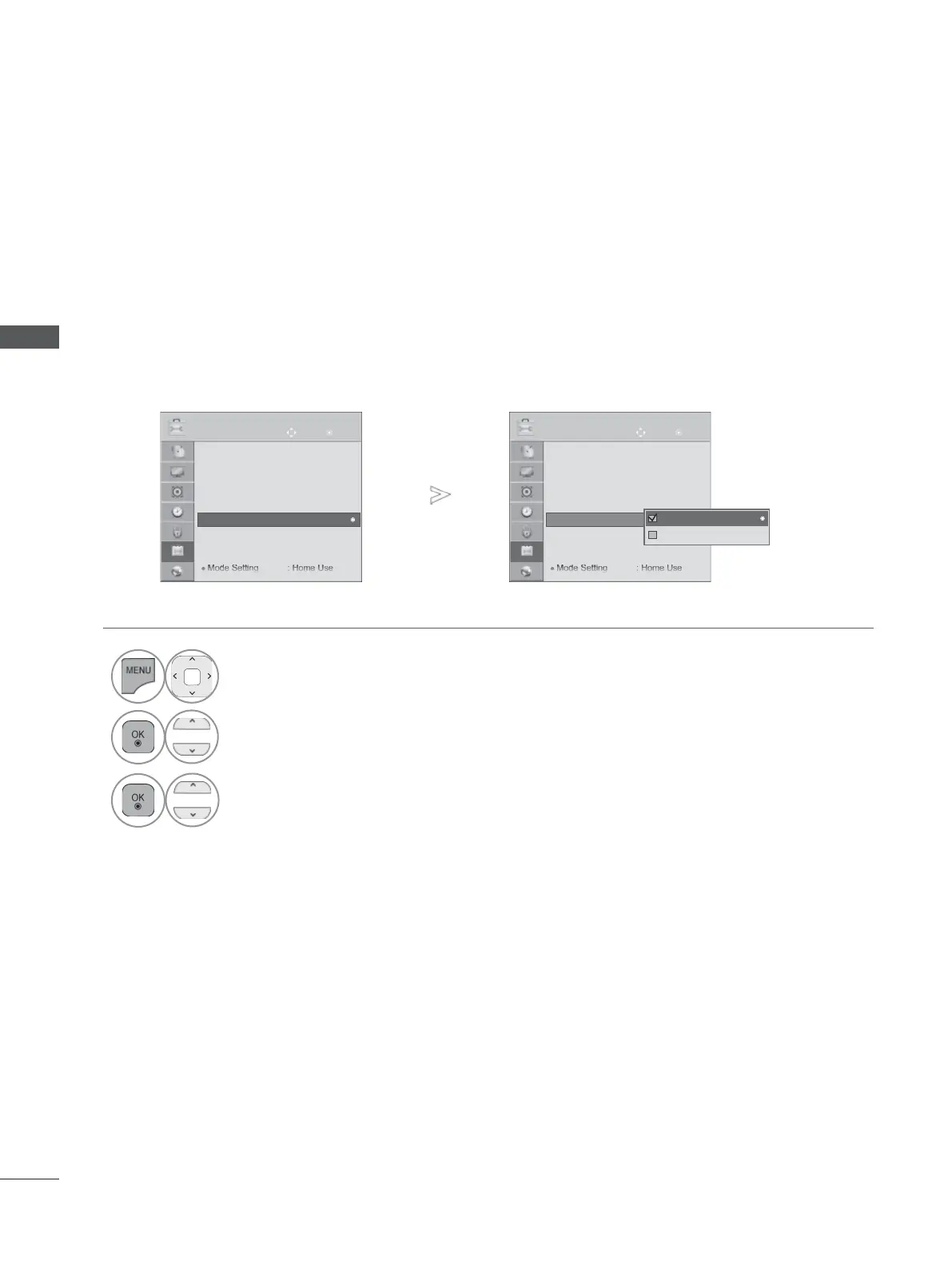60
WATCHING TV / PROGRAMME CONTROL
WATCHING TV / PROGRAMME CONTROL
• Press the MENU/EXIT button to return to normal TV viewing.
• Press the BACK button to move to the previous menu screen.
OK
Move
● Language(Language)
● Country : Italy
● Disability Assistance
● Power Indicator
● Data Service : MHEG
● Factory Reset
● Set ID : 1
OPTION
● MHP Auto start : Off
1
Select OPTION.
2
Select MHP Auto start.
3
Select On or Off.
OK
Move
● Language(Language)
● Country : Italy
● Disability Assistance
● Power Indicator
● Data Service : MHEG
● Factory Reset
● Set ID : 1
OPTION
● MHP Auto start : Off
MHEG
Off
On
►
►
►
MHP SERVICE
(This menu is enabled only in Italy and MHP services of the other contries may not work properly.)
This function is Auto Start function of MHP, Italian data broadcast.
Use in channel with MHP signal.
Data broadcast function may not be smooth due to situation from the broadcasting station.
(Only 32/37/42LE48
**
, 32/37/42/47/55LE58
**
, 32/37/42/47/55LE78
**
,
42/47LE7380, 42/47/55LE88
**
, 32/37/42LD48
**
, 32/37/42/47/55LD68
**
,
32/42/47LD78
**
, 32/37/42LD88
**
, 42/47LX68
**
, 47/55LX98
**,
50/60PK78
**
,
50/60PK98
**
, 50/60PX98
**
)
