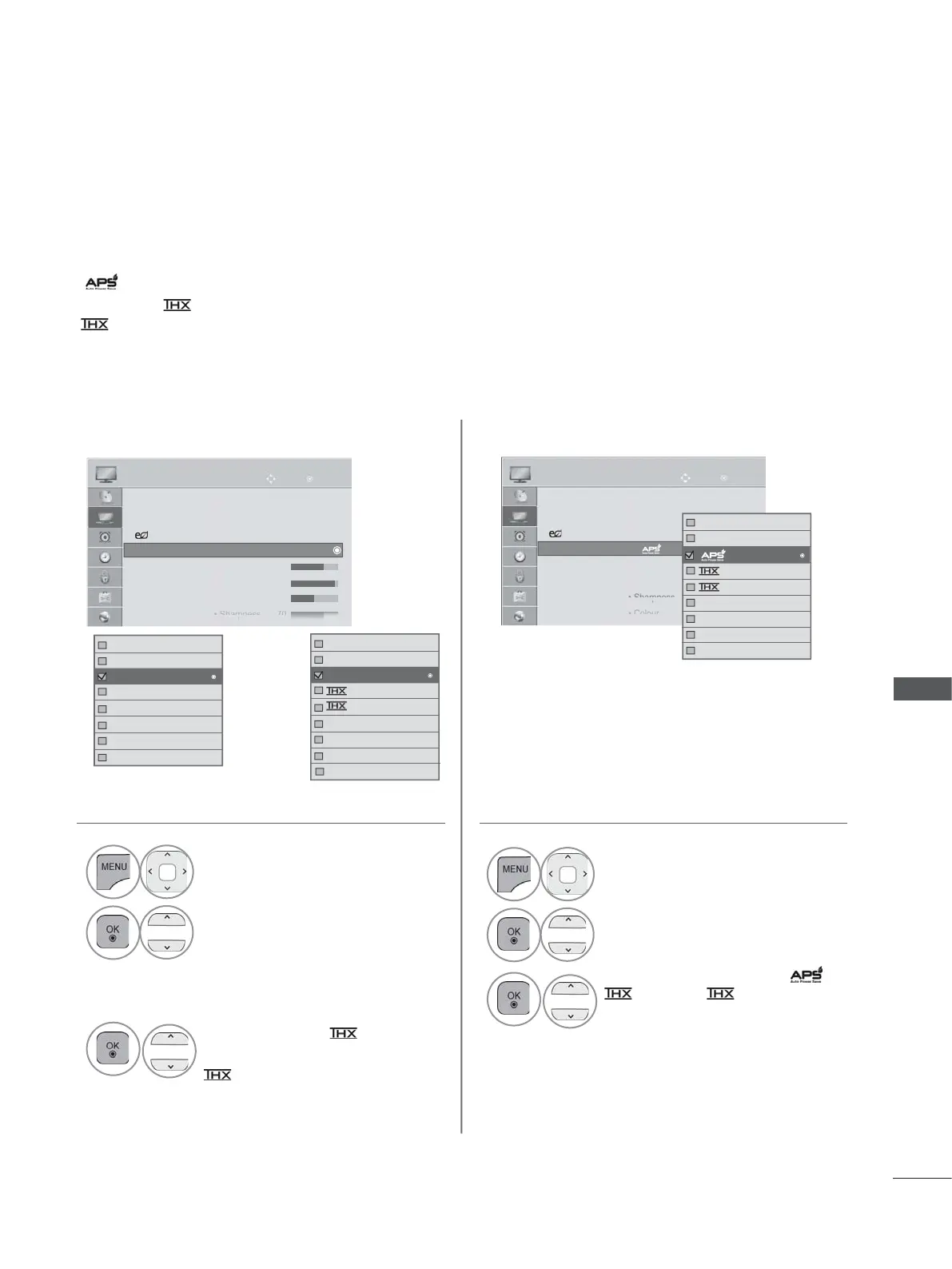139
PICTURE CONTROL
PRESET PICTURE SETTINGS
Picture Mode-Preset
Vivid Strengthen the contrast, brightness, colour and sharpness for vivid picture.
Standard The most general screen display status.
Optimizes power consumption. (Plasma TV Only)
Cinema or
Cinema Optimizes video for watching movies.
Bright Room
This is the specification to optimize TV viewing in Bright Room. (42/47/55LE8
***
,
Plasma TV Only)
Sport Optimizes video for watching sports events.
Game Optimizes video for playing games.
•
Press the MENU/EXIT button to return to normal TV viewing.
• Press the BACK button to move to the previous menu screen.
1
Select PICTURE.
2
Select Picture Mode.
3
Select Intelligent Sensor
(
Except for 32/37/42LD4
***
)
, Vivid,
Standard, Cinema(Except for
42/47/55LE8
***
),
Cinema(Only 42/47/55LE8
***
),
Bright Room(Only
42/47/55LE8
***
), Sport or
Game.
1
Select PICTURE.
2
Select Picture Mode.
3
Select Vivid, Standard, ,
Cinema, Bright
Room, Sport or Game.
OK
Move
● Aspect Ratio : 16:9
● Picture Wizard
● Energy Saving : Off
● Picture Mode : Standard
• Backlight 70
• Contrast 100
• Brightness 50
PICTURE
● Picture Mode : Standard
OK
Move
● Aspect Ratio : 16:9
● Picture Wizard
● Energy Saving : Intelligent Sensor
● Picture Mode : Vivid
• Contrast 100
• Brightness 50
PICTURE
● Picture Mode :
Vivid
Standard
Cinema
Bright Room
Sport
Game
ꕋ Expert1
ꕋ Expert2
LCD TV/LED LCD TV only
Plasma TV only
►
►
Intelligent Sensor
Vivid
Standard
Cinema
Sport
Game
ꕋ Expert1
ꕋ Expert2
Standard
►
►
(Except for 42/47/55LE8
***
)
Intelligent Sensor
Vivid
Standard
Cinema
Bright Room
Sport
Game
ꕋ Expert1
ꕋ Expert2
Standard
►
►
(only 42/47/55LE8
***
)
