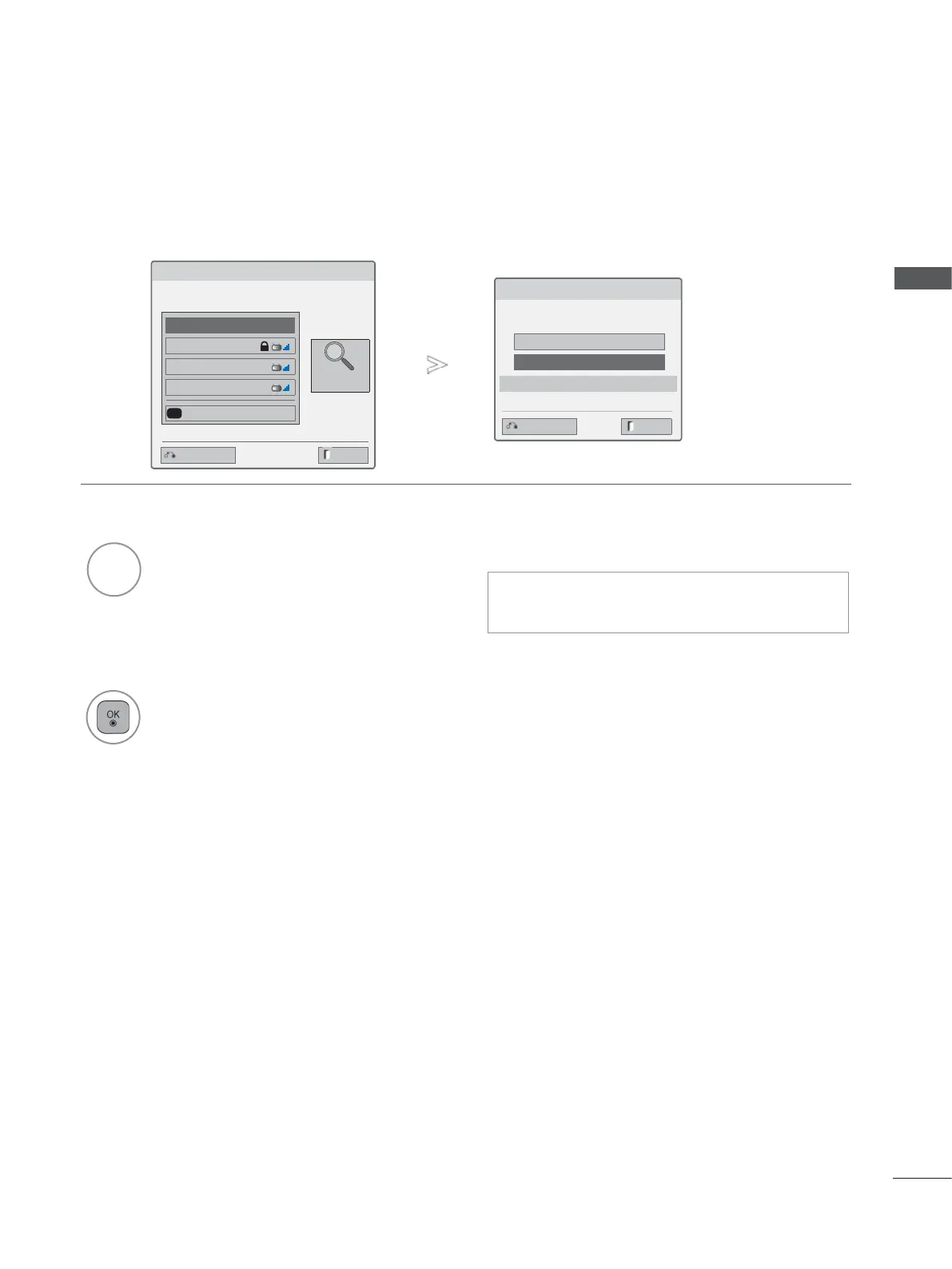25
EXTERNAL EQUIPMENT SETUP
If you want to connect the AP (Access Point) or router with PIN, use this feature.
When a security code is already set
PIN (Personal Identification Number)
■ PIN number is the unique 8 digit number
of the dongle.
Connecting with PIN mode
Insert PIN number at the AP webpage and
press ‘Connect’ button.
PIN NUMBER : 12345670
Connect
For more information, check the AP manual.
ꔉ Next
2
RED
Connect the access point with PIN
mode.
4
Select Connect.
1
Repeat step 1-6 on P.24.
5
Repeat step 4-5 on P.20.
3
You can see the Network ID and Security Key
on your TV screen.
Enter the PIN number to your device.
Selecting AP
ꔉ Next
Select AP you want to connect.
Page 1/1
Input the new SSID
iptime
ASW
Network1
Connecting with PIN mode
Access Point
Search
Exit Previous
Exit
Previous
