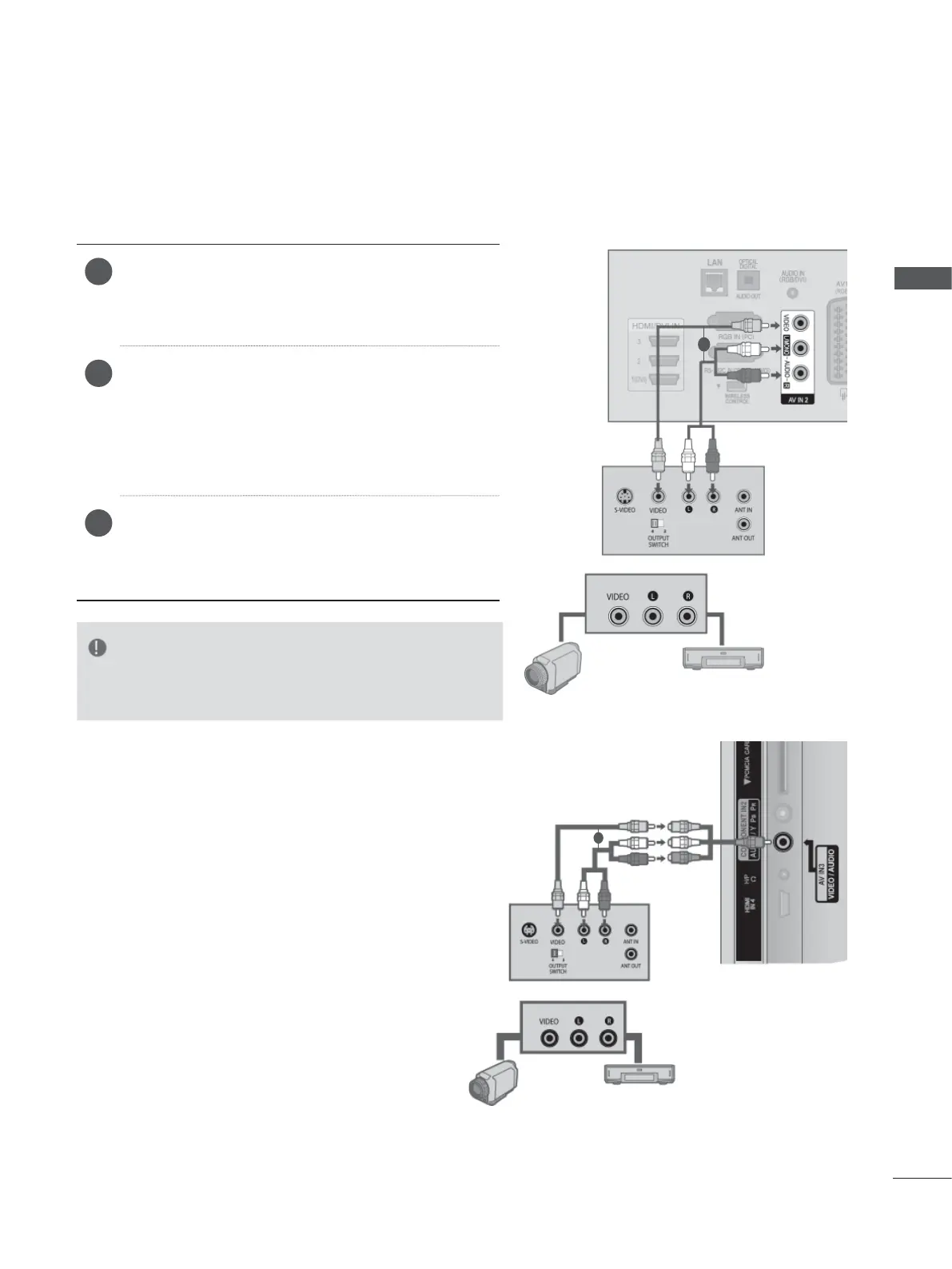7
EXTERNAL EQUIPMENT SETUP
CONNECTING WITH AN RCA CABLE
NOTE
► If you have a mono VCR, connect the audio cable from
the VCR to the AUDIO L/MONO jack of the TV.
1
Connect the AUDIO/VIDEO jacks between TV
and VCR or external equipment. Match the
jack colours (Video = yellow, Audio Left =
white, and Audio Right = red)
2
Insert a video tape into the VCR and press
PLAY on the VCR.
(
Refer to the VCR owner’s
manual.
)
Or, Operate the corresponding external equip-
ment.
(Refer to external equipment operating guide.)
3
Select AV2 input source using the INPUT but-
ton on the remote control.
If connected to A
V IN 3, select AV3 input
source.
1
Camcorder
Video Game Set
or
1
Camcorder
Video Game Set
or
or
