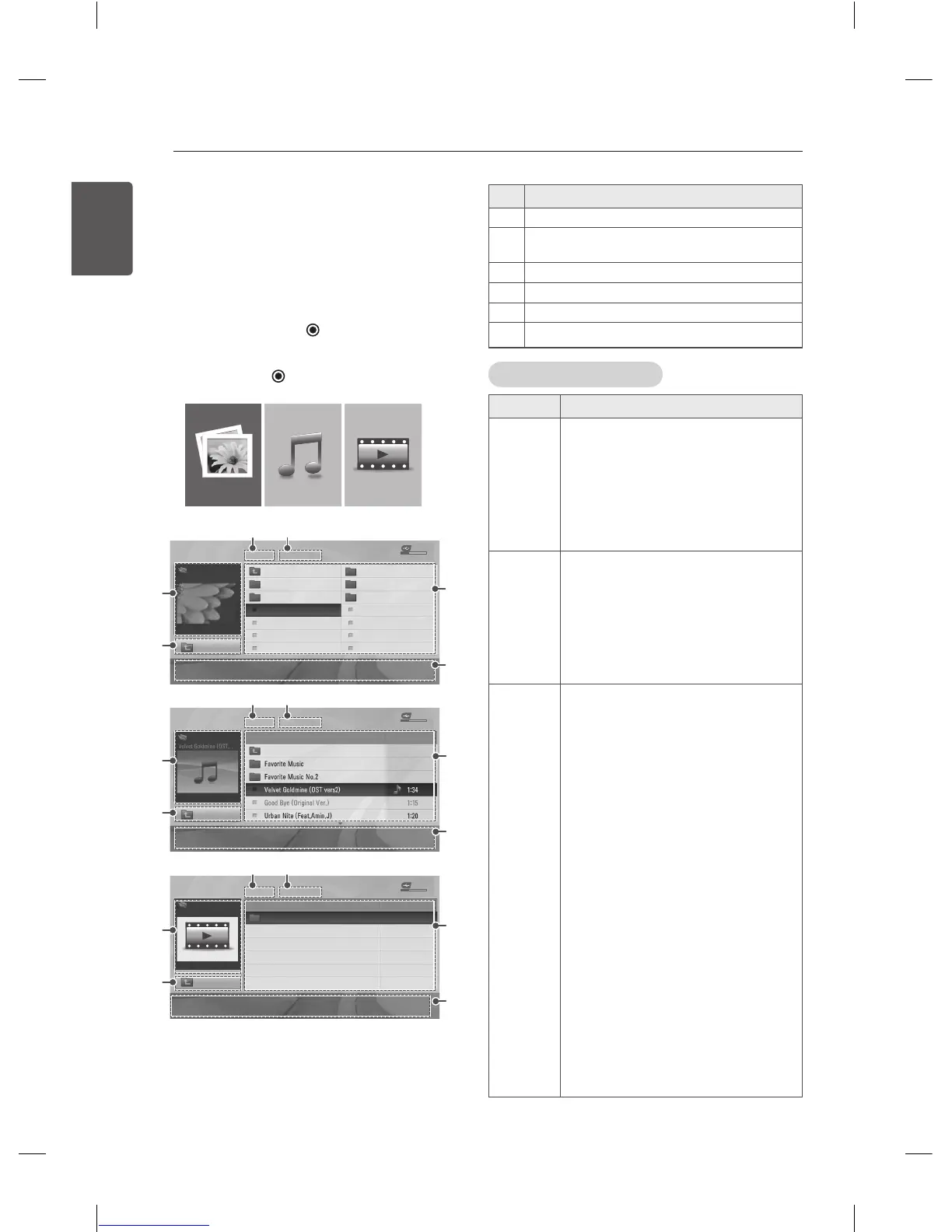30
ENG
ENGLISH
ENTERTAINMENT
Browsing les
Access the photo, music, or movie lists and
browse files.
1 Connect a USB storage device.
2 Press SETTINGS to access the main
menus.
3 Press the Navigation buttons to scroll to
USB and press OK .
4 Press Navigation buttons to scroll to
PHOTO LIST, MUSIC LIST or MOVIE LIST
and press OK .
PHOTO LIST MUSIC LIST MOVIE LIST
4
1
6
3
2
5
PHOTO LIST
Page 1/1 No Marked
USB Device
Free Space 4 GB
DriveA Up Folder KY103
09/15/2012
GUU.JPG
KY101
04/03/2012
KY104
10/12/2012
KY102
09/03/2012
KY105
11/27/2012
GUU
11/27/2012
JMJ005
11/27/2012
3872x2592, 2604KB
JMJ002
11/27/2012
JMJ006
11/27/2012
JMJ003
11/27/2012
JMJ007
11/27/2012
Up Folder
JMJ004
11/27/2012
JMJ008
11/27/2012
ꔂ
Move
ꔉ
PopUp Menu
ꔵ
Move Page
ꘂ
Mark Exit
4
1
6
3
2
5
MUSIC LIST
Page 1/1 No Marked
USB Device
Free Space 4 GB
DriveA Title Duration
ꕗ 00:00 / 01:34
Up Folder
ꔂ Move
ꔉ
PopUp Menu
ꔵ
Move Page
ꘂ Mark
꘩
Option Exit
MOVIE LIST
Page 1/1 No Marked
USB Device
Free Space 4 GB
Top Folder Title Duration
DriveA
DriveA
4 folder(s), 2 file(s)
Up Folder
ꔂ
Move
ꔉ
PopUp Menu
ꔵ
Move Page
ꘂ
Mark Exit
4
1
6
3
2
5
No. Description
1
Moves to the upper level folder.
2
Preview: Displays the thumbnail/folder
name of the file in the selected folder.
3
Current page/Total pages
4
Total number of marked files
5
Contents under the folder focused on
1
6
Available buttons on the remote control
Supported file format
Type Supported file format
Photo JPEG
Available size
Baseline : 64pixel(W) x 64pixel(H) -
15360pixel(W) x 8640pixel(H)
Progressive : 64 x 64 to 1024 x 768
y
You can play JPEG files only.
y
Non-supported files are
displayed in the form of
predefined icon.
Music MP3
Bit rate 32kbps to 320kbps
y
Sampling rate MPEG1 Layer3
: 32 kHz, 44.1 kHz, 48 kHz
y
Sampling rate MPEG2 Layer3
: 16 kHz, 22.05 kHz, 24 kHz
y
Sampling rate MPEG2.5
Layer3 : 8 kHz, 11.025 kHz,
12 kHz
Movie DAT,MPG,MPEG,VOB,AVI,DIVX,MP
4,MKV,TS,TRP,TP,ASF,WMV,FLV,R
M,RMVB)
Movie(*.mpg/*.mpeg/*dat/*.ts/*.trp/*.
tp/*.vob/*.mp4/*.mov/*.mkv/*.divx/*.
avi/*.asf/*.wmv/*.flv/*.avi(motion-
jpeg)/*.
mp4(motion-jpeg)/*.mkv(motion-
jpeg)/*.rm/ *.rmvb)supporting file
Video format : DivX3.11, DivX4,
DivX5, DivX6, Xvid1.00, Xvid1.01,
Xvid1.02, Xvid1.03, Xvid1.10 beta-1/
beta-2,
Mpeg-1, Mpeg-2, Mpeg-4, H.264/
AVC, VC1, JPEG, Sorenson H.263
Audio format : Dolby Digital, AAC,
Mpeg, MP3, LPCM, ADPCM, WMA
Bit rate : within 32 kbps to 320
kbps(MP3)
External Subtitle format :
*.smi/*.srt/*.sub(MicroDVD,Su
bviewer1.0/2.0)/*.ass/*.ssa/*.
txt(TMPlayer)/*.psb(PowerDivX)
Internal Subtitle format : only,
XSUB (It is the subtitle format used
in DivX6 files)