
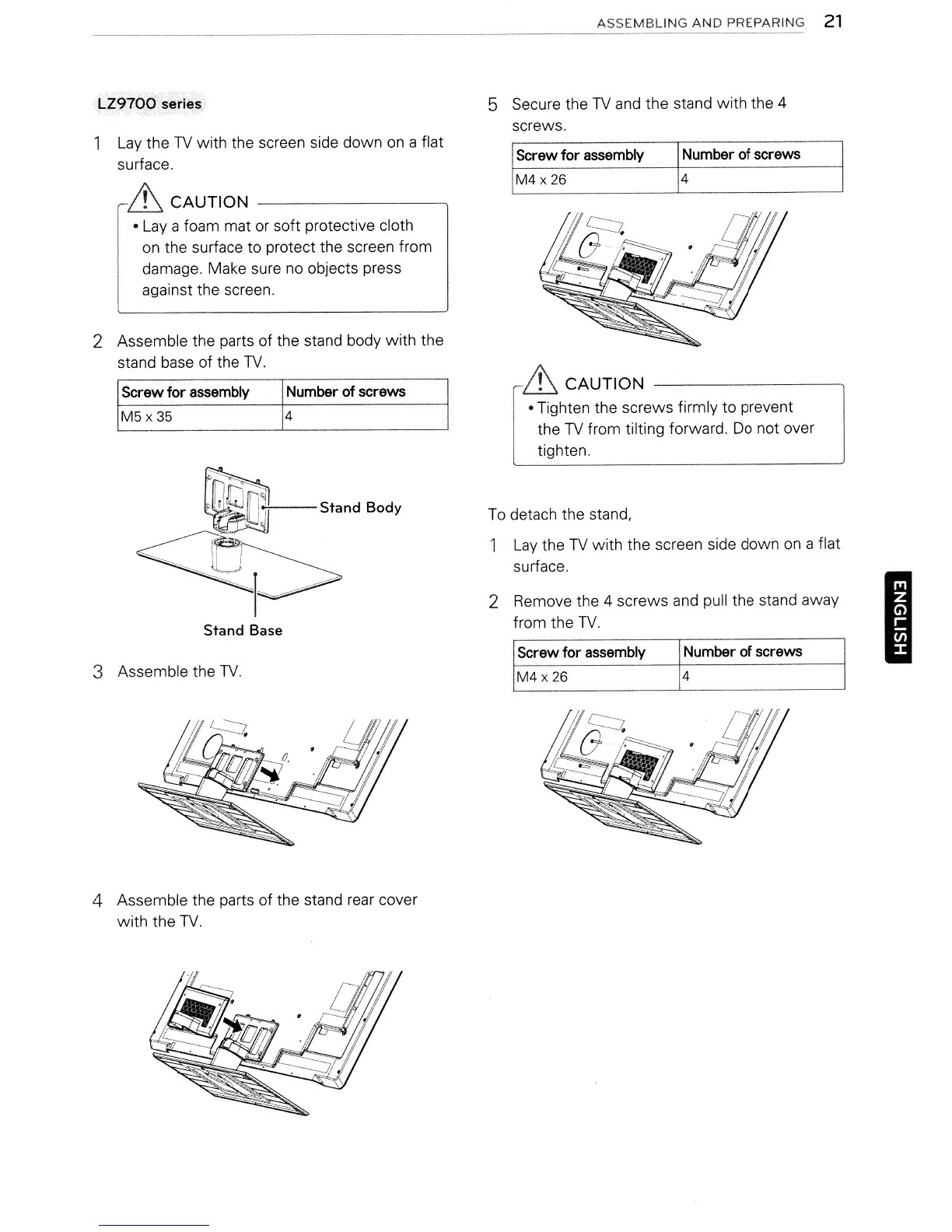 Loading...
Loading...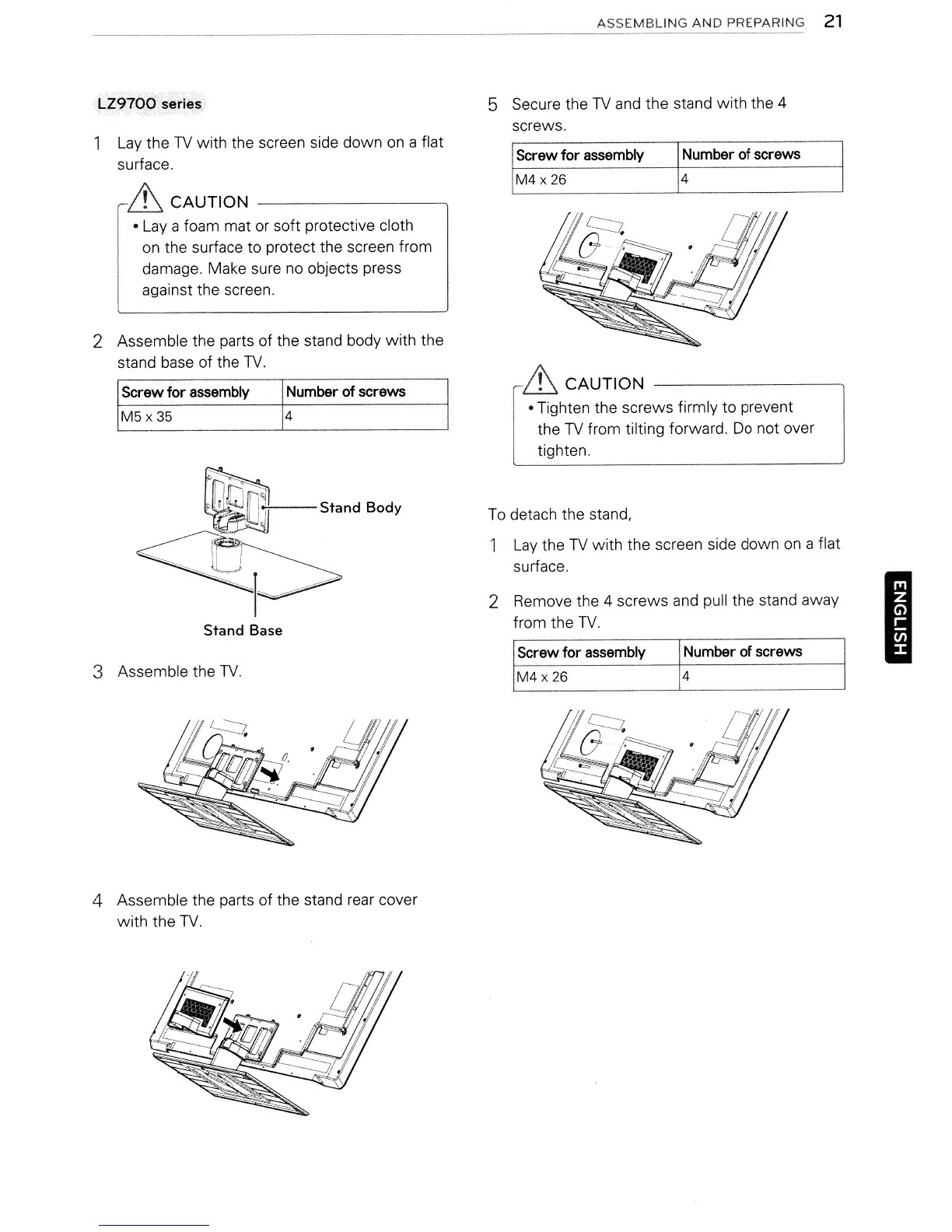
Do you have a question about the LG 42LV5500 and is the answer not in the manual?
| Style | Flat |
|---|---|
| Color | Black |
| Screen Type | LED |
| Stand Type | Simple |
| Wall Mount | VESA 200 x 200 mm |
| Tilt | Yes |
| Sound | Dolby Pulse |
| Features | 3D |
| Connectivity | - |
| SmartTV | Smart TV webOS 3.0 |
| Interface Connectors | HDMI |
| Operation Conditions | - |
| Screen Size | 42 in |
| Aspect Ratio | 16:9 |
| Resolution | 1920 x 1080 |
| Refresh Rate | - |
| Viewing Angle | - |
| Response Time | - |
| Brightness | - |
| Contrast Ratio | - |
| Color Support | - |
| Battery Type | |
| Power Supply | 50/60 Hz |
| Power Consumption | Standby Mode: 0.3W |
| Depth with Stand | 10.1 in |
| Height with Stand | 26.9 in |
| Width with Stand | 39.3 in |
| Net Weight with Stand | 34.2 lb |
| Depth without Stand | 3.1 in |
| Height without Stand | 24.2 in |
| Width without Stand | 39.3 in |
| Net Weight without Stand | 29.3 lb |