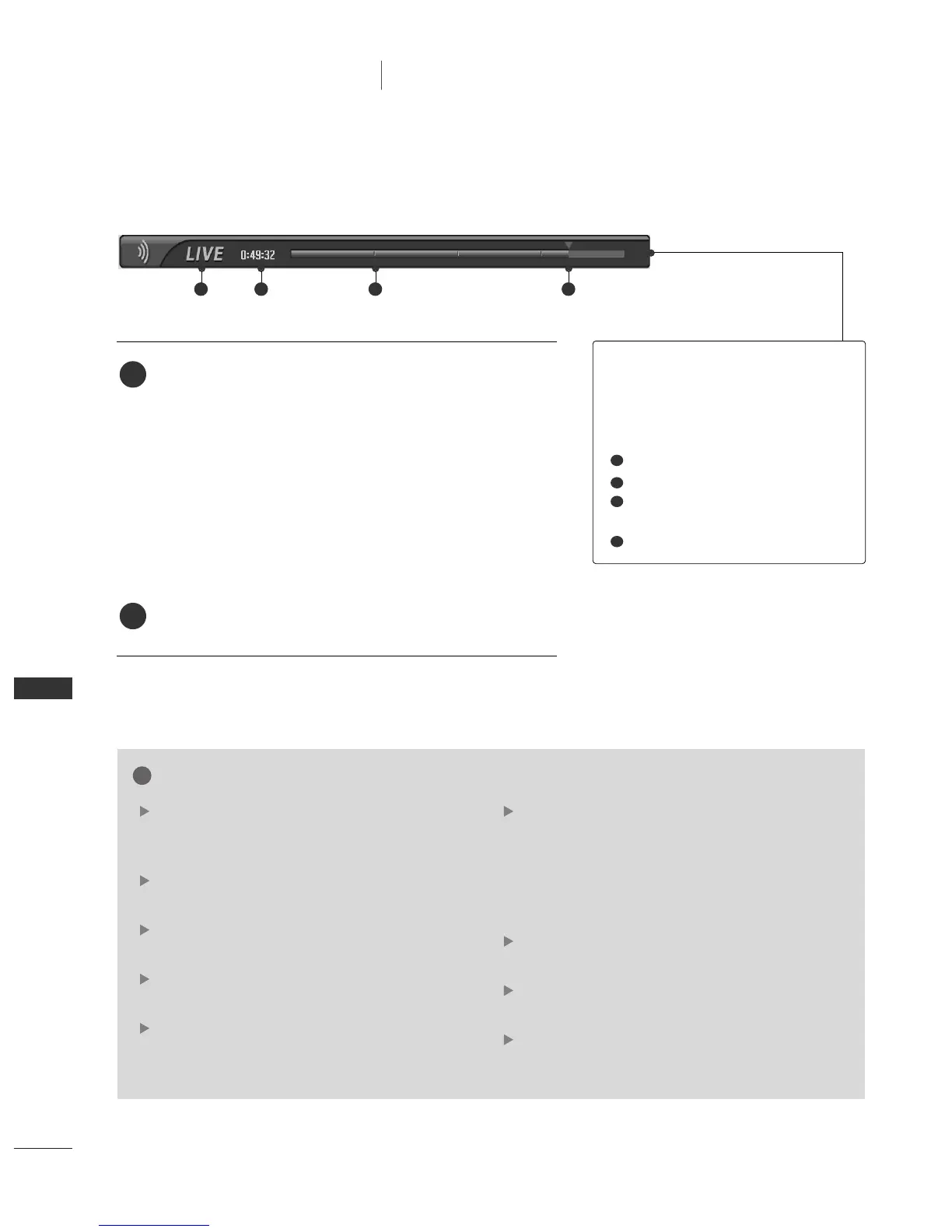SPECIAL FUNCTIONS
30
SPECIAL FUNCTIONS
DVR
(
Digital Video Recorder
)
PROGRESSING THE TIMESHIFT FUNCTION
After selecting the
TTiimmeesshhiifftt OOnn
, press the
OOKK
button.
■
As soon as Timeshift starts, a progress bar indicating the
current recording status is displayed in the bottom of the
screen.
■
Press the
EEXXIITT
button to hide the ‘Progress Bar’ or press
the
OOKK
button to display the 'Progress Bar'.
■
This function is preserved even change a programme on
progressing the Timeshift.
When finishing the Timeshift function, enter the option
menu and turn
TTiimmeesshhiifftt OOffff
.
NOTE
DVR
(
Digital Video Recorder
)
: A device which
records and plays broadcast program contents
onto a hard disk in set or SET TOP BOX.
In order to save hard-disk space, nothing is saved
when there is no signal.
The total storage space of the hard-disk is 80
GB. 4 GB minimum is reserved for Timeshift.
When turning power on, it may take up to maximum
3 minutes to initialize the HDD.
The Recording function will not initiate for a
copy-protected program.
Because an analog broadcast is transfered to a
digital signal, video that contains rapid move-
ment may show "cross stripes". This happens
when the analog signal is compressed and then
restored in the digital signal. The unit will
attempt to reduce this excessive picture noise.
When using the PIP/DW, POP mode, Timeshift is
stopped.
Timeshift is available in TV, AV1, AV2, S-Video2,
AV3, AV4 mode.
Timeshift is not available for Audio only channels.
2
1
TThhee ‘‘PPrrooggrreessss BBaarr’’??
This function indicates a possible DVR reshowing
section ,a current on-screen and real on-broad-
casting position, a section of section-recording.
Status of current displayed video.
C
urrent save time.
15 minute intervals from Timeshift start time.
(Total - one hour).
Indicates current Timeshift position.
1
2
3
4
1 2 3 4