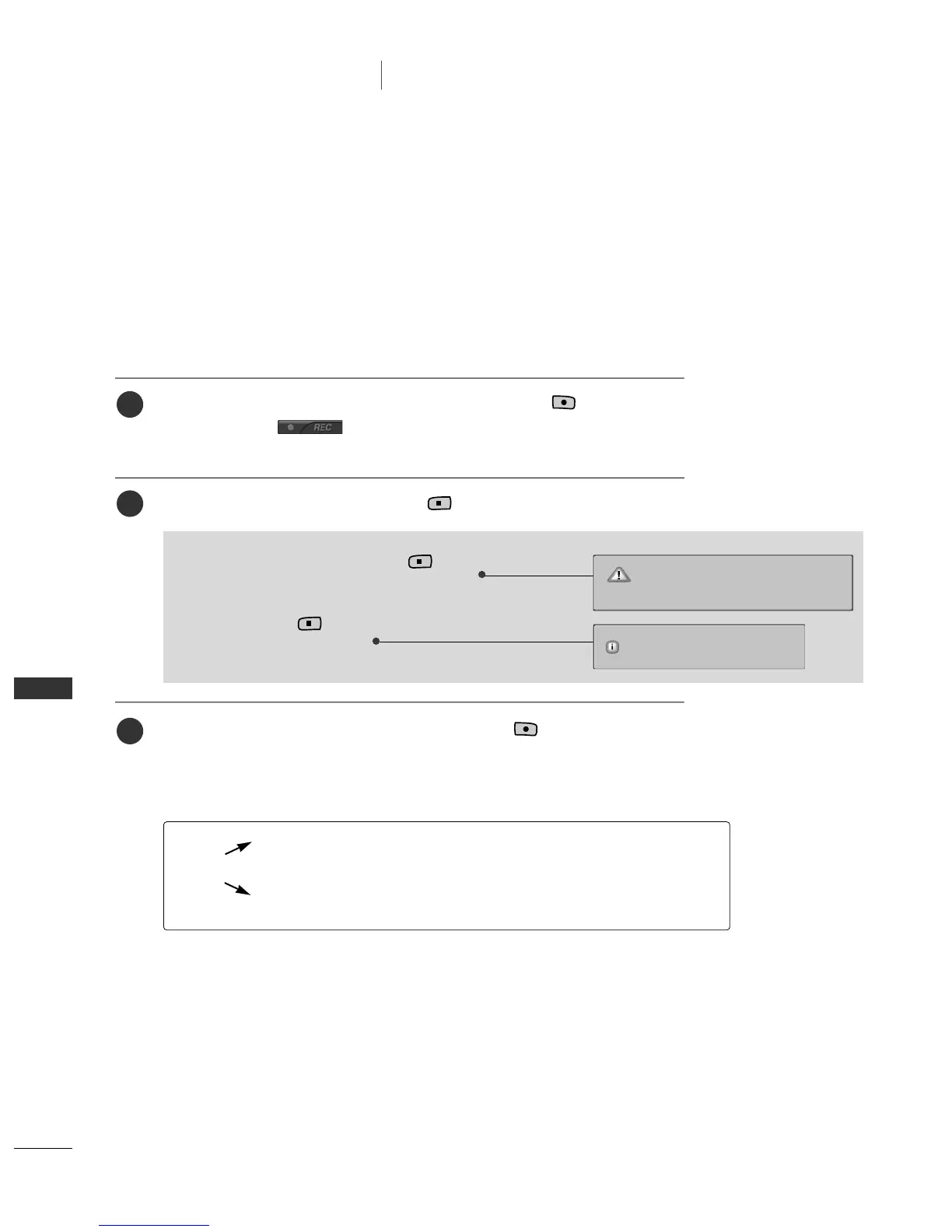SPECIAL FUNCTIONS
32
SPECIAL FUNCTIONS
DVR
(
Digital Video Recorder
)
Select the desired programme to record and then press the button.
During recording is displayed. Use this feature to record up to 2
hours of programming.
If you want to stop recording, press the button.
You can add/subtract recording time by pressing the button while record-
ing. Press the
FF
or
GG
button repeatedly to add/subtract to the recording time.
Each time you press
FF
or
GG
button the recording duration changes as shown
below.
RECORDING
Instant Record
- Use this function to record the program you are watching on the main screen.
This function records the currently displayed programme.
++1100mmiinn
--
>> ++2200mmiinn
--
>> ++3300mmiinn
--
>> ++4400mmiinn
--
>> ++5500mmiinn
--
>> ++6600mmiinn
--1100mmiinn
--
>> --2200mmiinn
--
>> --3300mmiinn
--
>> --4400mmi
inn
--
>> --5500mmiinn
--
>> --6600mmiinn
NNoo CChhaannggee
■
While recording, if you press the button fewer
than 10 seconds, this message is displayed.
■
If you press the button more than 10 seconds, this
message is displayed.
2
3
1
Recording is completed.
Recording is not completed.
Recording time must exceed 10 seconds.