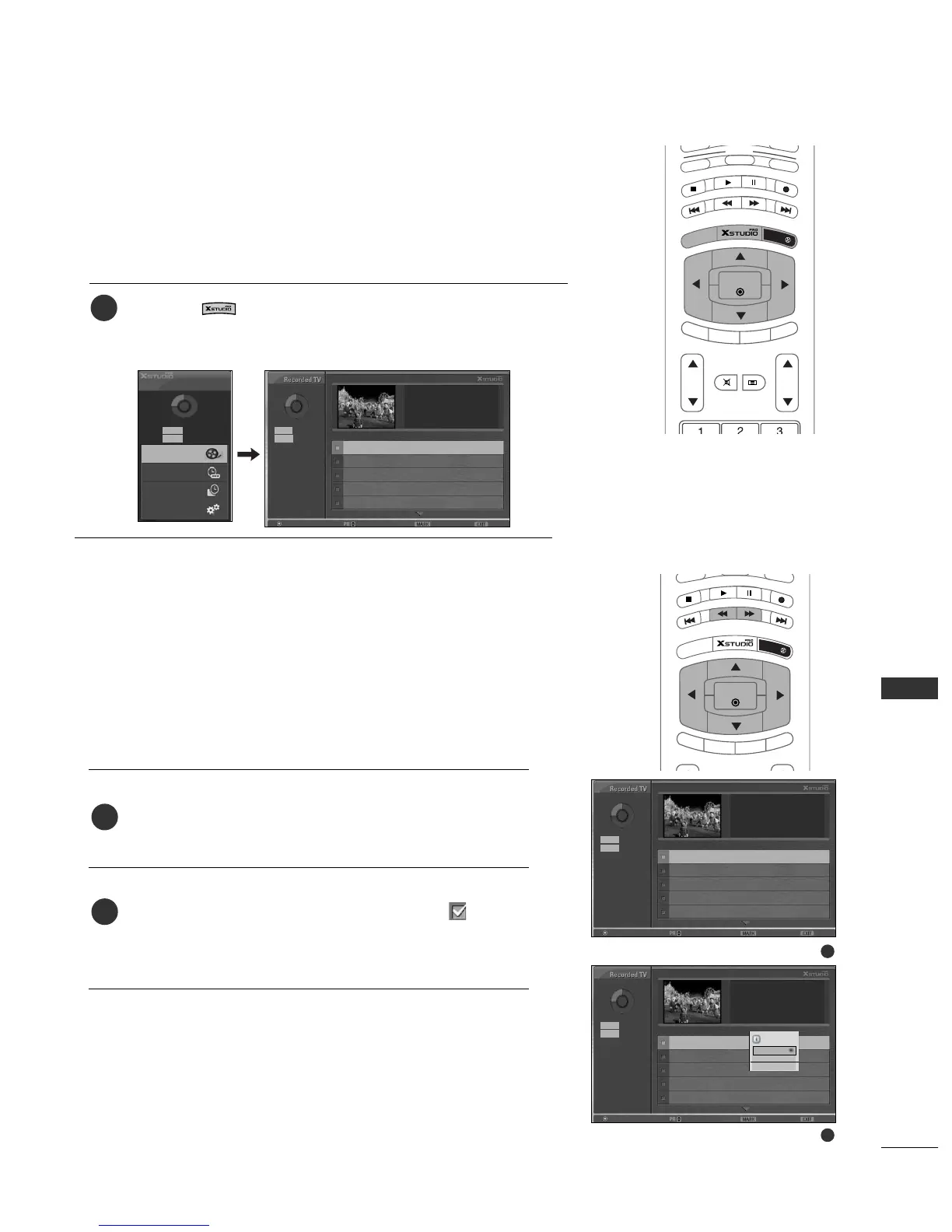SPECIAL FUNCTIONS
35
RECORDED TV
- You can watch the recorded program list at a glance.
- This function is available to use in DVR menu.
Press the button to display
HHOOMMEE
menu.
Use the
DD
or
EE
button to select the
RReeccoorrddeedd TTVV
and then
use the
OOKK
or
GG
button.
1
Use the
DD
or
EE
button for page up/down navigation.
Use the
MMAARRKK
button to delete from the list. A is dis-
played next to the thumbnail photo if an item is marked.
RECORDED PROGRAM SELECTION
AND POPUP MENU
- The thumbnail recorded list is shown above.
2
1
1
2
Home
Free Space
3h 19m
High
Normal
5h 24m
Free Space
3h 19m
High
Normal
5h 24m
Manual Rec.
Recorded TV
Scheduled List
TV Menu
Input : TV 19
Date : Sun.Jan 1 2006
Duration : 1 min
Quality : High
Page 1/2 0 marked
No Title TV 19 Sun.Jan 1 02:47
No Title TV 19 Sun.Jan 1 02:46
No Title TV 53 Sun.Jan 1 00:23
No Title TV 53 Sun.Jan 1 00:18
No Title TV 58 Sun.Jan 1 00:04
Popup Menu Move page Mark Exit
Free Space
3h 19m
High
Normal
5h 24m
Input : TV 19
Date : Sun.Jan 1 2006
Duration : 1 min
Quality : High
Page 1/2 0 marked
No Title TV 19 Sun.Jan 1 02:47
No Title TV 19 Sun.Jan 1 02:46
No Title TV 53 Sun.Jan 1 00:23
No Title TV 53 Sun.Jan 1 00:18
No Title TV 58 Sun.Jan 1 00:04
Popup Menu Move page Mark Exit
Free Space
3h 19m
High
Normal
5h 24m
Input : TV 19
Date : Sun.Jan 1 2006
Duration : 1 min
Quality : High
Page 1/2 0 marked
No Title TV 19 Sun.Jan 1 02:47
No Title TV 19 Sun.Jan 1 02:46
No Title TV 53 Sun.Jan 1 00:23
No Title TV 53 Sun.Jan 1 00:18
No Title TV 58 Sun.Jan 1 00:04
Popup Menu Move page Mark Exit
Unmark All
Delete
Cancel
1 marked