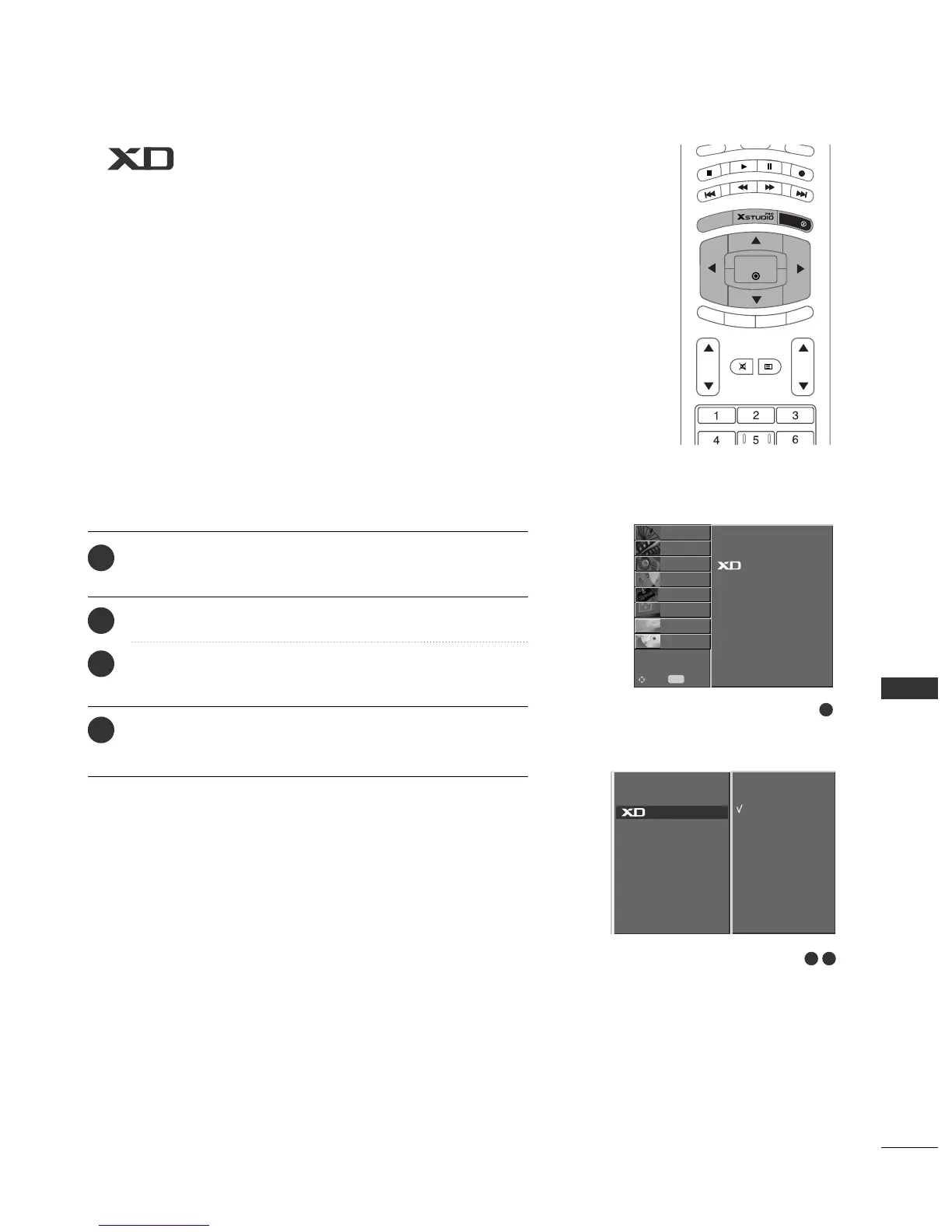TV MENU
59
Press the
MMEENNUU
button and then
DD
//
EE
button to select
the PICTURE menu.
Press the
GG
button and then
DD
//
EE
button to select XD.
Press the
GG
button and then
DD
//
EE
button to select
On or Off.
Press the EXIT button to return to normal TV viewing.
- XD is LG Electronic's unique picture improving technology to
display a real HD source through an advanced digital signal
processing algorithm.
- You can enjoy the vivid and hi-definition picture with LG’s
Excellent Digital Reality processor technology.
- It’s not available to use this function in RGB[PC] or HDMI[PC]
modes.
- When selecting picture options (Dynamic, Standard and
Mild) in PICTURE menu, XD is automatically changed to On.
FUNCTION
1
2
3
4
1
PSM
CSM
ACM
Contrast 100
Brightness 50
Colour 50
Sharpness 50
Tint 0
STATION
O
PICTURE{
SOUND
O
TIME
O
SPECIAL
O
SCREEN
O
PIP/DW
O
DVR
O
Menu
MENU
Move
2 3
PSM
CSM
ACM
Contrast 100
Brightness 50
Colour 50
Sharpness 50
Tint 0
On
Off
GG