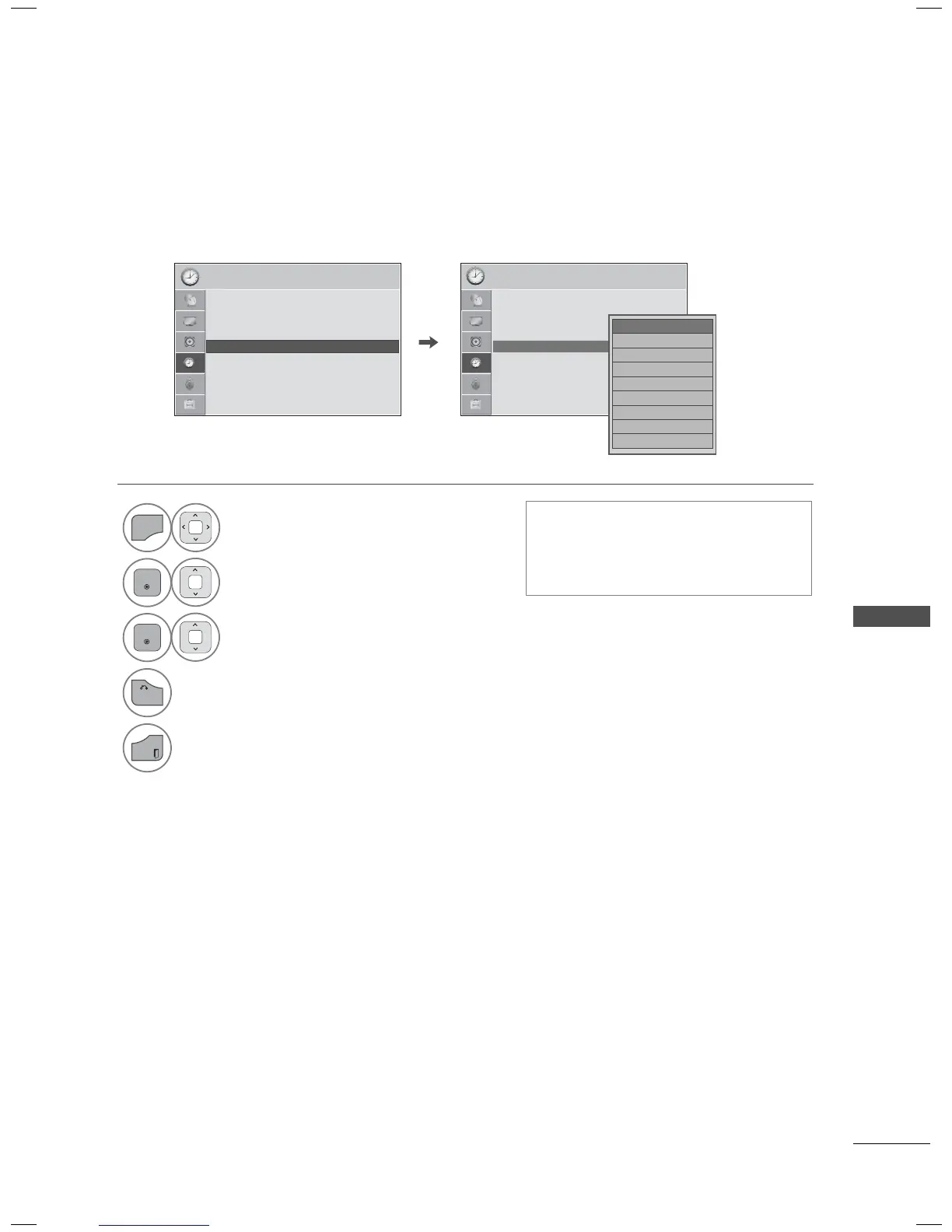141
TIME SETTING
SLEEP TIMER SETTING
The Sleep Timer turns the TV off at the preset time.
Note that this setting is cleared when the TV is turned off.
1
Select TIME.
2
Select Sleep Timer.
3
Make appropriate adjustments.
4
Return to the previous menu.
Return to TV viewing.
ꔛ
To cancel the Sleep Timer, select Off.
ꔛ
You can also adjust Sleep Timer in
the
Q.MENU.
TIME TIME
ꔂ Move ꔉ Enter ꔂ Move ꔉ Enter
• Clock
• Off Time : Off
• On TIme : Off
• Sleep Timer : Off
• Clock
•
Off Time : Off
• On TIme : Off
• Sleep Timer : Off
ꔑ Off
□ 10 min.
□ 20 min.
□ 30 min.
□ 60 min.
□ 90 min.
□ 120 min.
□ 180 min.
□ 240 min.
ꔡ
ꔉ
ꔉ
ꔠ
