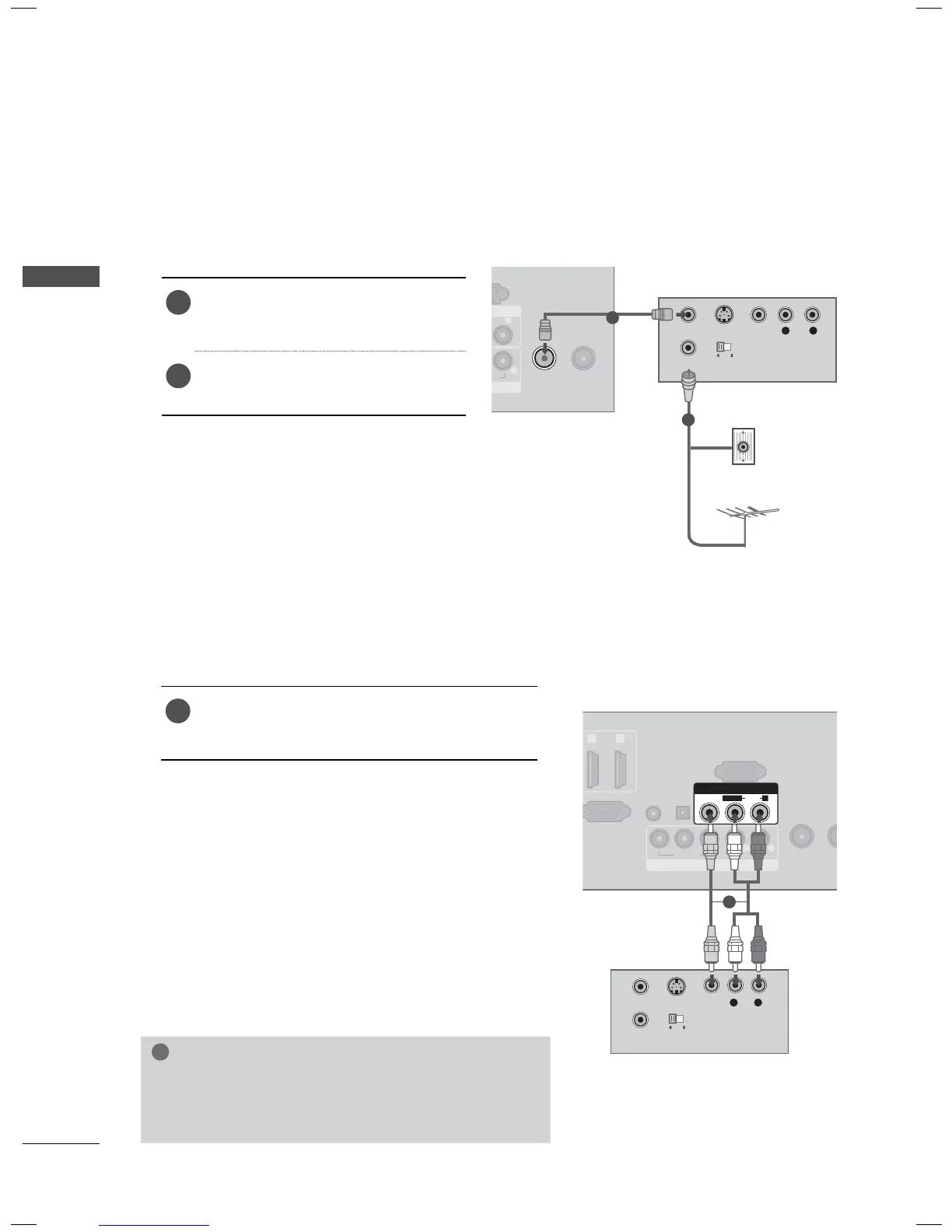EXTERNAL EQUIPMENT SETUP
EXTERNAL EQUIPMENT SETUP
46
VCR SETUP
Antenna Connection
C IN
ERVICE)
UDIO
R
DIO
R
ANTENNA
IN
CABLE IN
L R
S-VIDEO VIDEO
AUDIO
OUTPUT
SWITCH
ANT IN
ANT OUT
Wall Jack
Antenna
1. How to connect
1
Connect the RF antenna out socket
of the VCR to the ANTENNA/CABLE
IN socket on the TV.
2
Connect the antenna cable to the RF
antenna in socket of the VCR.
2. How to use
ꔛ
Set VCR output switch to 3 or 4 and
then tune TV to the same channel num-
ber.
ꔛ
Insert a video tape into the VCR and
press PLAY on the VCR (Refer to the
VCR owner’s manual).
1
2
Composite (RCA) Connection
RGB IN (PC)
AUDIO IN
RGB/DVI
(DVI)
OPTICAL
DIGITAL
AUDIO OUT
COMPONENT IN
RS-232C IN
(
CONTROL&SERVICE)
1 2
VIDEO
AUDIO
YP
B
P
R
L R
AV IN
VIDEO
AUDIO
L(MONO)
R
S-VIDEO
OUTPUT
SWITCH
ANT IN
ANT OUT
L R
VIDEO
AUDIO
ANTENNA
IN
CAB
1. How to connect
1
Connect the AUDIO/VIDEO jacks between TV
and VCR. Match the jack colors (Video = yellow,
Audio Left = white, and Audio Right = red)
2. How to use
ꔛ
Insert a video tape into the VCR and press PLAY
on the VCR.
(
Refer to the VCR owner’s manual.
)
ꔛ
Select the AV, AV1 or AV2* input source on the TV
using the INPUT button on the remote control.
NOTE
► If you have a mono VCR, connect the audio cable
from the VCR to the AUDIO L/MONO jack of the TV.
1
* AV2: For 42/50PJ250, 42/50PJ350, 32LD350,
32/42LD420, 32/42LD420C, 32/37/42/47LD460,
37/42LD461C, 32/37/42/47LD465,
32/37/42/47/55LE5300, 32/42/47/55LE4600
