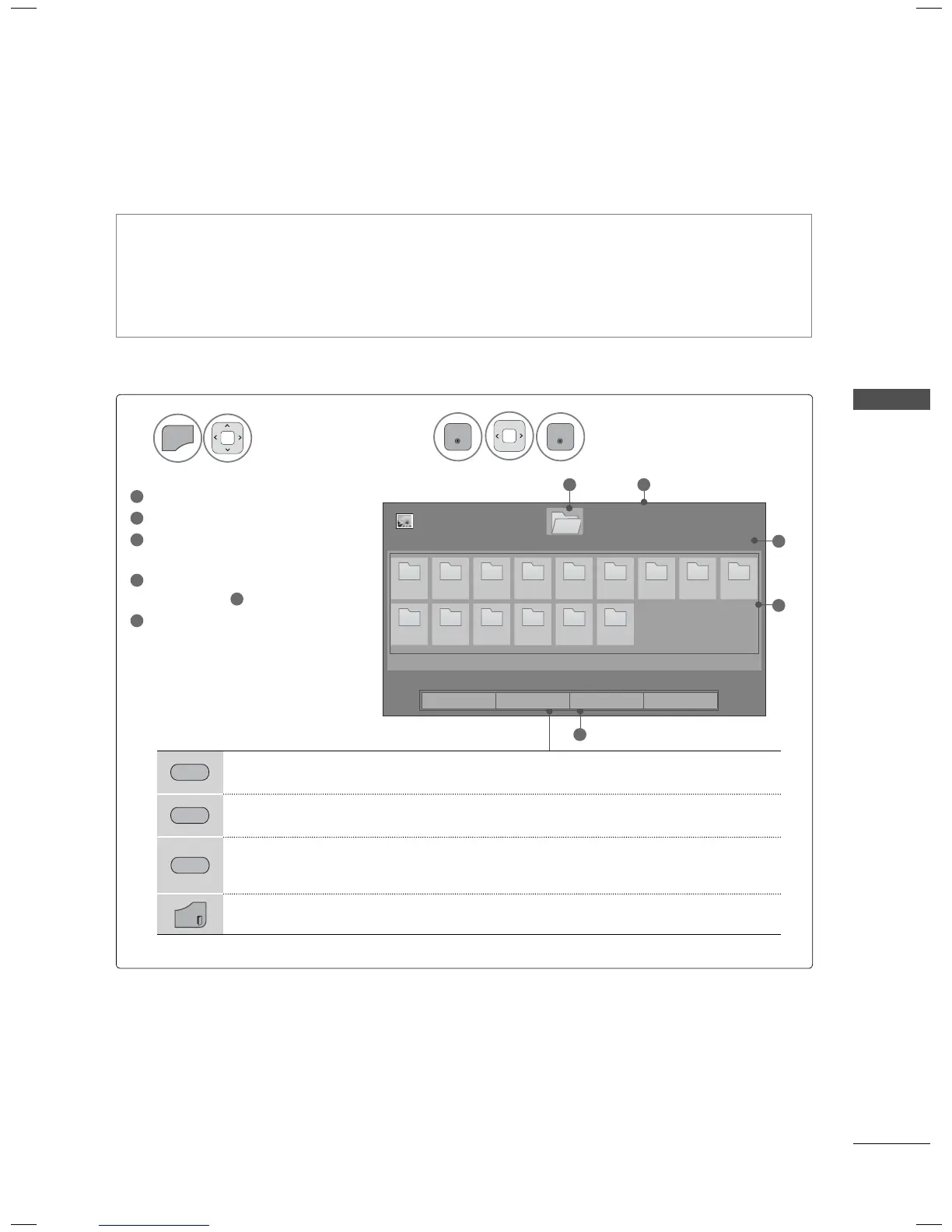99
MY MEDIA
The On-Screen Display on your model may be slightly different.
PHOTO LIST
Screen Components
Supported photo file: *.JPG
ꔛ
Baseline: 64 pixel (width) x 64 pixel (height) to 15360 pixel (width) x 8640 pixel (height)
ꔛ
Progressive: 64 pixel (width) x 64 pixel (height) to 1920 pixel (width) x 1440 pixel (height)
ꔛ
You can play JPEG files only.
ꔛ
Non-supported files are displayed in the form of predefined icon.
Select MY MEDIA.
Select Photo List.
2
1
1
Moves to upper level folder
2
Current page/total pages
3
Corresponding buttons on the
remote control
4
Contents under the folder
focused on
1
5
Current page/total pages of
contents
Page 1/1
Photo List
Page 1/1
Drive1
1
5
2
3
P1 P2 P3 P4 P5 P6 P7 P8 P9
P10 P11 P12 P13 P14 P15
4
USB 1 XTICK
ꔂ Move ꔉ View ꘃ Page Change ꘁ Mark
ꔅ To Music List ꔅ Change Numbers ꔅ Mark Mode ꕯ Exit
GREEN
Move to Music List or Movie List.
YELLOW
Change Numbers: Changes the number or thumbnails displayed at a time.
BLUE
Allows you to mark certain files.
EXIT
Return to TV viewing.
