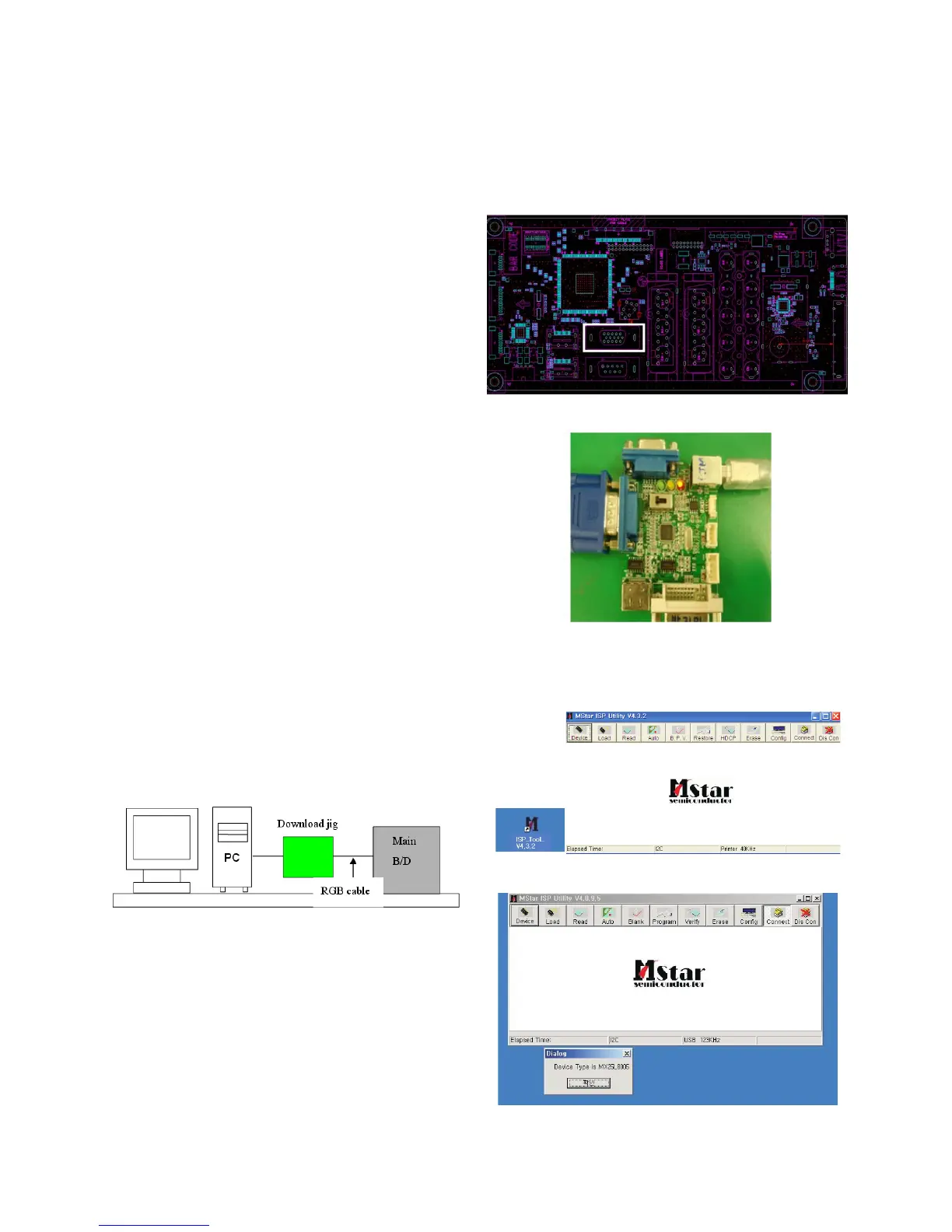- 7 -
LGE Internal Use OnlyCopyright ©2010 LG Electronics Inc. All rights reserved.
Only for training and service purposes
ADJUSTMENT INSTRUCTION
1. Application Range
This spec sheet is applied to all of the PP01A chassis.
2. Specification
(1) Because this is not a hot chassis, it is not necessary to use
an isolation transformer. However, the use of isolation
transformer will help protect test instrument.
(2) Adjustment must be done in the correct order.
(3) The adjustment must be performed in the circumstance of
25 °C ± 5 °C of temperature and 65 % ± 10 % of relative
humidity if there is no specific designation.
(4) The input voltage of the receiver must keep 100 V
~ 240 V, 50 / 60 Hz.
(5) The receiver must be operated for about 5 minutes prior to
the adjustment when module is in the circumstance of over
15 °C
- In case of keeping module is in the circumstance of 0 °C,
it should be placed in the circumstance of above 15 °C
for 2 hours
- In case of keeping module is in the circumstance of below
-20 °C, it should be placed in the circumstance of above
15 °C for 3 hours,.
3. S/W Program Download
3-1. Profile
This is for downloading the s/w to the flash memory of the
IC402
3-2. Equipment
(1) PC
(2) ISP_tool program
(3) Download jig
3-3. Connection Structure
3-4. Connection Condition
(1) IC name and circuit number : Flash Memory and IC402
(2) Use voltage : 3.3V (5 pin)
(3) SCL : 15 pin
(4) SDA : 12 pin
(5) Tact time : about 2min and 30seconds
3-5. Download Method (By using MSTAR JIG)
(1) Preliminary Steps
1) Connect the download jig to D-sub jack
2) Connect the PC to USB jack
(2) Download Steps
1) Execute ‘ISP Tool’ program in PC, then a main window
will be opened
2) Click the connect button and confirm “Dialog Box”.
