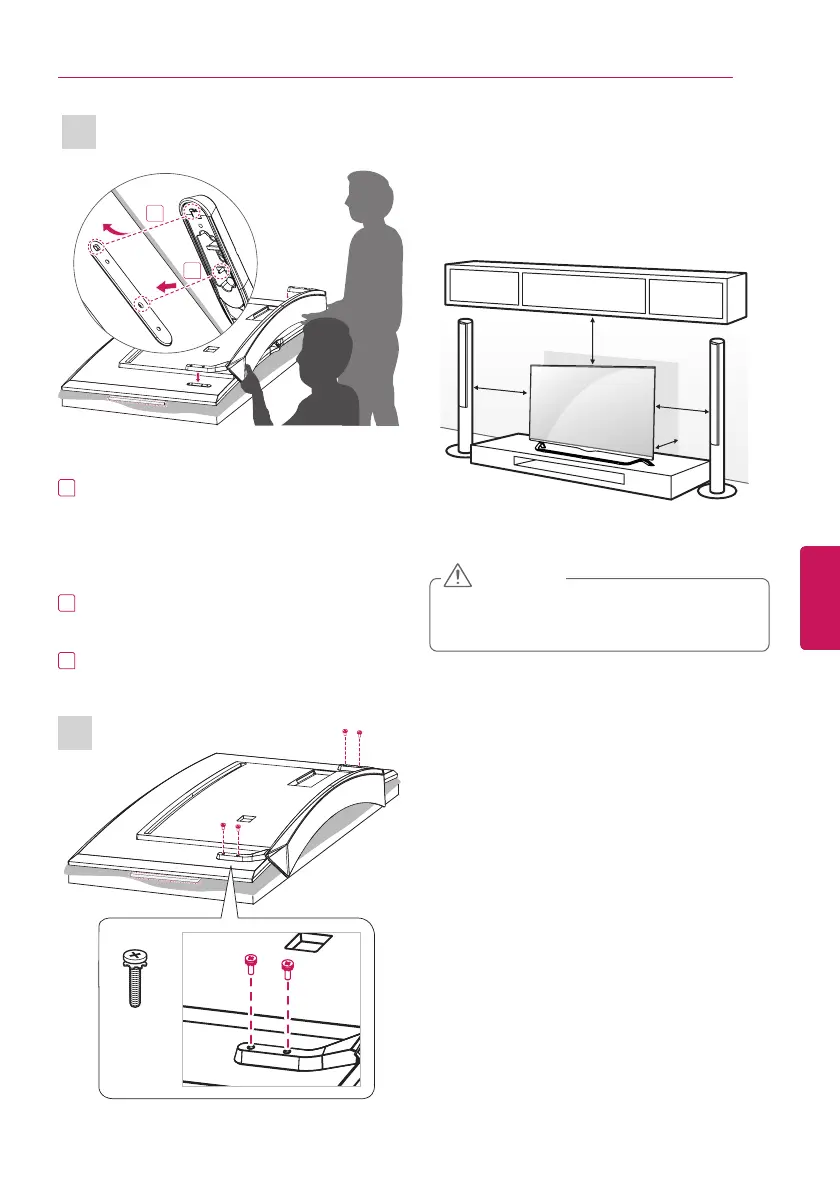ENGENGLISH
21
ASSEMBLING AND PREPARING
M4 x L14
4 EA
3
2
1
When attaching the stand to the TV set,
make sure to put the protective packaging
that is included in the product box on a table
or flat surface and then place the TV screen
facing down on the protective packaging.
2
Attach the stand to the TV using the upper
mounting hole on the back of the TV.
3
Attach the stand to the TV using the lower
connection on the back of the TV.
Mounting on a Table
1
Lift and tilt the TV into its upright position on
a table.
- Leave a 10 cm (minimum) space from the
wall for proper ventilation.
10 cm
10 cm
10 cm
10 cm
2
Connect the power cord to a wall outlet.
Do not place the TV near or on sources
of heat, as this may result in fire or other
damage.
CAUTION
* Use at least two people to attach the stand to
the TV.