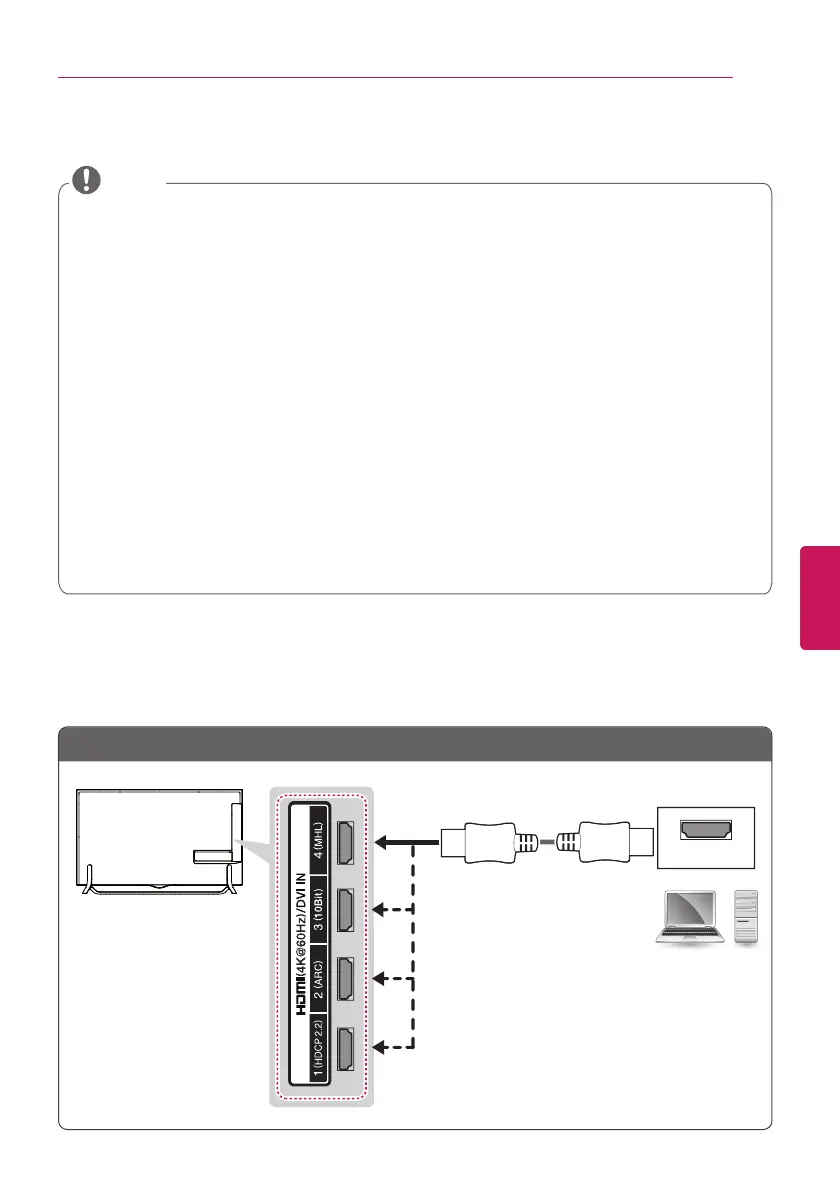ENGENGLISH
35
MAKING CONNECTIONS
Connecting to a PC
It is recommended to use an HDMI connection for the best image quality.
Depending upon the graphics card, DOS mode video may not work if a HDMI to DVI Cable is in use.
In PC mode, there may be noise associated with the resolution, vertical pattern, contrast or
brightness. If noise is present, change the PC output to another resolution, change the refresh
rate to another rate or adjust the brightness and contrast on the PICTURE menu until the picture
is clear.
The synchronization input form for horizontal and vertical frequencies is separate.
Depending upon the graphics card, some resolution settings may not allow the image to be
positioned on the screen properly.
If you are using DVI out from a PC, you have to connect analog audio separately. Refer to the
instructions on the next page.
When using the HDMI/DVI cable, only single link is supported.
If Ultra HD content is played on your PC, video or audio may become disrupted intermittently
depending on your PC’s performance.
HDMI specifications may be different for each input port, so make sure to check the device
specifications before connecting.
The HDMI IN 3 port is especially suitable for the specifications to enjoy UHD Video (4:4:4, 4:2:2)
of 4K @ 50/60 Hz. However, video or audio may not be supported depending on the specifica-
tions of the external equipment. In that case, use any other HDMI IN port.
Contact customer service for more information on the HDMI specifications of each input port.
NOTE
HDMI Connection or DVI to HDMI Connection
Choose method A or B to make connection.
Method A: HDMI Connection
HDMI
HDMI cable
PC