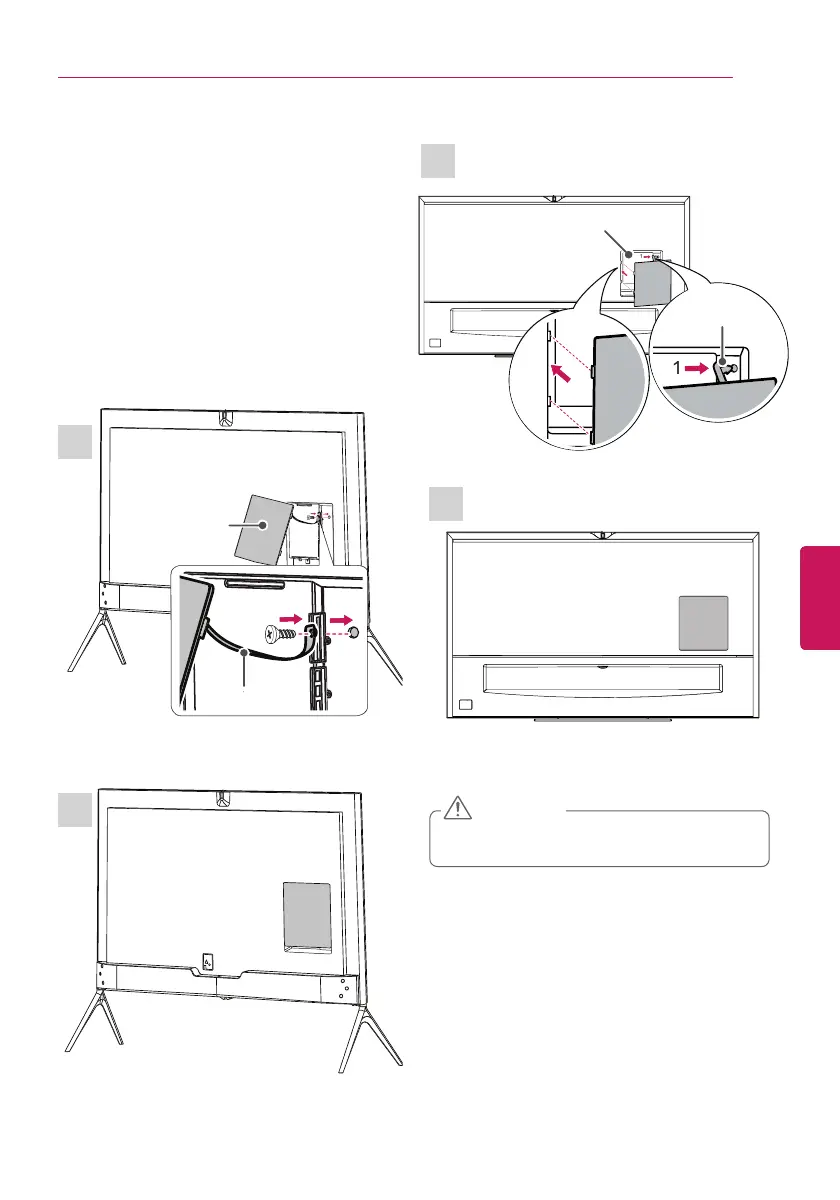ENGENGLISH
25
ASSEMBLING AND PREPARING
ttaching the AV Port Cover
Insert the cover holder attached to the AV
port cover into the hole of the main body of
the product as illustrated.
- For 98UB980T: Attach the AV port cover
onto the AV port part. The cover remains
- For 105UC9T: Attach the AV port cover by
inserting it into the left hole of the port.
The cover remains attached by magnet.
2
1
1
2
If you do not attach the cover holder, the
cover may fall off and cause injury.
CAUTION