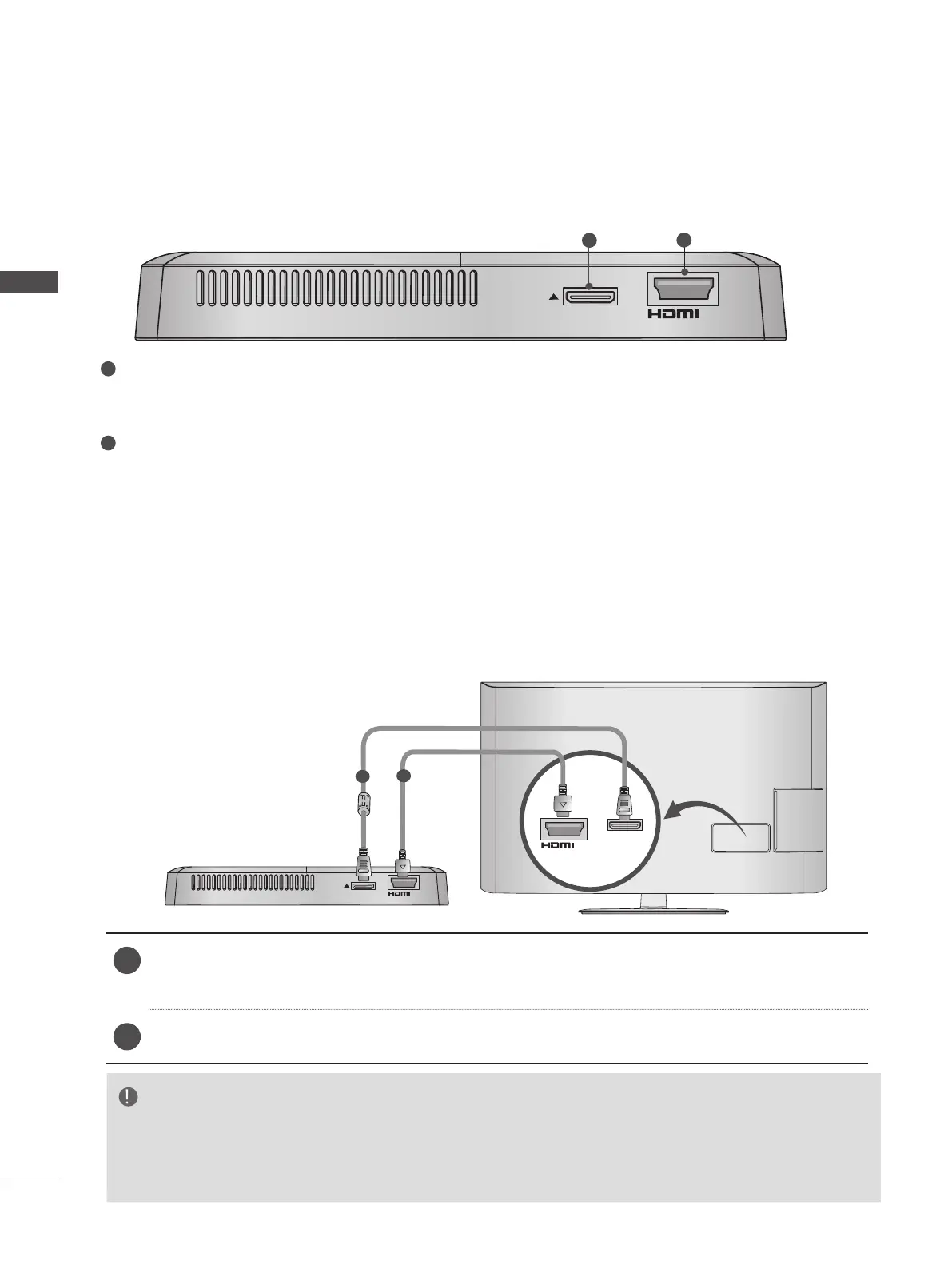6
PREPARATION
PREPARATION
OUT
WIRELESS
CONTROL
IN
WIRELESS
CONTROL
1
2
■ Image shown may differ slightly from your device.
OUT
WIRELESS
CONTROL
2
1
Wireless Control Port
This port is used to send and receive commands between the TV and the Wireless Media Box.
HDMI Out Port
This port sends the audio and video received from the Wireless Media Box to the TV.
WIRELESS READY DONGLE
1
Use the provided 20 pin cable (power/control) to connect to the wireless control port of the
Wireless Ready Dongle and the wireless control port on the TV.
2
Now connect the HDMI to both the TV and the Wireless Ready Dongle.
1
2
■ Image shown may differ slightly from your device.
NOTE
►Install the Wireless Ready Dongle with the power of the TV turned off.
►Use the wireless control jack and 20 pin cable only for connecting the Wireless Ready TV and
Wireless Ready Dongle. When used for other purposes, it can cause an error or damage to the
product.
CONNECTING TO THE TV.
