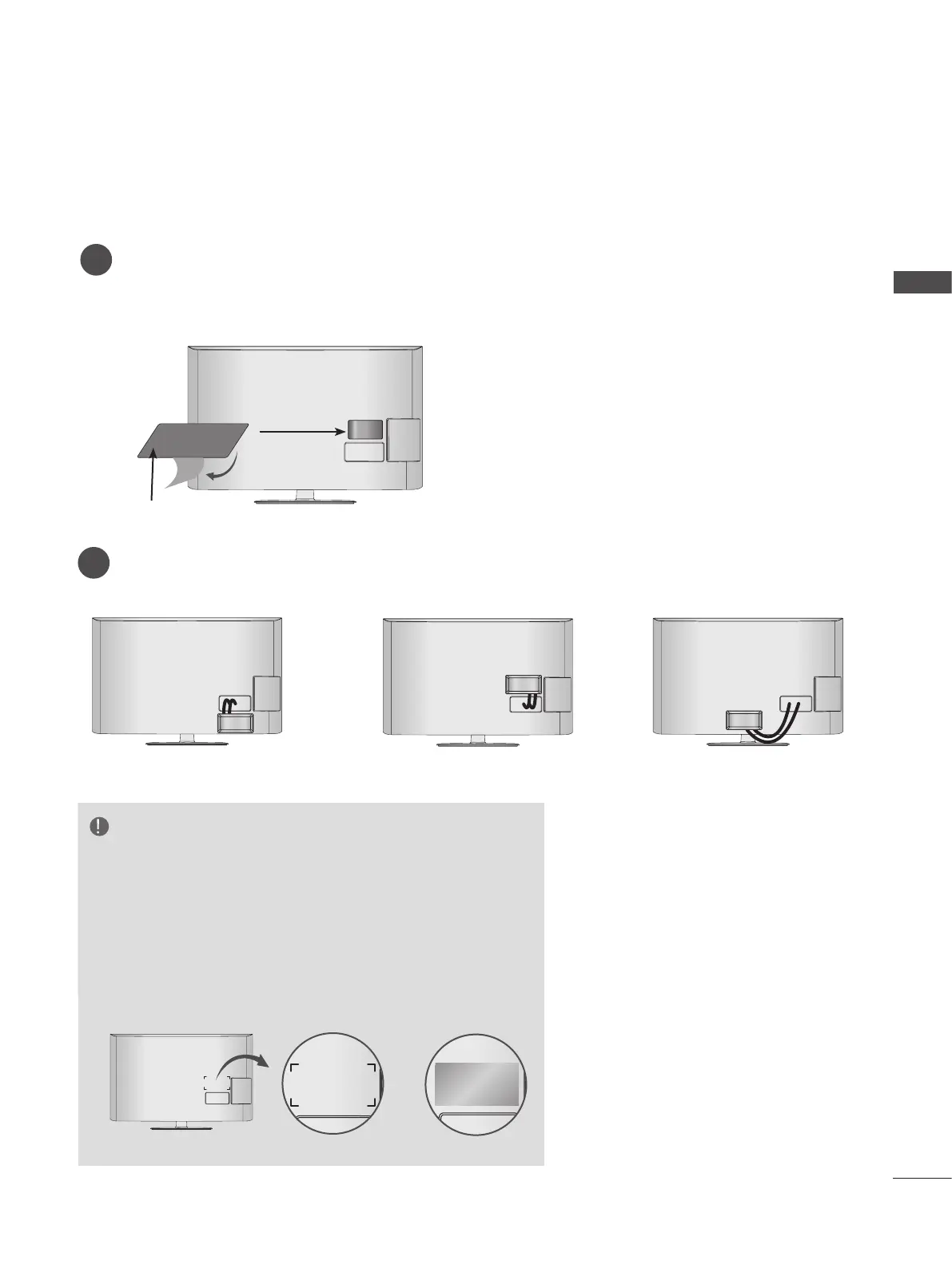7
PREPARATION
■ The Wireless Ready Dongle can be attached to the back of the TV with the included materials.
Remove the protective paper from the included Velcro pad and attach it to the TV as shown. It
does not have to be in same position, but should be close to the TV's inputs. The TV will have
a recommended location engraved on the TV.
1
Now place the Wireless Ready Dongle onto the Velcro pad.
2
or
Velcro
or
NOTE
►The attaching location on the Wireless Ready Dongle
can differ by model. Check the engraving on the back
cover and attach the cable according to the engraving.
►Clean the part where the magic tape (Velcro) is
attached using the supplied brush and attach the part
by pressing the area evenly for 1 minute. After about
10 minutes attach the wireless dongle firmly.
• Engraving
or
ATTACHING THE WIRELESS READY DONGLE
