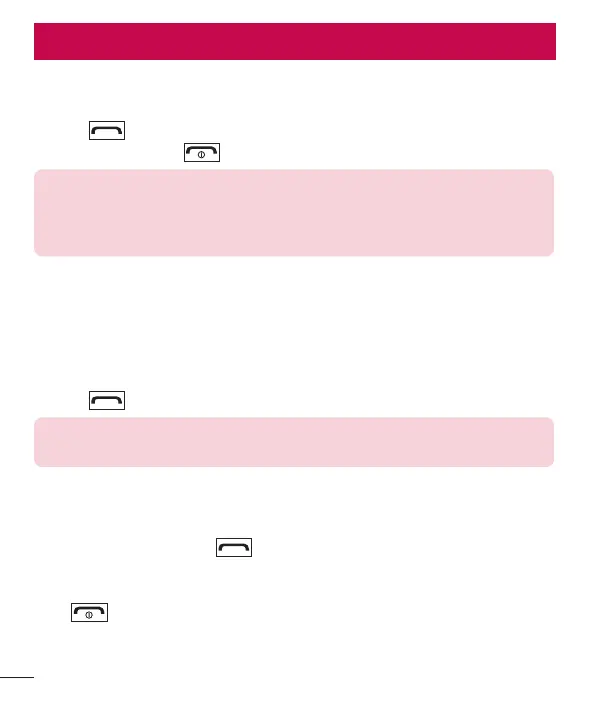16
Making a call
1 Enter the number using the keypad. To delete a digit press Clear.
2 Press to initiate the call.
3 To end the call, press .
TIP!
•To enter + when making an international call, press and hold 0.
•To control the volume during a call, press the Up and Down navigation
keys.
Making a call from your contacts
1 Select Contacts from the home screen.
2 Using the keypad, enter the first letter of the contact you want to call and scroll
through the Contacts.
3 Press to begin the call.
TIP!
To scroll through your contacts, use the up and down navigation keys.
Answering and rejecting a call
When your phone rings, press to answer the call.
While your phone is ringing, select Silent to mute the ringing.
This is useful if you have forgotten to change your profile to Silent while in a meeting.
Press or select Silent then Reject to reject the incoming call.
Calls