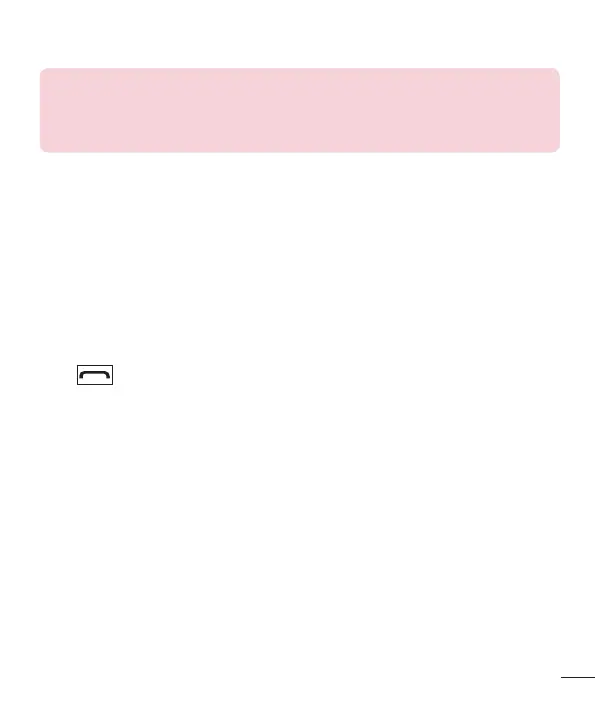17
TIP!
You can change the settings on your phone to answer your calls in different
ways. Press Menu > Settings > Call > Advanced settings > Answer mode
and choose Any key or Auto answer when headset mode.
Using the speakerphone
During in call, you can activate speakerphone by pressing RSK (H-Free) and you can
use the handset in hands-free mode.
If the speakerphone is active, press RSK (H-Held) again to resume normal handset
conversation mode.
Viewing your call logs
Press to view your missed, received and dialled call logs.
Call history
• All calls – Displays the lists of all three types (Received/Dialled/Missed calls) by time.
• Missed calls – This option lets you view the last 40 unanswered calls.
• Dialled calls – This option lets you view the last 40 outgoing calls (called or
attempted).
• Received calls – This option lets you view the last 40 incoming calls.
• Delete call logs – Allows you to delete the calls options.
• Call duration – Allows you to view the duration of your last call, dialled calls and
received calls.