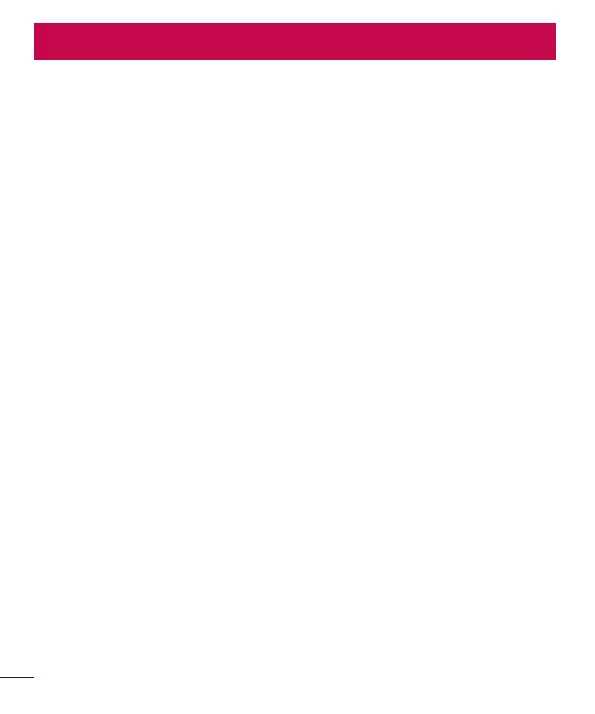18
Searching for a contact
1 Select Contacts from the home screen.
2 Using the keypad enter the first letter of the contact you want to call.
3 Press Up/Down navigation key to scroll through the contacts.
Adding a new contact
1 Select Contacts from the home screen.
2 Choose the contact storage location.
3 Then enter the Name, Number & details of your new contact, select Options then
choose Save.
Contacts