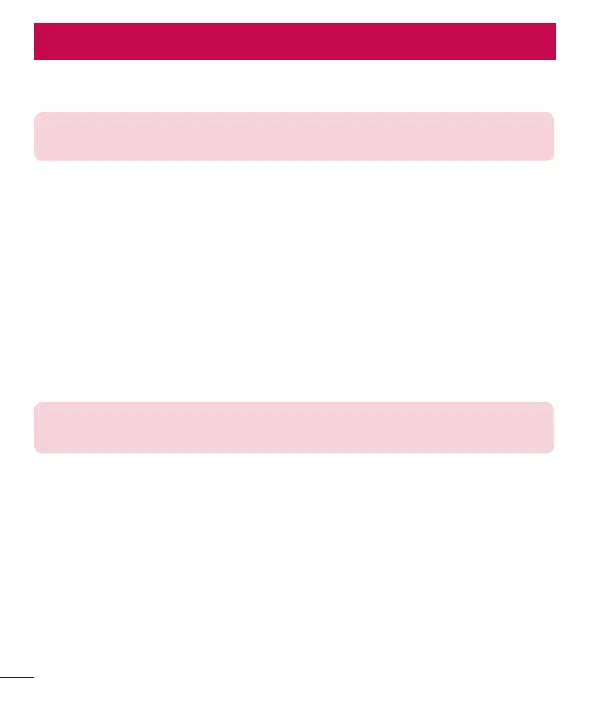22
Your phone has an FM radio feature so you can tune into your favourite stations and
listen on the move.
NOTE: Insert the earphone into the headset connector in order to listen to
the radio and keep the good radio reception.
Searching for stations
1 Press Menu and select FM radio.
2 Select Options and choose Auto search. You can also use the left and right
navigation keys to increase/decrease the frequency.
Listening to the radio
1 Press Menu and choose FM radio.
2 Select the channel number of the station you would like to listen to.
TIP!
You can listen to the radio via built-in speaker.
FM radio