
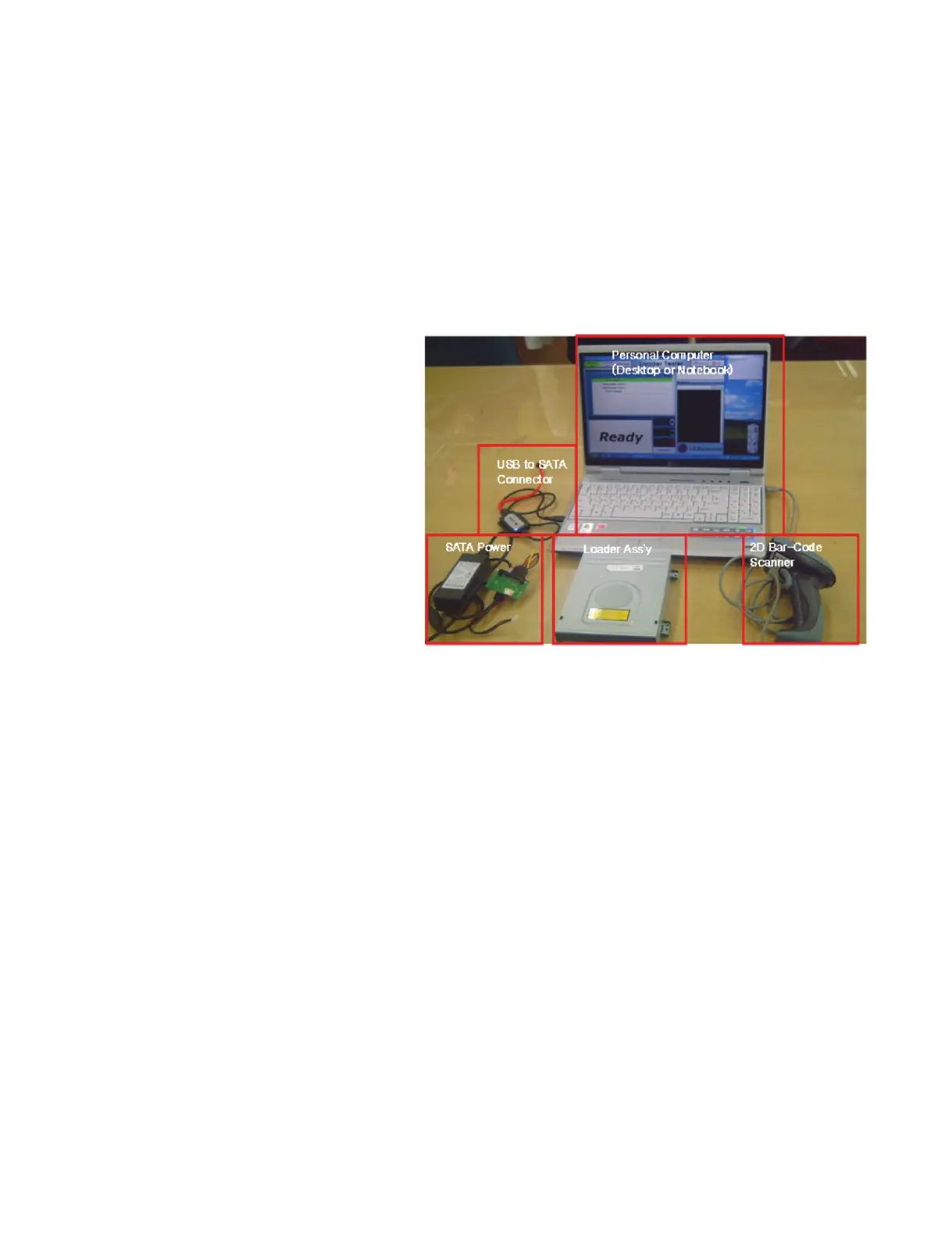 Loading...
Loading...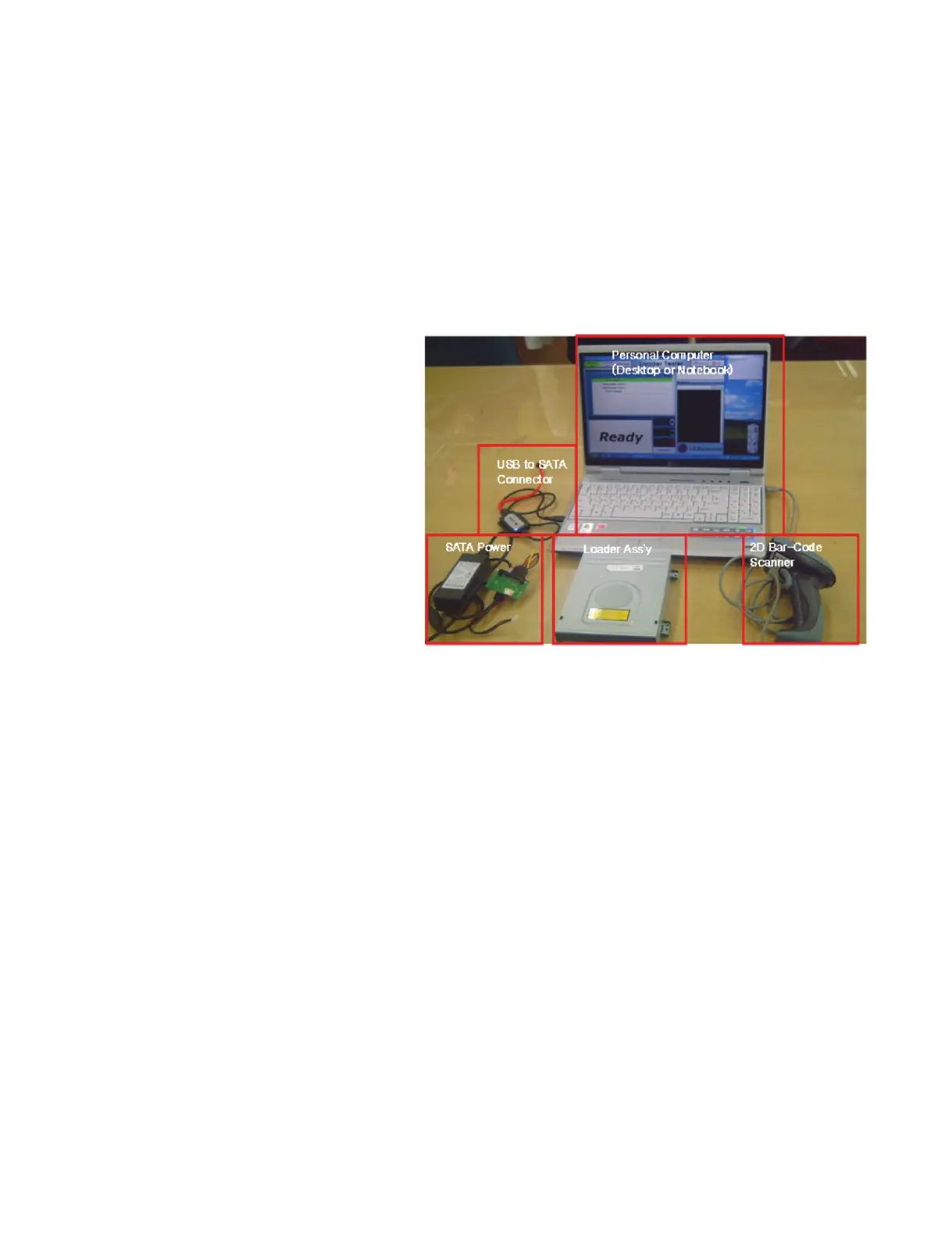
Do you have a question about the LG BD370 and is the answer not in the manual?
| 3D | - |
|---|---|
| HDMI | Yes |
| Depth | 275 mm |
| Width | 430 mm |
| Height | 49 mm |
| Weight | 3740 g |
| Device type | Blu-Ray player |
| Product color | Black |
| Audio decoders | DTS, Dolby Digital |
| Playback modes | Repeat |
| Cables included | AC, AV, HDMI |
| Playback formats | DivX, (H.264 / MPEG-4 AVC codec) |
| Disc types supported | BD, BD-R, BD-RE, CD, CD-R, CD-RW, DVD, DVD+R, DVD+RW, DVD-R, DVD-RW |
| Supported video modes | 480i, 1080i, 1080p |
| Card reader integrated | No |
| USB 2.0 ports quantity | 1 |
| Audio formats supported | MP3, WMA |
| Image formats supported | JPG |
| Video formats supported | DIVX, MPEG4 |
| Consumer Electronics Control (CEC) | SimpLink |
| Audio output channels | 2.0 channels |