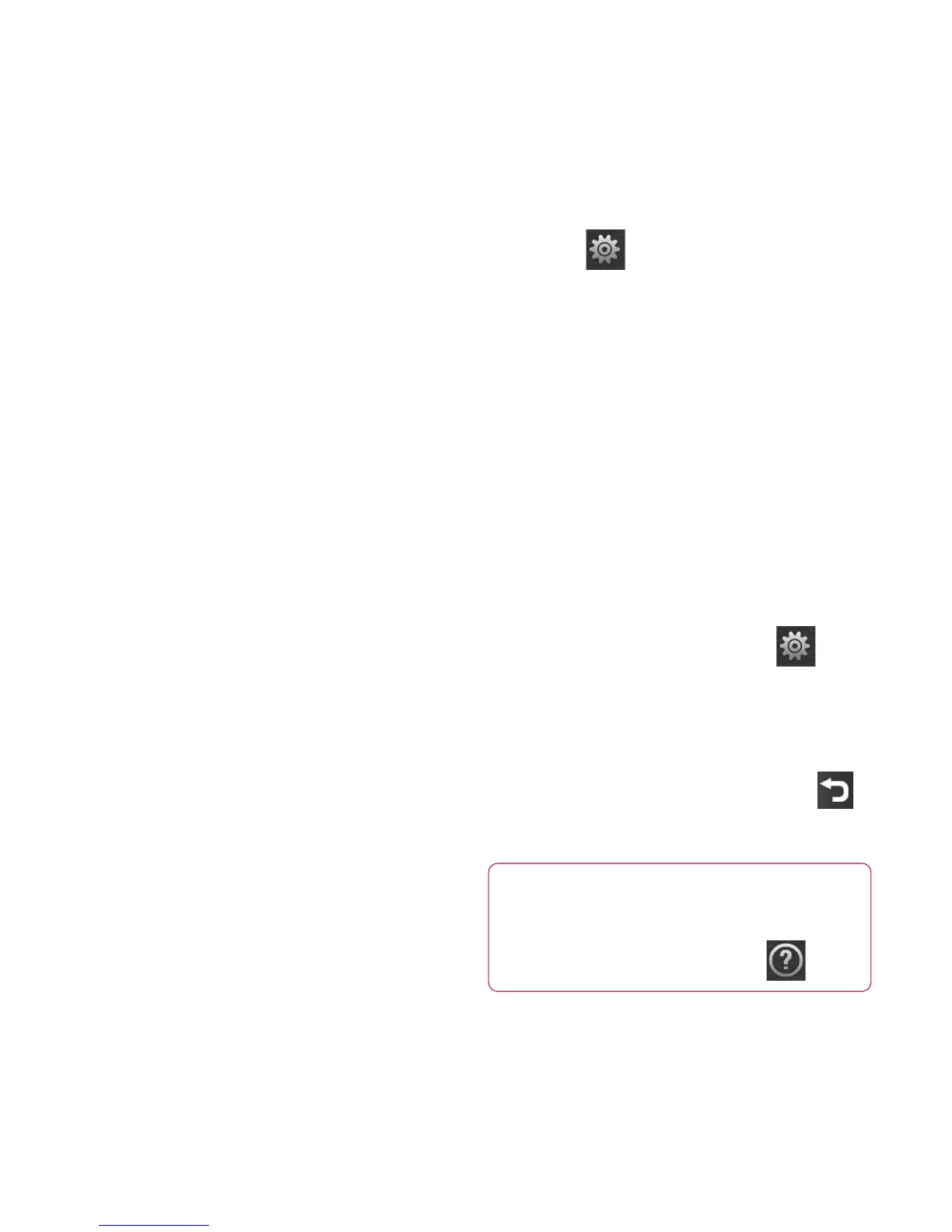59
Smile shot - This shot type
is great for taking a photo of
people.
Beauty shot - This enables you
to take a photo of person’s face
clearly and brightly. Especially
useful when you are close up.
Art shot - Choose different
picture effects. (Original,
Black&White, Warm, Cold.)
Frame shot - Choose from one
of the fun frames to transform
your friend or just decorate their
surroundings.
Panorama - This shot type is
great for taking a photo of a large
group of people or for capturing a
panoramic view.
Out focusing shot - This shot
type means selective focusing.
You can focus on the center of
image.
Taking a continuous shot
Touch and select Shot mode
to open the available shot types
and select Continuous shot.
Position the subject in the
viewfinder and press the capture
button as if taking a normal
photo.
The camera will take shots in
quick succession.
Using the advanced settings
From the viewfinder, touch to
open all advanced settings options.
You can change the camera setting
by scrolling the wheel. After
selecting the option, touch the
button.
TIP! You can view the help
menu about the functions of
the camera by touching
1
2
3
