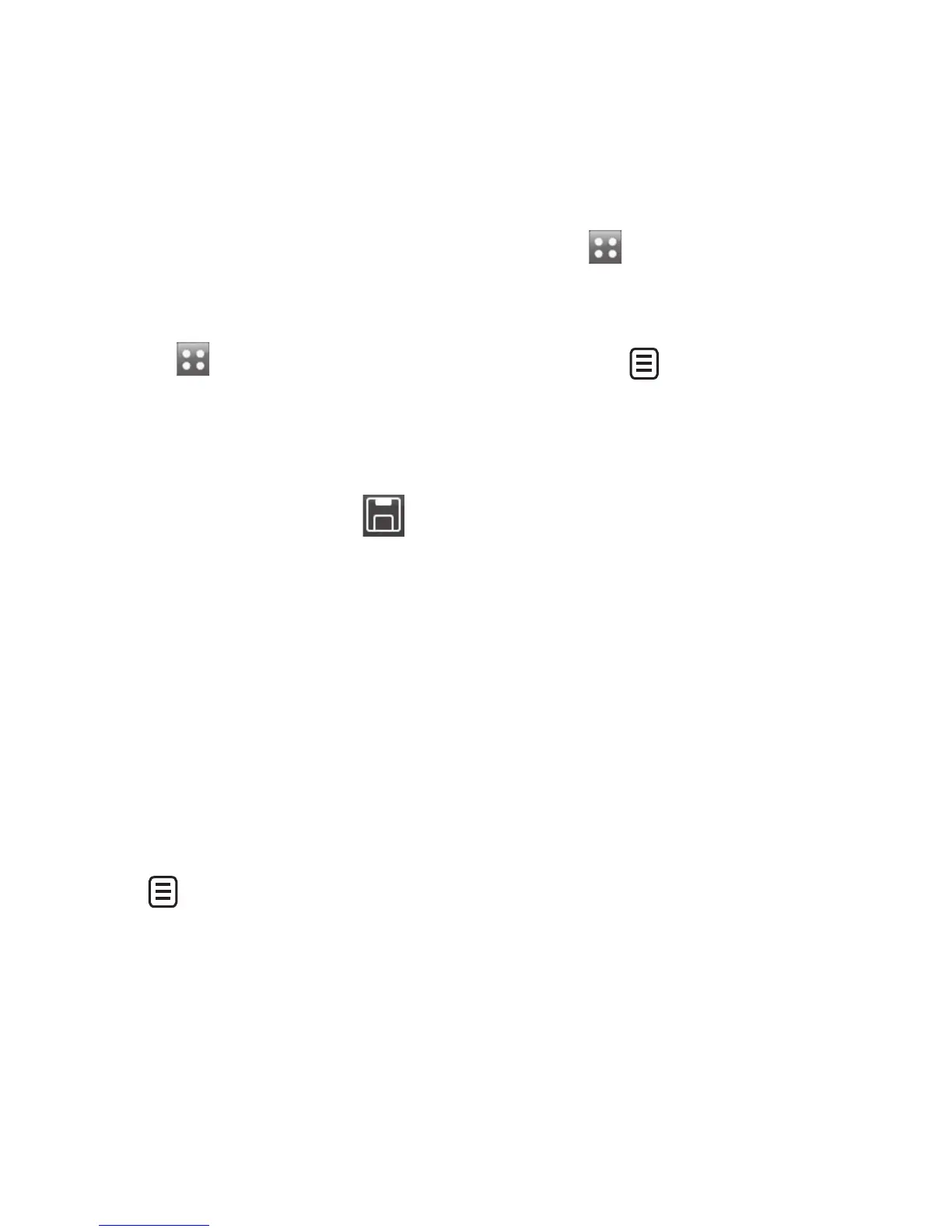91
Creating a playlist
You can create your own playlists by
choosing a selection of songs from
the All tracks folder.
Touch then select Music
from the Entertainment tab.
Access the folder Playlists.
Touch New playlist, enter the
playlist name and touch .
The All tracks folder will be
displayed. Touch all the songs
that you would like to include in
your playlist; a tick will appear
next to these track names.
Touch Add songs.
To play a playlist, select it and touch
one of the tracks it contains.
NOTE: To add a second playlist,
touch then New playlist.
1
2
3
4
5
Deleting a playlist
Touch then select Music
from the Entertainment tab.
Access the folder Playlists and
touch the option icon.
Touch Delete or Delete all to
delete all of the playlists.
Using the radio
Your LG BL40 has a built-in FM radio
tuner so you can listen to your
favourite stations on the move.
NOTE: You will need to attach your
earphones to listen to the radio.
Insert them into the earphones
socket.
1
2
3
