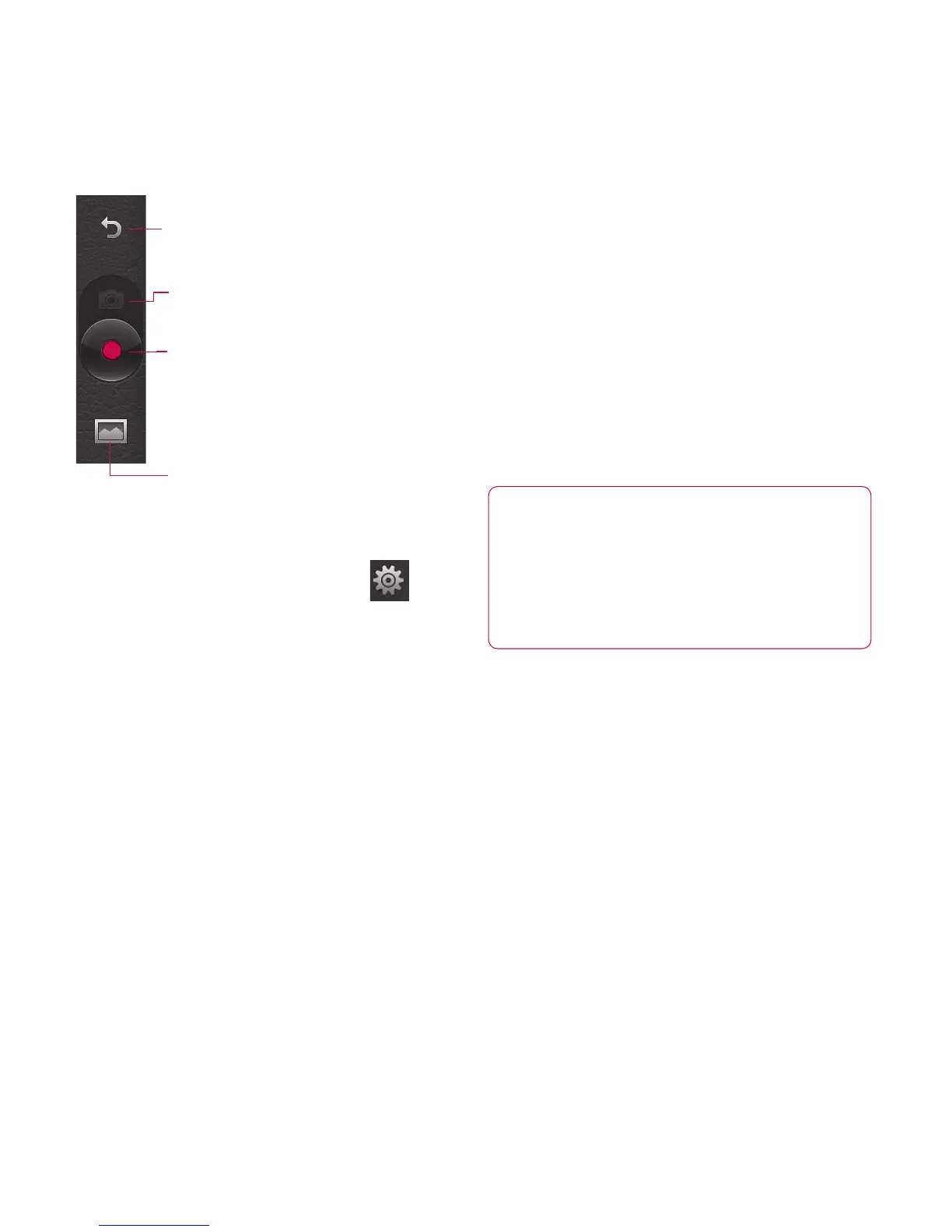67
Back - Touch here to return to the
home screen.
Camera
Video camera mode
1. Video camera mode is selected.
2. Touch to start recording
3. Drag up to swith to camera
Gallery
Using the advanced settings
Using the viewfinder, touch
to open all the advanced settings
options.
Swap cam - Switch to your LG
BL40’s inner camera to record
yourself on video.
Video size - Change the size of the
video to save memory space. See
Changing the video image size.
Scene mode - Choose between
Auto or Night.
Colour Effect - Choose a colour
tone to use on your new view. See
Choosing a colour tone.
White balance - The white balance
ensures any white in your video is
realistic. To enable your camera to
adjust the white balance correctly,
you may need to determine the
light conditions. Choose between
Auto, Incandescent, Sunny,
Fluorescent or Cloudy.
TIP! If you choose MMS duration,
choosing a lower image quality
will enable you to shoot a longer
video.
Memory - Choose whether to save
your videos to the Handset memory
or the External memory.
Voice - Choose from Mute to record
a video without sound, or unmute
to include the sound.
Reset settings - Reset all the video
camera settings.
