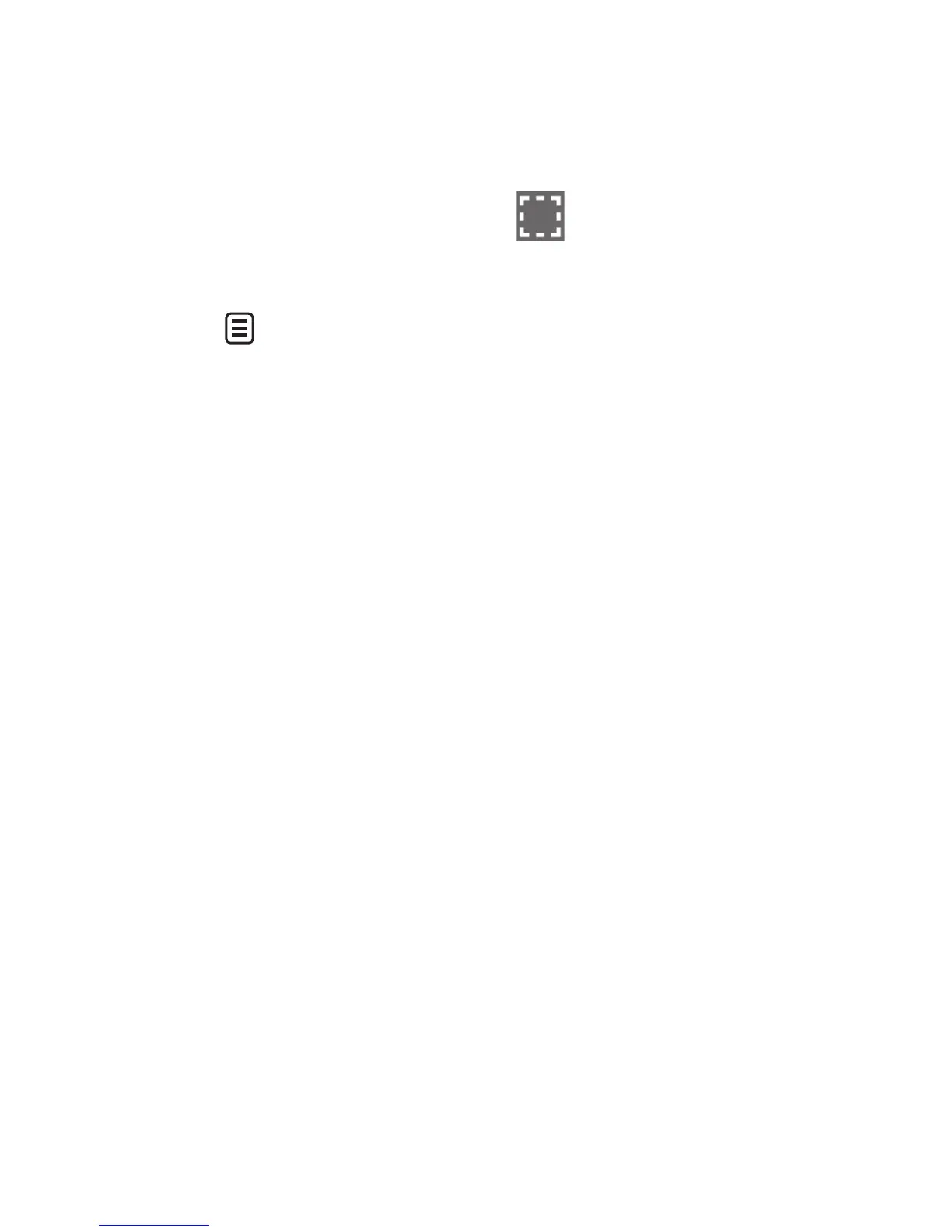72 LG BL40 | User Guide
Setting a photo as wallpaper
Touch the photo you want to set
as wallpaper to open it.
Touch the to open the
options menu
Touch Use as.
Editing your photos
You can do lots of great things to
your photos to change them, add to
them or liven them up.
Open the photo you want to edit,
and touch the options icon to
select Edit.
Touch the icons to alter your
photo:
1
2
3
1
2
Select Area
I. Rectangle
Select a rectangular area and
perform the following operation.
1. Crop / Save
Crop area and move your
finger across the screen to
select the area.
2. Filter
Selected area will be applied.
II. Ellipse / Circular
Select a circular area and
perform the following operation.
1. Filter
Selected area will be applied.
III. Photo ID
Photo Id feature helps you to
create your 3x4, 3.5x4.5, 5x7,
Contact Image size photo for
printing.
Your photos and videos
