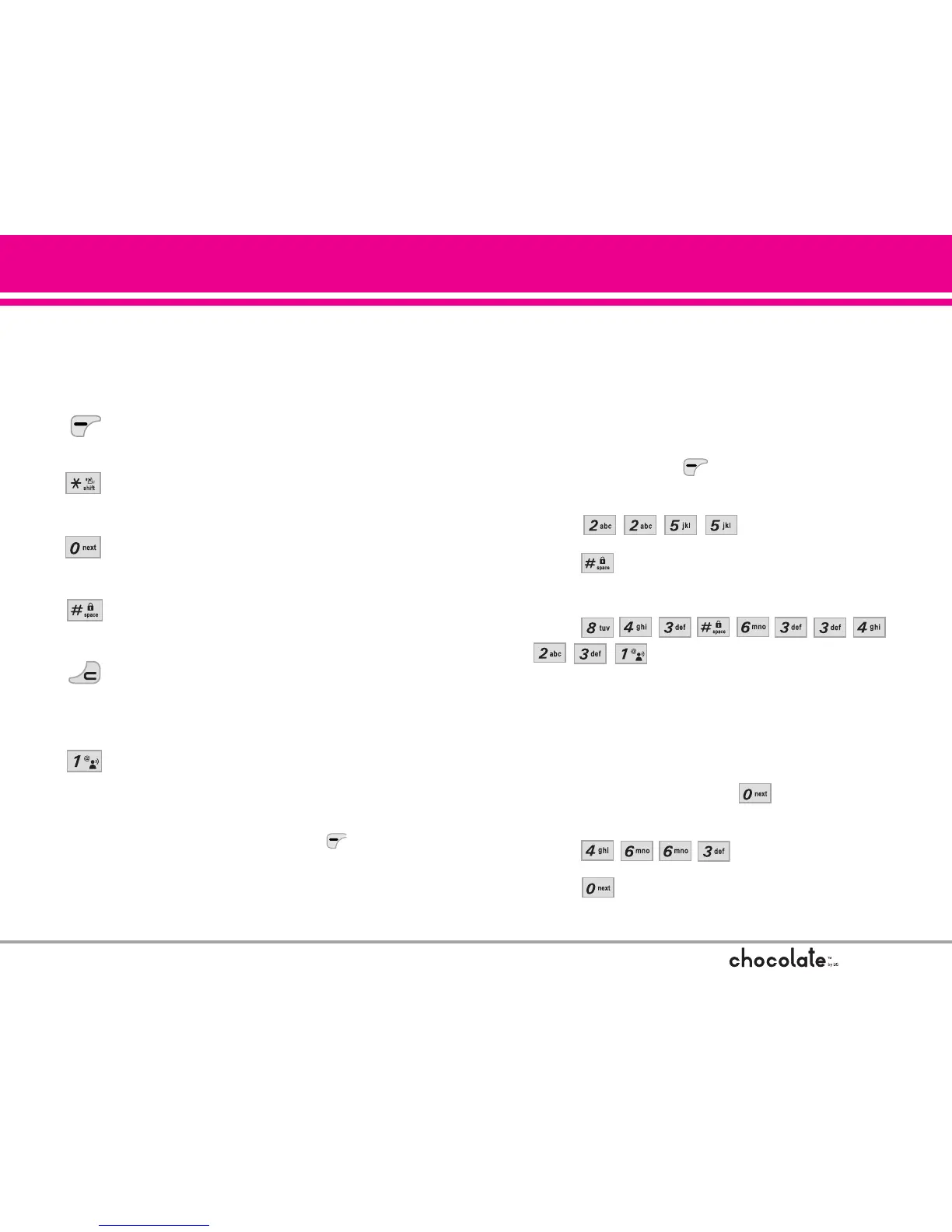Text Input
The following key functions are available to help
with text entry:
Left Soft Key: Touch to change text input
mode.
Shift: Press to change case (initial cap,
caps lock, lowercase).
Next: Press to display other matching
words in the database.
Space: Press to complete a word and insert
a space.
Clear: Touch to delete a single space or
character. Maintain contact to delete
words.
Punctuation: Press to insert punctuation.
Text Input Modes
In a text field, touch Left Soft Key to display text
modes.
Word Mode
Type text using one keystroke per letter. Keystroke
combinations are translated into common words
using the letters on each key and a compressed
database.
1. Touch Left Soft Key to change to Word
mode.
2. Press .
3. Press to complete the word and add a
space.
4. Press
.
Call the office. is displayed.
Using the NEXT Key
After entering keystrokes, if the word displayed
isn’t the one you want, press to display
additional word choices from the database.
1. Press . Good is displayed.
2. Press . Additional choices are displayed
such as: Home, Gone, Hood, etc.
23
Entering and Editing Information
