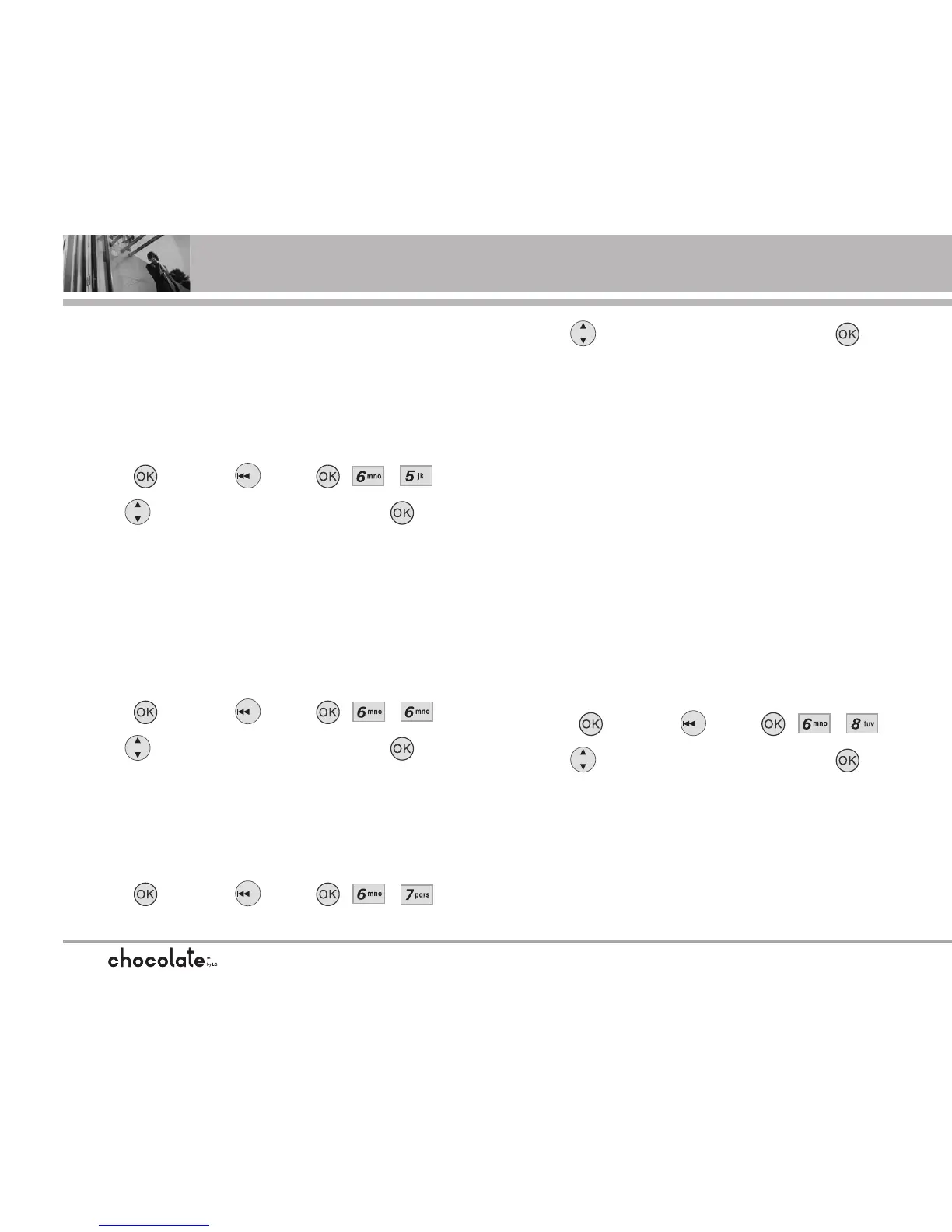SETTINGS & TOOLS
86
6.5 One Touch Dial
Allows you to initiate a speed dial call by pressing
and holding the speed dial digit. If set to Off, Speed
Dial numbers designated in your Contacts will not
function.
1. Press [MENU], once, , , .
2. Use to select a setting, then touch .
On / Off
6.6 Voice Privacy
Allows you to set the voice privacy feature for
CDMA calls. CDMA offers inherent voice privacy.
Check with your service provider for availability.
1. Press [MENU], once, , , .
2. Use to select a setting, then touch .
On / Off
6.7 PC Connections
Allows you to select the data port.
1. Press [MENU], once, , , .
2. Use to select a setting, then touch .
USB / Bluetooth / No Connections
NO TE If you want to use the Bluetooth
®
function
connecting PC, the PC or PDA should be paired
with the phone. If it's not, you cannot use
Bluetooth connection, even if Bluetooth port is
selected.
NO TICE
When your Chocolate phone and USB cable are
connected, you cannot transit the connection setting
to No Connection or to Bluetooth connection.
6.8 Ringer ID
Allows you to set a designated ringer ID when the
phone rings.
1. Press [MENU], once, , , .
2. Use to select a setting, then touch .
On / Off
