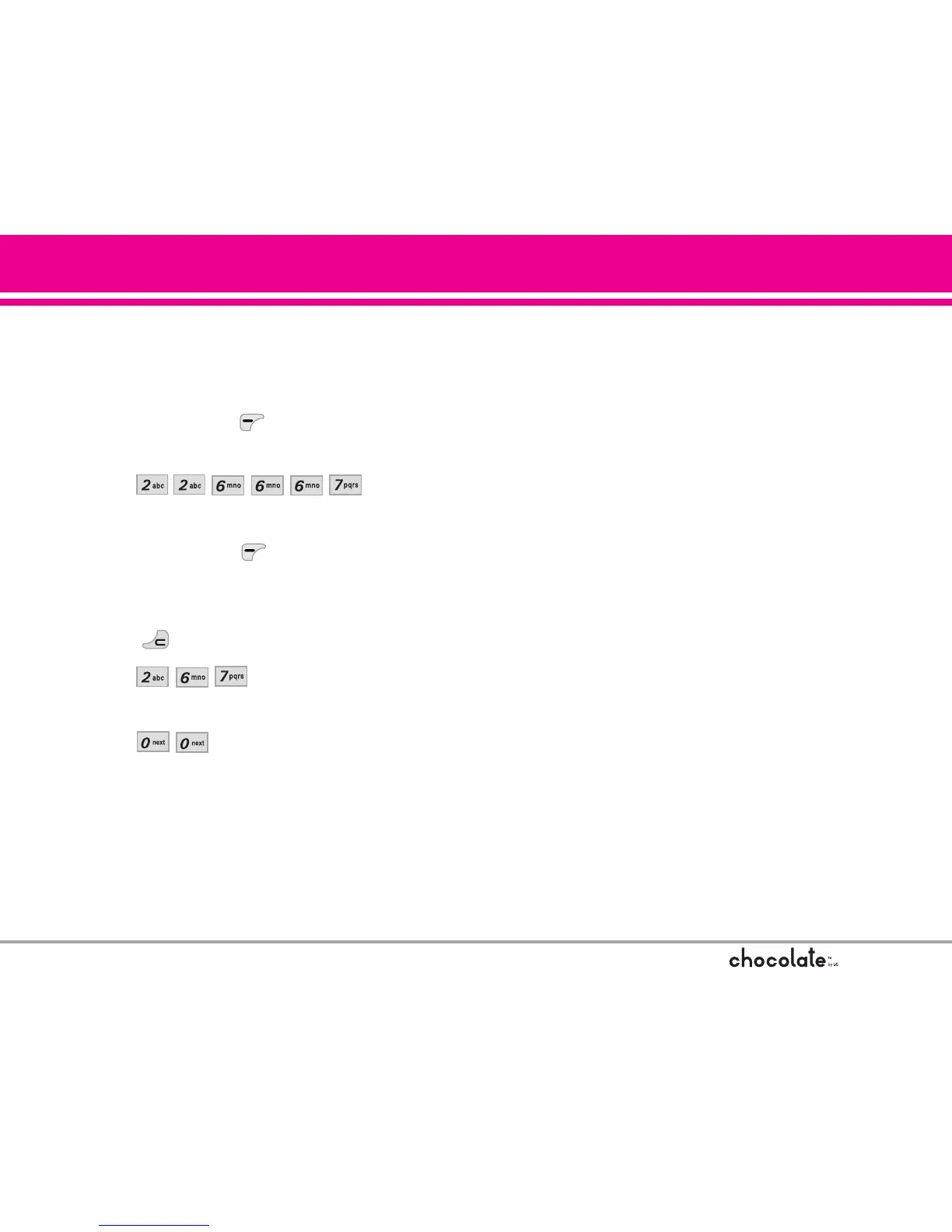25
Adding Words to the Word Database
If a word is not in the Word database, add it using
Abc (Multi-tap) mode text entry.
1. Touch Left Soft Key to change to Abc (multi-
tap) mode.
2. Press .
Bop is displayed.
3. Touch Left Soft Key to change to Word
mode to add the word Bop to the Word
database.
4. Touch to erase the existing Word.
5. Press .
cop is displayed.
6. Press .
Bop is displayed.
