
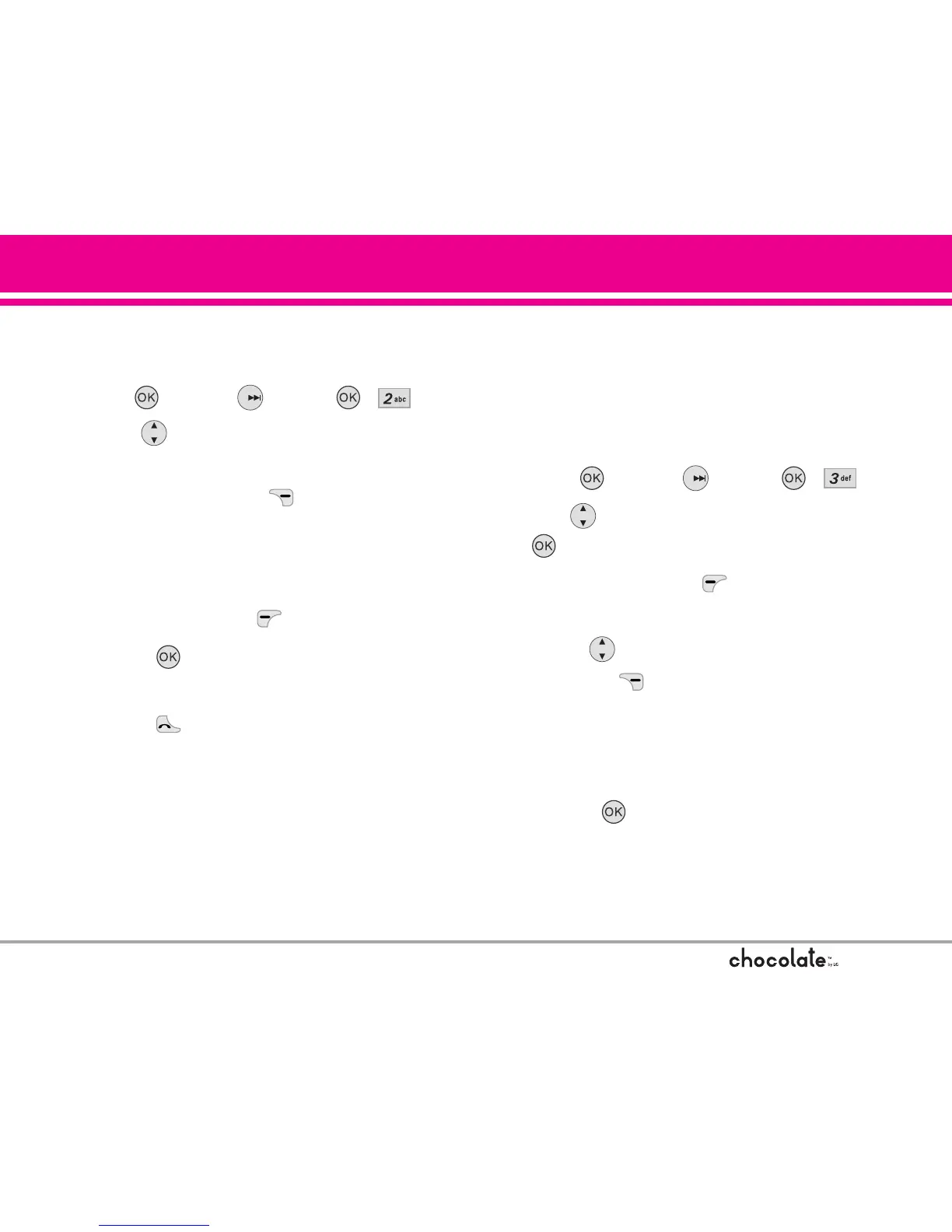 Loading...
Loading...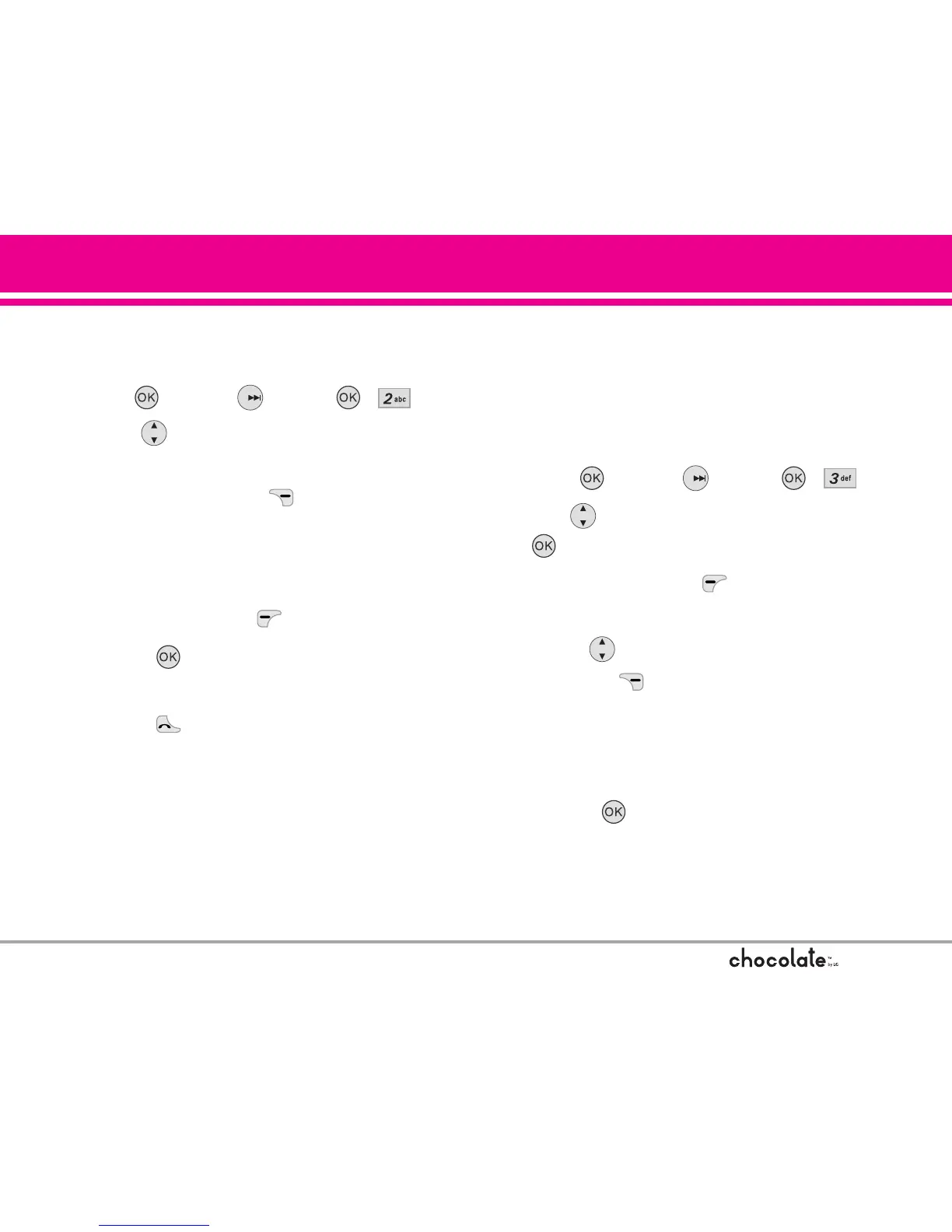
Do you have a question about the LG Chocolate and is the answer not in the manual?
| Display | TFT, 256K colors |
|---|---|
| Internal Memory | 128 MB |
| Network Technology | GSM |
| GPRS | Class 10 |
| EDGE | Class 10 |
| Status | Discontinued |
| SIM | Mini-SIM |
| Phonebook | 1000 entries |
| Call records | 20 dialed, 20 received, 20 missed calls |
| Alert types | Vibration; Downloadable polyphonic, MP3 ringtones |
| Loudspeaker | Yes |
| 3.5mm jack | No |
| WLAN | No |
| Radio | No |
| Browser | WAP 2.0/xHTML |
| Java | Yes, MIDP 2.0 |
| Talk time | Up to 3 h 30 min |
| Battery | Li-Ion 800 mAh |
| 2G bands | GSM 900 / 1800 / 1900 |
| Announced | 2006 |
| Video | Yes |
| Bluetooth | v1.2 |
| USB | Yes |
| Messaging | SMS, MMS |
| Games | Yes |
| Colors | Black |
Instructions regarding phone usage that, if violated, can lead to severe injury or death.
Information on radio frequency exposure guidelines and compliance for handheld wireless phones.
Comprehensive guide to customizing phone settings and accessing various tools.
Instructions on how to make phone calls using the keypad and other features.
Options to customize the phone's sound profiles, ringtones, and alerts.
Options to customize the phone's screen appearance, including wallpaper and themes.
Information and instructions for connecting to Bluetooth devices.
Complete safety information for wireless handheld phones, including RF exposure guidelines.
Warnings and precautions regarding potential hazards like explosions, shocks, and fires.
Guidance on how to find SAR information for your specific wireless phone model.
Details of what is covered under the LG limited warranty for the phone and accessories.