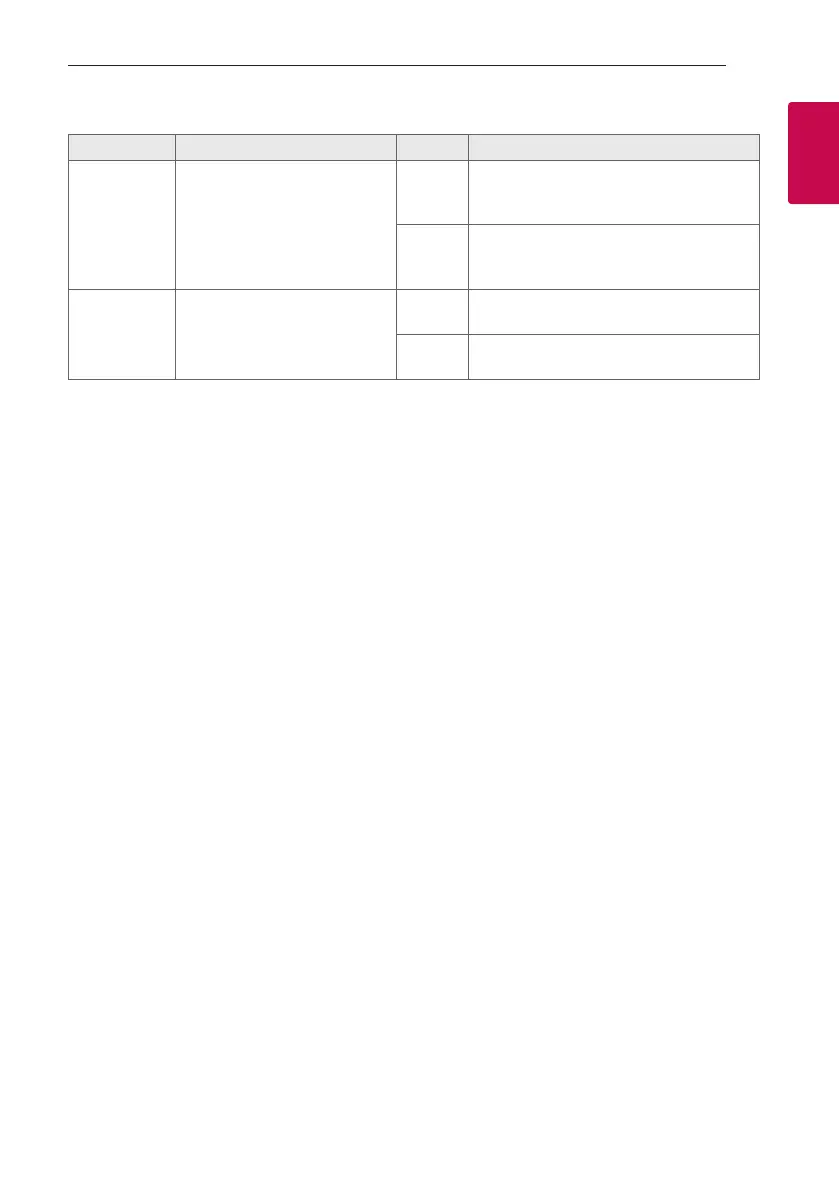Getting Started 15
Getting Started
1
Useful functions for using the unit
Function Description To do Do this
BT Lock On/Off
(Page 38)
It allows you to connect a
Bluetooth device only on BT
(Bluetooth) and LG TV functions.
Initial setting of this function was
set to off.
ON Press and hold
X
on the remote control
or
N
on the unit for 5 seconds in BT
(Bluetooth) function.
OFF Press and hold
X
on the remote control
or
N
on the unit for 5 seconds in BT
(Bluetooth) function.
Auto Power On
(Page 50)
It allows the unit to turn on
automatically by input signals:
BT (Bluetooth) or LG TV
ON Turn off the unit by pressing
1
on the unit
for 5 seconds.
OFF Turn off the unit by pressing
1
on the unit
for 5 seconds.
